
Apple Brings New Privacy Protections in iOS / iPadOS 15, macOS Monterey, watchOS 8
Apple today previewed powerful new privacy protections in iOS 15, iPadOS 15, macOS Monterey, and watchOS 8, which help users better control and manage access to their data.
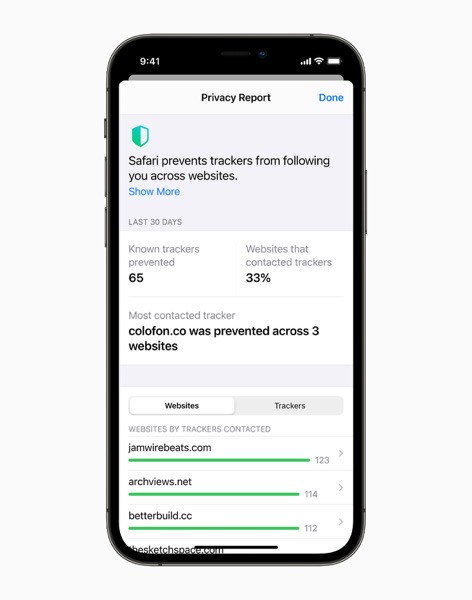
“Privacy has been central to our work at Apple from the very beginning,” said Craig Federighi, Apple’s senior vice president of Software Engineering. “Every year, we push ourselves to develop new technology to help users take more control of their data and make informed decisions about whom they share it with.
Protect Data from Third Parties
In the Mail app, Mail Privacy Protection stops senders from using invisible pixels to collect information about the user. The new feature helps users prevent senders from knowing when they open an email, and masks their IP address so it can’t be linked to other online activity or used to determine their location.

Check Up on App Privacy
With App Privacy Report, users can see how often each app has used the permission they’ve previously granted to access their location, photos, camera, microphone, and contacts during the past seven days.
Users can check whether this makes sense to them, and take action by going to the app in Settings if it doesn’t.
Process Audio of Siri Requests on Device
With on-device speech recognition, the audio of users’ requests is processed right on their iPhone or iPad by default. This addresses one of the biggest privacy concerns for voice assistants, which is unwanted audio recording.
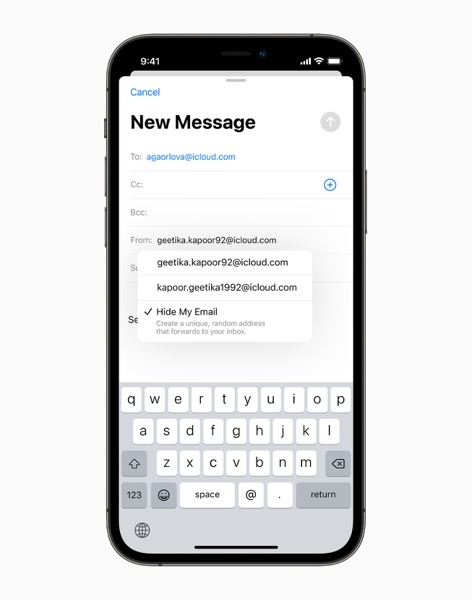
Enhance Internet Privacy with iCloud+
iCloud+ combines everything customers love about iCloud with new premium features, including iCloud Private Relay, Hide My Email, and expanded HomeKit Secure Video support, at no additional cost.
Built directly into Safari, iCloud settings, and Mail, Hide My Email also enables users to create and delete as many addresses as needed at any time, helping give users control of who is able to contact them.
Additional Features
- With share current location, users can easily share their current location with an app just once, without giving the developer further access after that session.
- With enhanced Photos limited library access, developers can offer smart functionality — like a recent photos folder for specific albums — even when a user has only granted limited access.
- With secure paste, developers can let users paste from a different app without having access to what was copied until the user takes action to paste it into their app. Users will be able to paste without being alerted via the pasteboard transparency notification, helping give them peace of mind.

