
Top New iPadOS 15 Features Announced Today
Apple today previewed a handful of new iPad productivity features with iPadOS 15, including a new Home Screen design with integrated widgets, the App Library, systemwide note taking with Quick Note, SharePlay, a redesigned Safari experience, and new tools to stay focused.

“We’re excited to make the iPad experience even better with iPadOS 15,” said Craig Federighi, Apple’s senior vice president of Software Engineering.
Check out some of the top new iPadOS 15 features announced today:
Organize and Personalize iPad with Widgets and the App Library
Users can now place widgets among apps on Home Screen pages, providing more information at a glance and offering a more personalized experience.
Designed specifically for the larger display of iPad, a new, larger widget size is perfect for showcasing videos, music, games, photos, and more. iPadOS 15 also brings all-new widgets for App Store, Find My, Game Center, Mail, and Contacts.
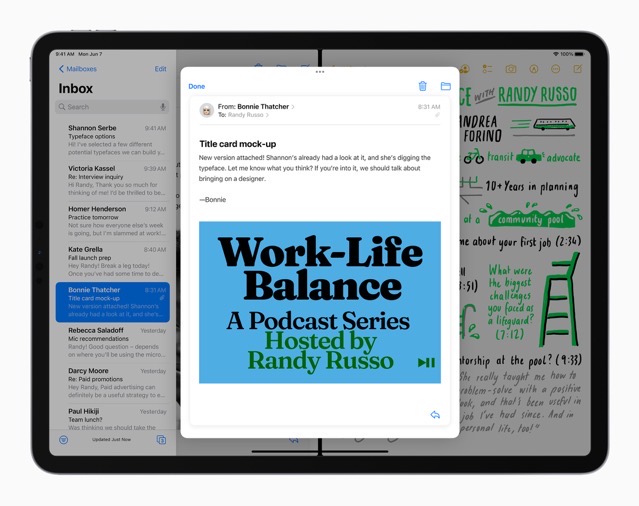
Multitasking and Keyboard Shortcuts
Users now have quick access to the Home Screen when using Split View, making it easier to get to the right app. Using the new shelf, they can also multitask with apps that have multiple windows like Safari and Pages, as well as quickly preview emails.
Users can quickly set up and switch between Split View and Slide Over with new shortcuts for multitasking right from the keyboard.
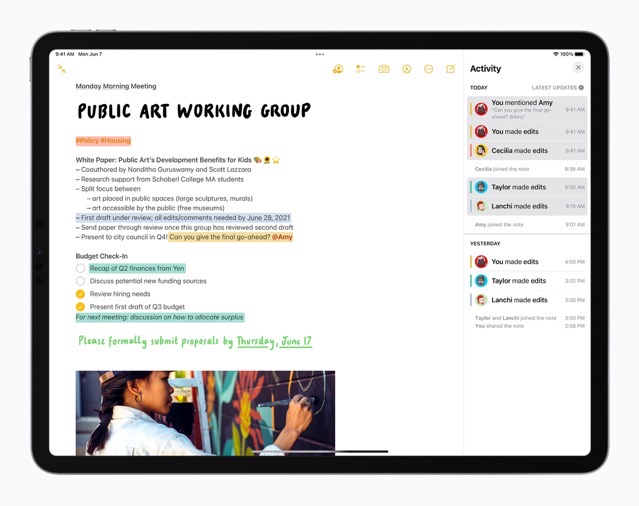
Quick Note and Organizing with Tags
Note taking on iPad gets even better with new features that make it easier to capture and organize thoughts. Notes goes systemwide with Quick Note, a fast and easy way to take notes anywhere across the system.
Whether browsing in Safari or finding a restaurant on Yelp, users can bring up Quick Note anywhere to jot down a thought and add links

Shared FaceTime Experiences with SharePlay
Users can now share experiences with SharePlay while connecting with friends on FaceTime, including listening to songs together with Apple Music, watching a TV show or movie in sync, or sharing their screen to view apps together. Shared playback controls let anyone play, pause, or jump ahead.
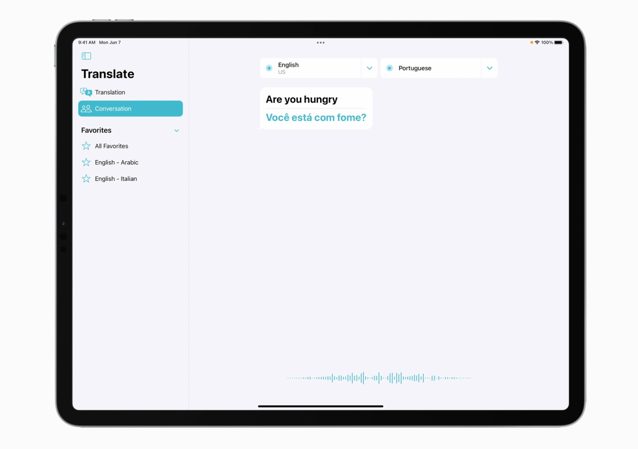
Translate Comes to iPad with New Ways to Communicate
The Translate app comes to iPad with new features that make conversations easier and more natural. When using the Translate app, Auto Translate detects when someone is speaking, and in which language, so users can converse naturally without having to tap a microphone button.
Universal Control
This new feature lets users work with a single mouse and keyboard to move between iPad and Mac for a seamless experience, with no setup required.
Users can even drag and drop content back and forth between devices — great for sketching a drawing with Apple Pencil on iPad and placing it into a Keynote slide on Mac.
The developer preview of iPadOS 15 is now available to download for Apple Developer Program members. For a list of all the supported iPads that can run and install iPadOS 15, visit this link.

