
Compared: 14″ M1 Max vs. 16″ M1 Max MacBook Pro [VIDEO]
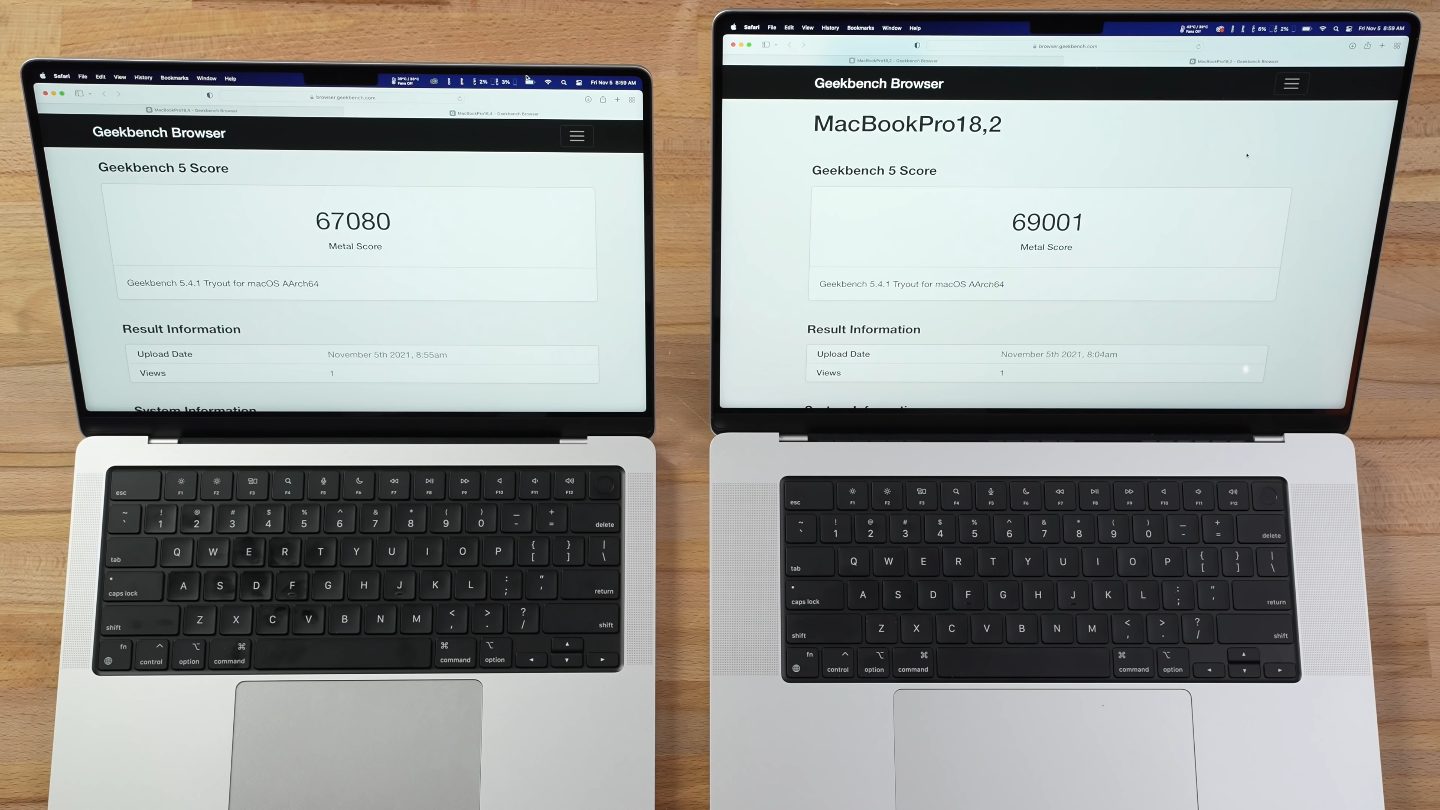
Image: Max Tech on YouTube
Apple’s 2021 MacBook Pro with next-generation M1 Pro and M1 Max silicon is available in two sizes — 14-inch, and 16-inch. And for the first time, both sizes can be matched spec-for-spec regardless of how high or low on the Apple Silicon food chain you want to go, which is definitely a plus.
A 16″ M1 Max MacBook Pro with a 10-core CPU, 32-core, GPU, 32GB of RAM, and 1TB of internal storage will cost you $4,399, whereas a 14″ M1 Max MacBook Pro with an identical configuration can be had for $4,149.
But how exactly does that price difference translate to real-world performance? You would naturally expect there to be a difference, given that the 14-incher houses smaller fans and smaller heat pipes due to its smaller chassis, while still accommodating the same hardware as the larger variant.
In a recent YouTube video, Max Tech pit a 14″ MacBook Pro with a decked out M1 Max chip (10 CPU cores, 32 GPU cores) against a 16″ variant with identical specifications to find out. The YouTuber also wanted to determine whether High Power Mode, which is only available on the 16″ model, actually makes a difference.
Max Tech pushed both notebooks to the cusp of their abilities in a series of Geekbench 5, Cinebench R23, 3DMark, Blender, and 4K and 8K video editing stress tests (unrealistically so in a case or two).
Max Tech was the first to discover that the fans inside the 14″ variant are actually faster than the ones in its 16″ counterpart, with the right-side fan running at a maximum of 6,241 RPM vs. 5,776 RPM on the larger model. The left-side fan on the 14″ model also runs 400 RPM faster than the 16-incher’s.
The higher speed is likely to make up for their size difference. The larger fans on the 16″ 2021 MacBook Pro circulate higher air volume as a result of their size, and are therefore louder than the smaller notebook.
Max Tech’s testing found that the 14″ MacBook Pro throttles harder and more often due to thermals, whereas the 16-incher doesn’t even begin to throttle unless it’s using 100% of both its CPU and GPU for a sustained period of time.
The 14″ is pretty quick to pull back its GPU, which runs anywhere between 150-300 MHz slower than the 16-incher’s in sustained workloads where the larger notebook keeps running its GPU at maximum frequency.
In GPU-intensive tasks, the 16″ model draws 60% more power, but delivers up to 16% more performance as compared to the 14″ variant.
The YouTuber also found that High Power Mode only makes a difference in workloads that max out both CPU and GPU usage while running on battery. In such a case, having High Power Mode disabled will yield performance on par with the 14-incher’s in those same tasks while plugged in.
While the 14-incher is pretty trigger-happy when it comes to scaling back performance under sustained workloads, it is able to ration its smaller battery much better than expected by doing so. Whether you go with a 14″ 2021 MacBook Pro or a 16″, battery life shouldn’t be an issue.
All in all, there’s an 11-16% difference in performance between the two sizes in most real-world use cases (depending on the workload), and a difference of up to 36% if you’re absolutely maxing out the notebooks’ capabilities — exporting 8K Canon RAW footage to ProRes 422, for example.
That said, Max Tech’s tests demonstrated that both models deliver identical performance in short bursts of image and graphics rendering, and even 4K video editing.
Watch Max Tech’s full video comparison above.


