
MacBook Pro Notch Obscuring Menu Bar Icons Issue Fixed in macOS 12.1
Earlier this week, Apple released macOS Monterey 12.1 Release Candidate to developers, which finally seems to have fixed the issue with the display notch obscuring menu bar extras on the 14-inch and 16-inch MacBook Pros (via MacRumors).

A menu bar extra exposes app-specific functionality via an icon that appears in the menu bar when your app is running, even when it’s not the frontmost app. Menu bar extras are on the opposite side of the menu bar from your app’s menus.
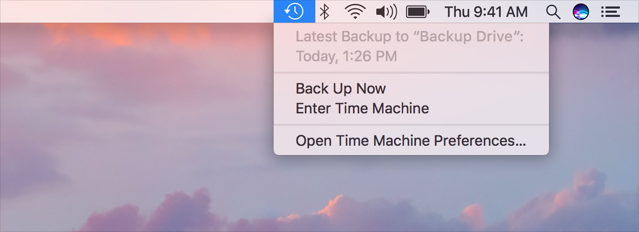
The system hides menu bar extras to make room for app menus. Similarly, if there are too many menu bar extras, the system may hide some to avoid crowding app menus.
These icons could become overlapped by the notch on the new MacBook Pro models, causing the icons to be hidden or only partially visible, but Apple has fixed the bug in macOS 12.1.
Below are the release notes for macOS 12.1 Release Candidate rolled out to the developers:
- Desktop and Screen Saver may appear blank after selecting photos from the Photos library
- Trackpad could become unresponsive to taps or clicks
- External displays may not charge some MacBook Pro and MacBook Air computers when connected using Thunderbolt or USB-C
- HDR video playback on YouTube.com could cause 2021 MacBook Pro computers to panic
- Menu bar extras may be obscured by the camera housing on 2021 MacBook Pro computers
- MagSafe may stop charging on 2021 16-inch MacBook Pro computers when lid is closed and system is shut down
Apple is expected to release macOS 12.1 download for all users by next week.

