
Provenance Emulator Set to Hit App Store with SEGA, PlayStation Support
Provenance, a versatile multi-system emulator, is gearing up for a debut on the Apple App Store, hot on the heels of Apple's recent rule adjustments.
With the introduction of macOS Monterey, Apple has made resetting and erasing a Mac much easier if you have a new iMac, Mac mini, MacBook Air, MacBook Pro, or any other Apple Silicon based Mac.
The folks over at Zollotech have published a new video on their YouTube channel, sharing an easier new way to erase and reset a M1 or Apple Silicon Mac back to factory settings.
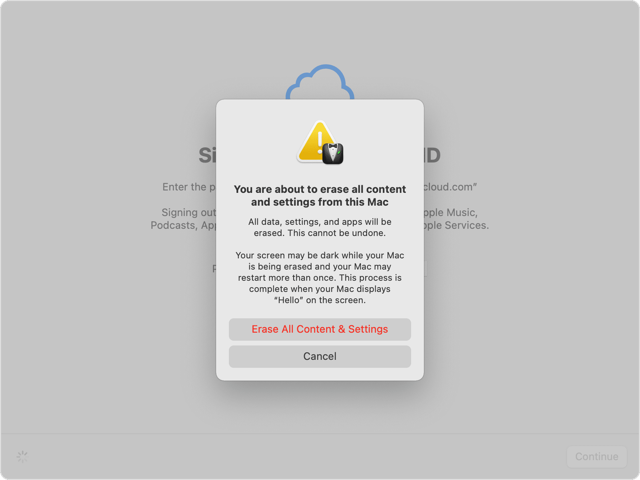
Before you proceed, make sure you create a backup as it will completely delete all files on your Mac.
The following video offers a step-by-step tutorial on how to delete everything from your Mac using the new 14-inch MacBook Pro.
