
How to Use Apple Music Sing on Apple TV [VIDEO]
An Apple support video on YouTube details how Apple TV 4K users can use the new Apple Music Sing feature to sing along to songs with adjustable vocals and perfectly timed lyrics.
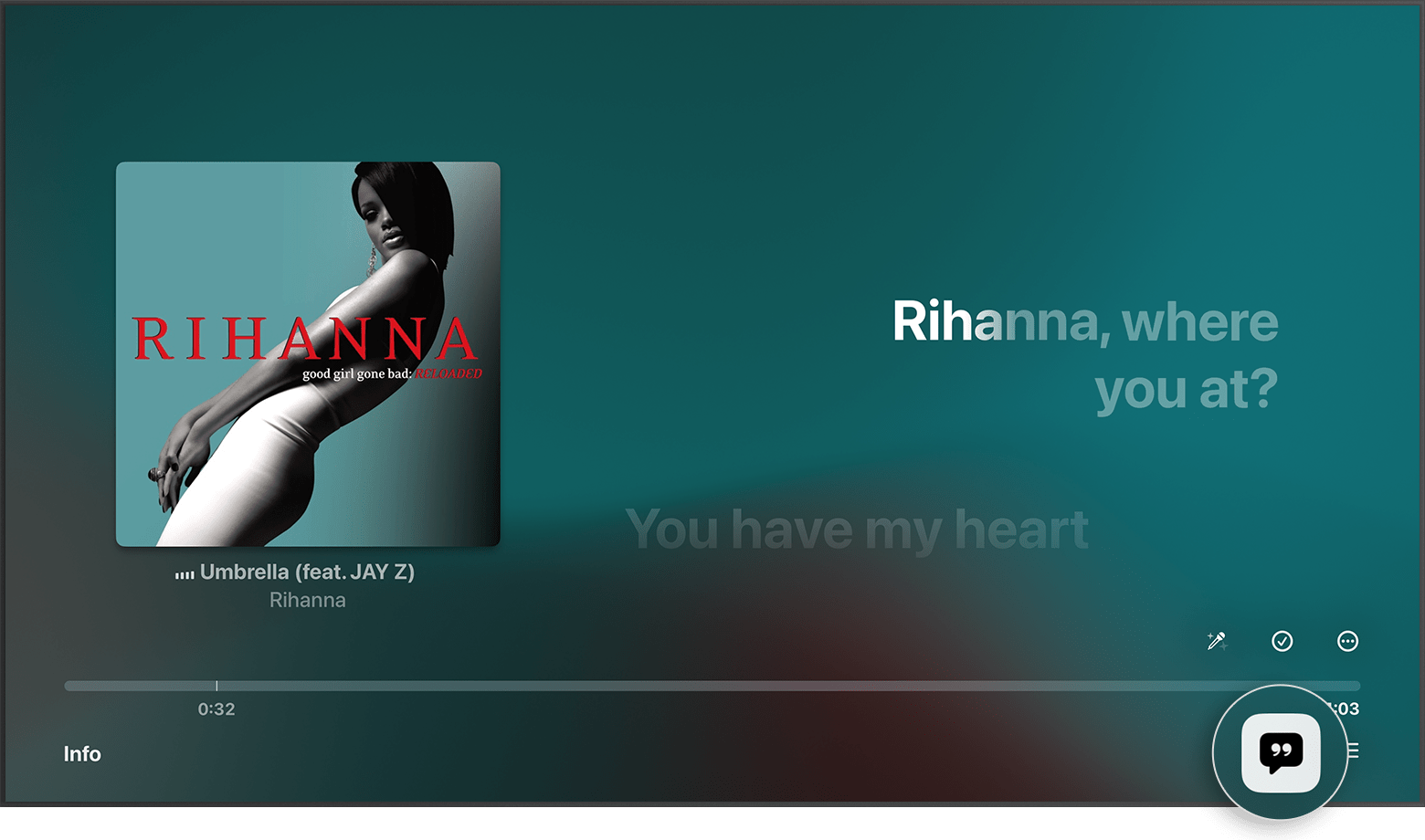
With Apple Music Sing, you can sing along to supported songs with lyrics that appear line by line and beat by beat.
To use Apple Music Sing on Apple TV, you need a third-generation Apple TV 4K with the latest version of tvOS and an Apple Music subscription.
Here’s how you can use the Apple Music Sing feature on your Apple TV 4K:
- Open the Apple Music app.
- Play a song from the Apple Music catalog.
- On your Apple TV Remote, press the Menu button.
- To show or hide time-synced lyrics, select the Lyrics button at the bottom of the screen.
- Select the Mic
- To adjust the vocals, press the volume button up or down on your Apple TV Remote.
If you don’t see the Lyrics button, time-synced lyrics aren’t available for that song.
If time-synced lyrics aren’t available, you might be able to see the full lyrics. Simply select the View Full Lyrics option.
Check out the following video to see how the Apple Music Sing feature works on Apple TV.


