
Notability App Gets Pencil Feature
Popular note-taking app Notability has just introduced a new Pencil feature, bringing the most paper-like sketching experience to digital notetakers.
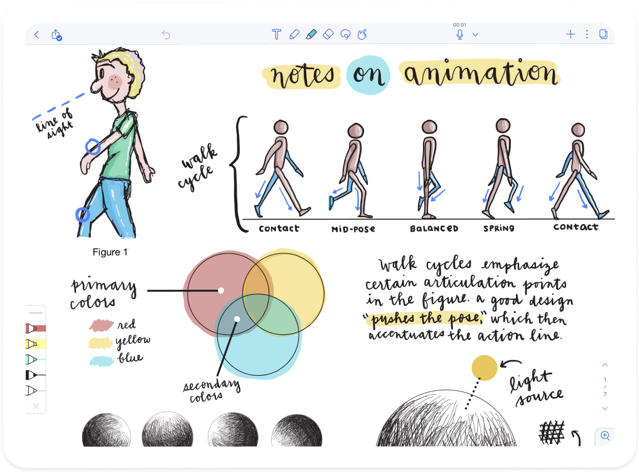
This marks the app’s first time releasing a tool that enables users to style their ink strokes, add texture, and change colours after writing without any pixelation.
The Pencil tool makes drawing in Notability feel just like your graphite Pencil, but better and with colours.
Main highlights of the new feature include:
- Change style and colors: The color, thickness, and style of anything you write with pencil can be changed after you write it.
- Pressure sensitivity: The opacity of the Notability Pencil changes based on the amount of pressure you use.
- Tilt-activated shading: Like a real pencil, the thickness of your line changes based on the angle of your stylus.
As with all Notability ink, the Pencil is built upon vector-based technology, meaning any strokes can later be resized or adjusted with no quality loss.
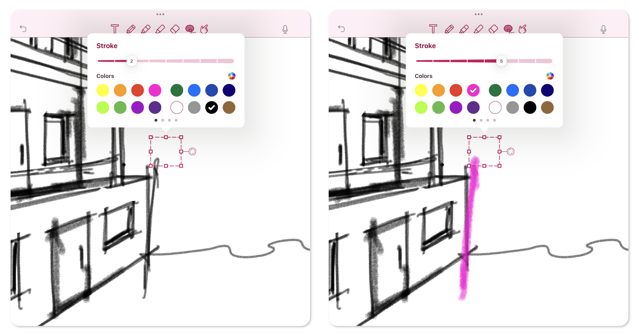
“At Notability, we believe that every great idea starts with a sketch,” said Marc Provost, Notability team director, Ginger Labs.
“The new Pencil feature is a powerful tool that will unlock more creativity and brainstorming within the app for an even wider swath of users.”
Notability is available as a free app, allowing limits on editing features. The full version is available only as a paid subscription.

