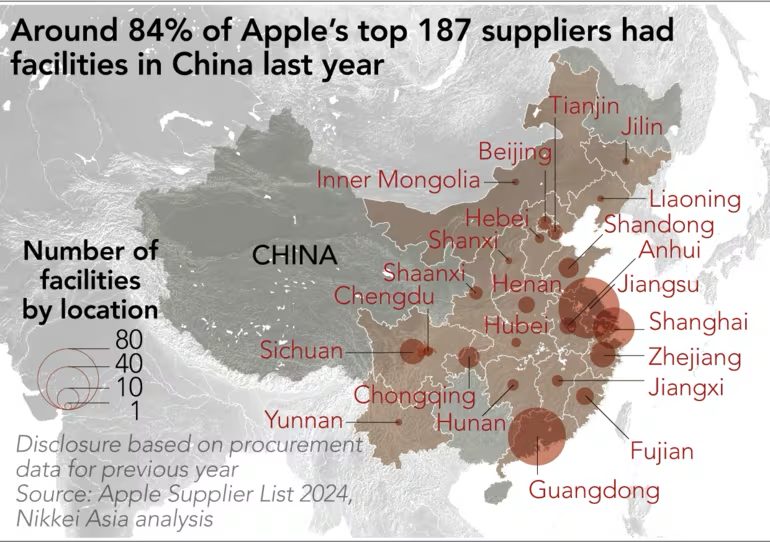Uber Canada Introduces New Audio Recording Safety Feature
Uber Canada has just introduced a new in-app Audio Recording safety feature, which will enable riders and drivers to record audio during a trip.
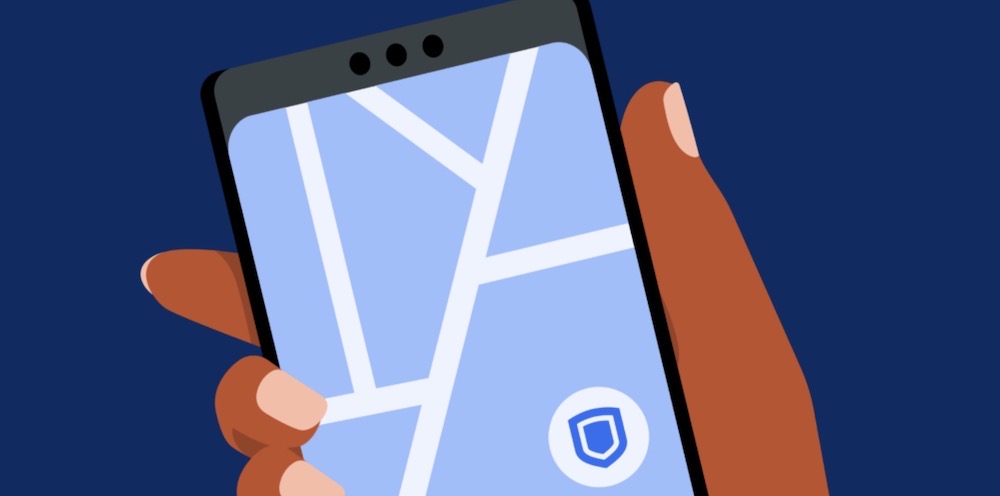
Uber drivers and riders across the country can now securely record audio during trips in case there is an on-trip incident.
Riders and drivers can set up the feature in the Safety Toolkit in the app. Here’s how you can use it on every trip:
- After the trip has started, tap the blue shield on the map to access the Safety Toolkit.
- Select Audio Recording.
- Allow microphone permissions.
- Tap Start to begin recording.
- For future trips when the rider would like to record audio, the rider will just need to go into their Safety Toolkit and tap Start to begin recording.
Unless ended manually by the user during the trip, the recording will automatically stop shortly after the trip is completed.
“We are thrilled to launch this important safety feature across Canada,” said Michael van Hemmen, General Manager of Uber Canada Mobility.
Uber hopes this audio recording feature “will help give riders and drivers peace of mind by encouraging comfortable and positive interactions while on trips.”
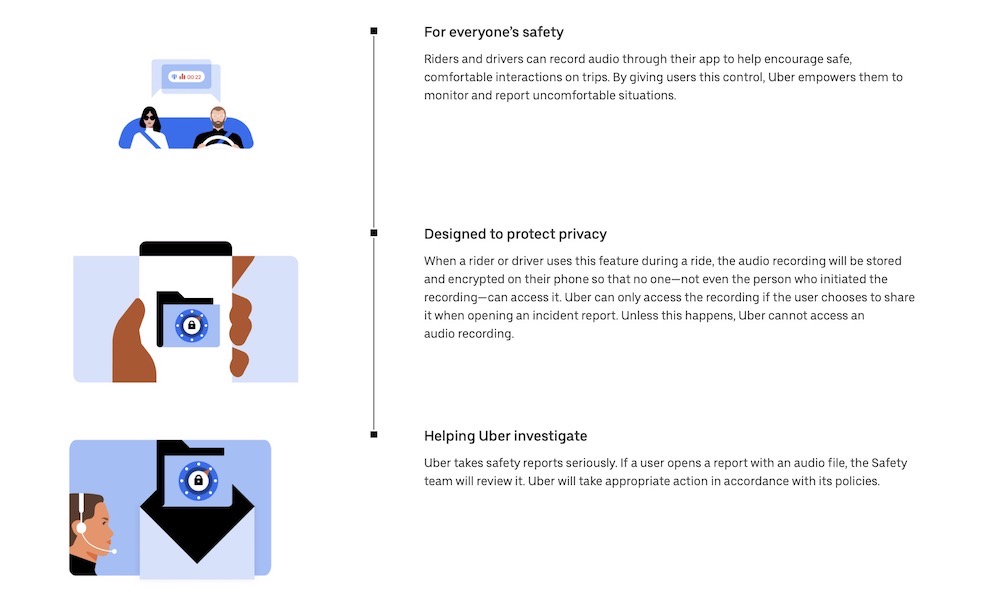
To protect privacy, once an audio recording is completed, the audio file is encrypted and stored directly on the rider’s or driver’s device.
No one will be able to listen to the recording, including Uber, unless a safety incident is reported.
If a safety incident is reported through the app, the user will be able to attach the audio file to the report and share it with our specialized safety support team.
Originally launched in Latin America in 2019, the feature was rolled out as a pilot in Calgary in November 2022. You can learn more about how it works at this link.