
How to Set Up Passkeys for your Google Account on iPhone, Mac
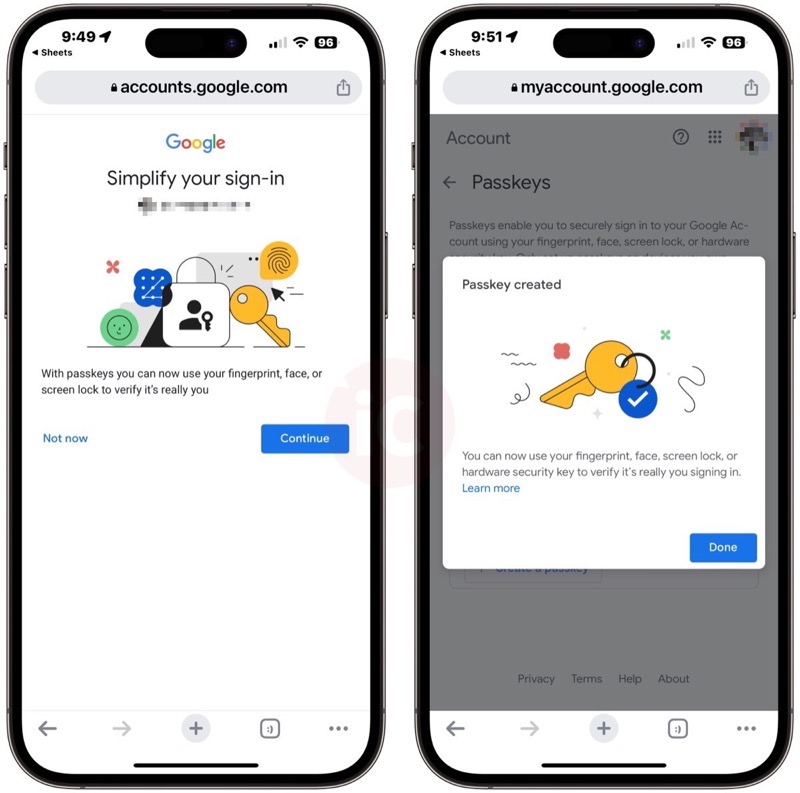
Google today announced passkeys for Google Accounts, kicking off the start of a “password-less future” for logging into your accounts with the company.
Passkeys are a joint effort between Google, Apple, Microsoft and the FIDO Alliance to bring a more secure alternative than your typical “password123” passwords. Instead, using biometric security from your devices, you can seamlessly log in to your accounts. That means leveraging Face ID or Touch ID on Apple devices, for example.
Google announced passkeys for Google Accounts today ahead of World Password Day. It’s now possible to set up a passkey to make logging into your Gmail account now so much easier, for example.
How to Set Up Google Passkeys for Your iPhone or Mac
Setting up Google passkeys for your iPhone or Mac is very easy. The first step is to visit g.co/passkeys on your iPhone, iPad or Mac.
Next, you’ll be asked to sign into your Google Account with your password.
After, a message says “Simplify your sign-in” and explains, “with passkeys you can now use your fingerprint, face or screen lock to verify it’s really you.” Click ‘Continue’.
On iPhone, a pop up for Touch ID or Face ID will show on your screen and ask, “Do you want to save a passkey for “yourname@gmail.com”? Passkeys are saved in your iCloud Keychain and are available for sign in on all your devices.”
Just tap yes or continue and then authenticate with Touch ID or Face ID as instructed. Voila, your Google Account passkey has been created.
For those on Mac using Chrome, saving your Google Account passkey will ask for Touch ID on your supported Mac:
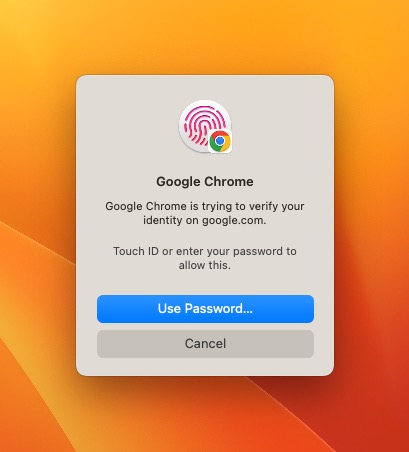
On your Google Account security settings page, you’ll be able to see the passkeys you’ve created, plus when they were last used and where:
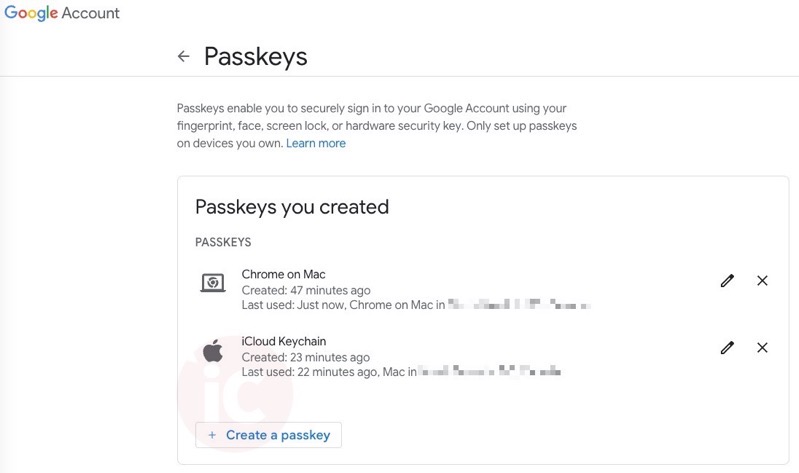
For those that use a lot of Google Accounts, passkeys support will make logging in so much easier. Let us know if you’ll be setting up passkeys with your Google Account.

