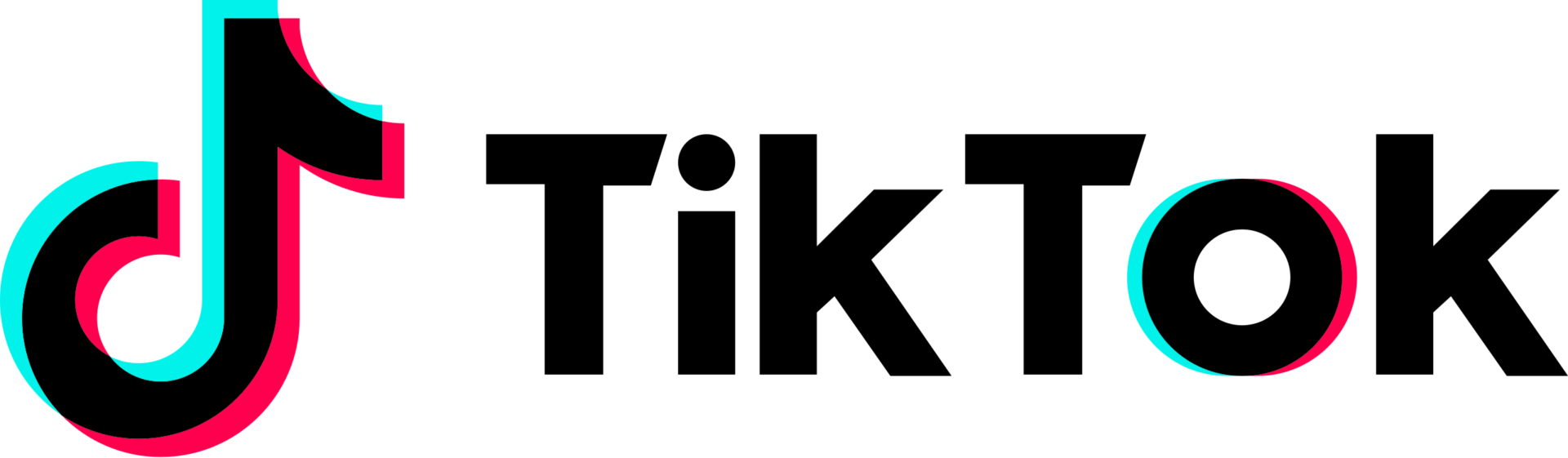Here’s a watchOS 10 Walkthrough [VIDEO]
One of Apple’s biggest software releases this year is the all-new watchOS 10, and this hands-on video shows all the new features it brings to the Apple Watch.

With watchOS 10, Apple Watch users not only get a fresh design, but also quick access to necessary information, and improved navigation.
The redesigned apps use a new visual language to optimize the Apple Watch display, whereas the Smart Stack provides easy access to relevant, timely information.
The watchOS 10 video walkthrough, shared by YouTube channel AppleTrack, shows off the new UI, which includes a vertical home screen, relocated control center, and new widgets.
You also get to see how you can add and manage widgets on the watch face. watchOS 10 widgets provide easy-to-see information and quick access to your most commonly used apps.
Almost every app on the watch has been redesigned in watchOS 10. Even the digital crown provides access to a new UI with widgets, while the side button opens a control center overlay.
Some of the watchOS 10 features highlighted in the video include:
- New UI / vertical home screen
- Relocated Control Center
- New and updated widgets
- Redesigned apps with new features
- New experiences with the Digital Crown and side button.
- New watch faces, including Snoopy watch faces
- Updated Mindfulness app with “State of Mind” feature.
- Updated Compass app with 3D view and points of interest marking.
To find out whether your Apple Watch is compatible with watchOS 10 or not, check out these system requirements.
Meanwhile, take a look at the video embedded below and share your thoughts with us in the comments section.