
Scanner Pro Now Lets You Create Expense Reports in 5 Minutes
Readdle has just introduced a new Expense Report feature to its industry-leading Scanner Pro app for iOS, allowing users to automatically create reports in 5 minutes, or less.
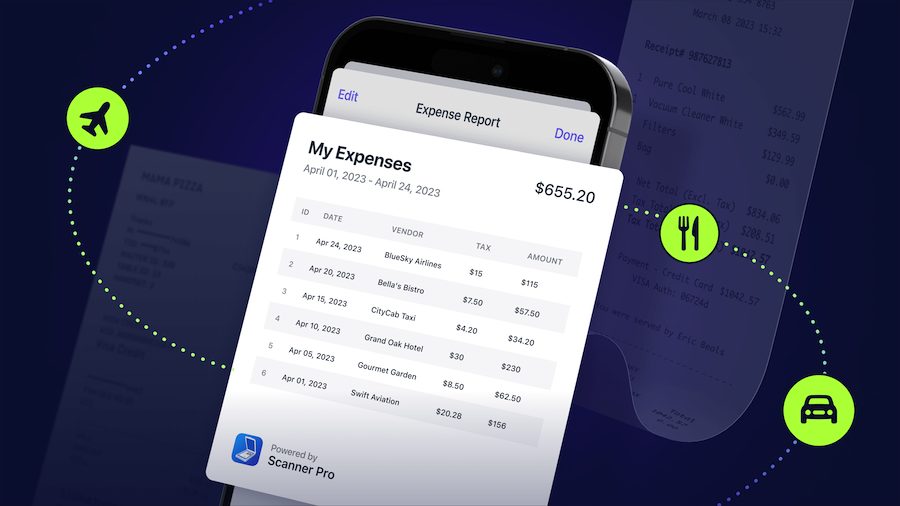
Small businesses and freelancers can now say goodbye to time-consuming expense reporting and manual tax write-offs, thanks to this revolutionary new feature.
While some paid solutions exist for expense management, they often prove to be unaffordable for most businesses. The new Expense Report feature is designed specifically to simplify the expense reporting process for small businesses.
Scanner Pro allows users to quickly scan their receipts, automatically capturing key information and generating comprehensive expense reports.
The app can extract crucial information automatically, such as date, vendor, amount, tax, currency, and expense type (e.g., food, hotel, gas, flight) from the receipts. Another advantage of Scanner Pro is its ability to submit these expense reports instantly, eliminating the need to wait until accessing a computer.
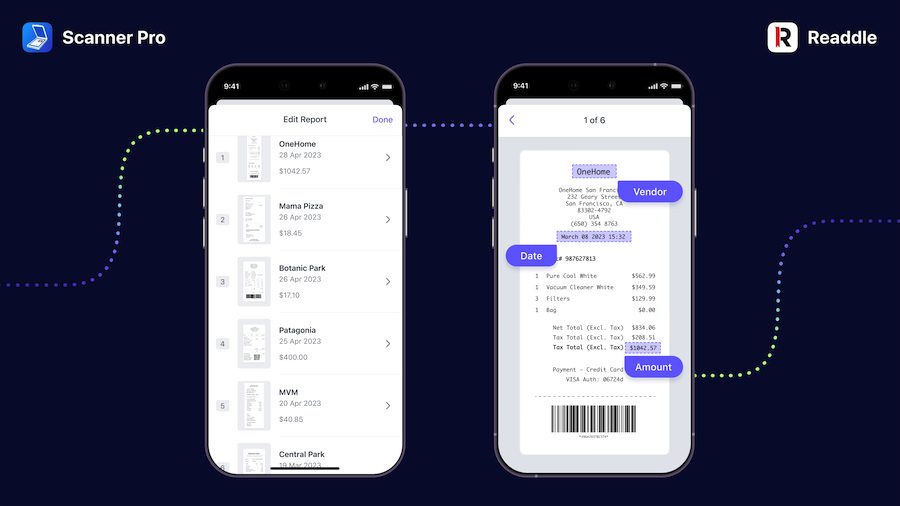
Creating, editing, and sharing reports can be seamlessly done within minutes, even amidst back-to-back client meetings. Furthermore, the app instills a habit of scanning receipts promptly, minimizing the risk of losing them.
Moreover, the app enables users to create professional-looking and easily shareable expense report PDF documents, enhancing collaboration with clients and team members.
Here’s how you can create an expense report in 5 minutes, or less, with Scanner Pro using your iPhone:
- Create a high-quality scan as Scanner Pro automatically detects the receipt and crops it out.
- In the upper right corner of the app, tap on the drop-down menu and select the “Expense Report” option.
- Select all the receipts you want to be included in the expense report and tap the “Continue” button.
- The app automatically captures all key information from your receipts, including date, vendor, amount, tax, currency, and type.
- Double-check the report and make any necessary changes, if needed. Do this by tapping the “Edit” button.
- Tap the “Share” button.
That’s it, your expense report is ready to be shared.
The new Expense Report feature is available for a $5 monthly subscription, with free 7 days trial period.

