
Google Chrome for iOS Testing Major Change to Address Bar

A recent discovery by developer Steve Moser, highlighted in his publication, The Tape Drive, has shown that Google is testing a new user interface layout for its Chrome browser on iOS.
Mirroring a feature already present in Apple’s Safari browser, this new design moves the address bar—or “Omnibox” in Chrome parlance—to the bottom of the screen. Advocates of the design argue that this bottom-aligned layout is more ergonomic for one-handed smartphone use.
Currently, this feature is in beta testing and isn’t available in the public release version of Chrome for iOS. While Google hasn’t given an official timeline for its broader rollout, it’s anticipated to be part of a forthcoming update.
Here’s a screenshot of what Chrome on iOS will look like with the address bar at the bottom:
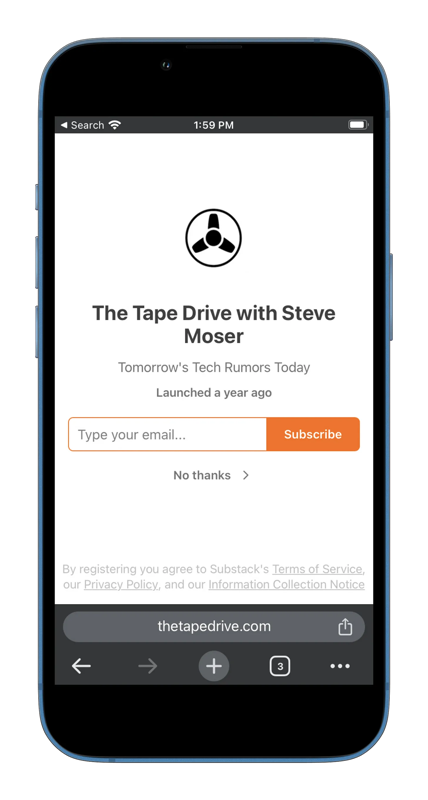
Eager users interested in experiencing this new layout before its public release can activate it via Chrome’s experimental settings. By navigating to “chrome://flags/#bottom-omnibox-steady-state” and enabling the flag, followed by restarting the browser, users will activate the new layout.
Once activated, the Omnibox can be moved to the bottom by tapping on the three dots (menu icon) at the top right of the browser, selecting “Settings,” then navigating to the “Layout” section to toggle the “Bottom Address Bar” switch.
It’s important to note that as this feature is still in its beta phase, users might encounter some glitches or issues. This new change will essentially match what Apple’s Safari browser debuted on the iPhone with iOS 16 in the fall of 2021. What’s your location for address bar locations on mobile? Changing to the bottom requires a shift in your muscle memory but overall it’s a better location when using a phone one-handed.

