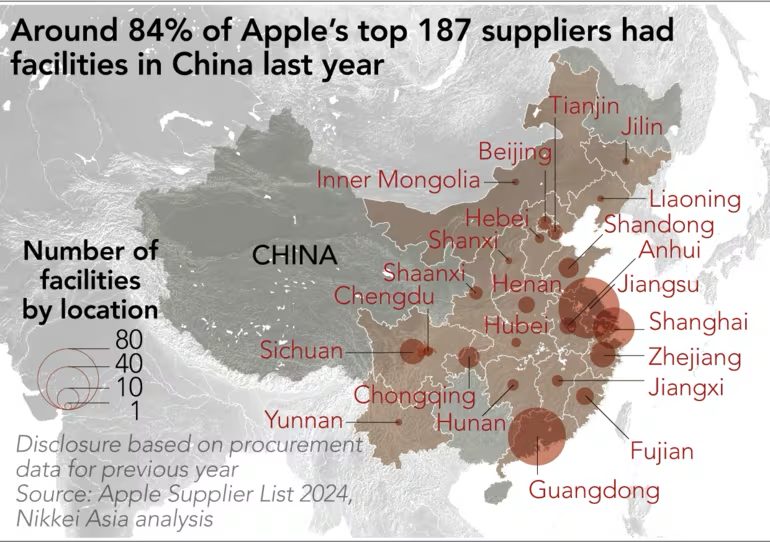iPhone 15 Pro as Gaming Console Hooked Up to External Monitor [VIDEO]
In addition to letting you charge accessories like AirPods and Apple Watch, the iPhone 15 Pro’s USB-C port also opens doors to connecting with external displays.
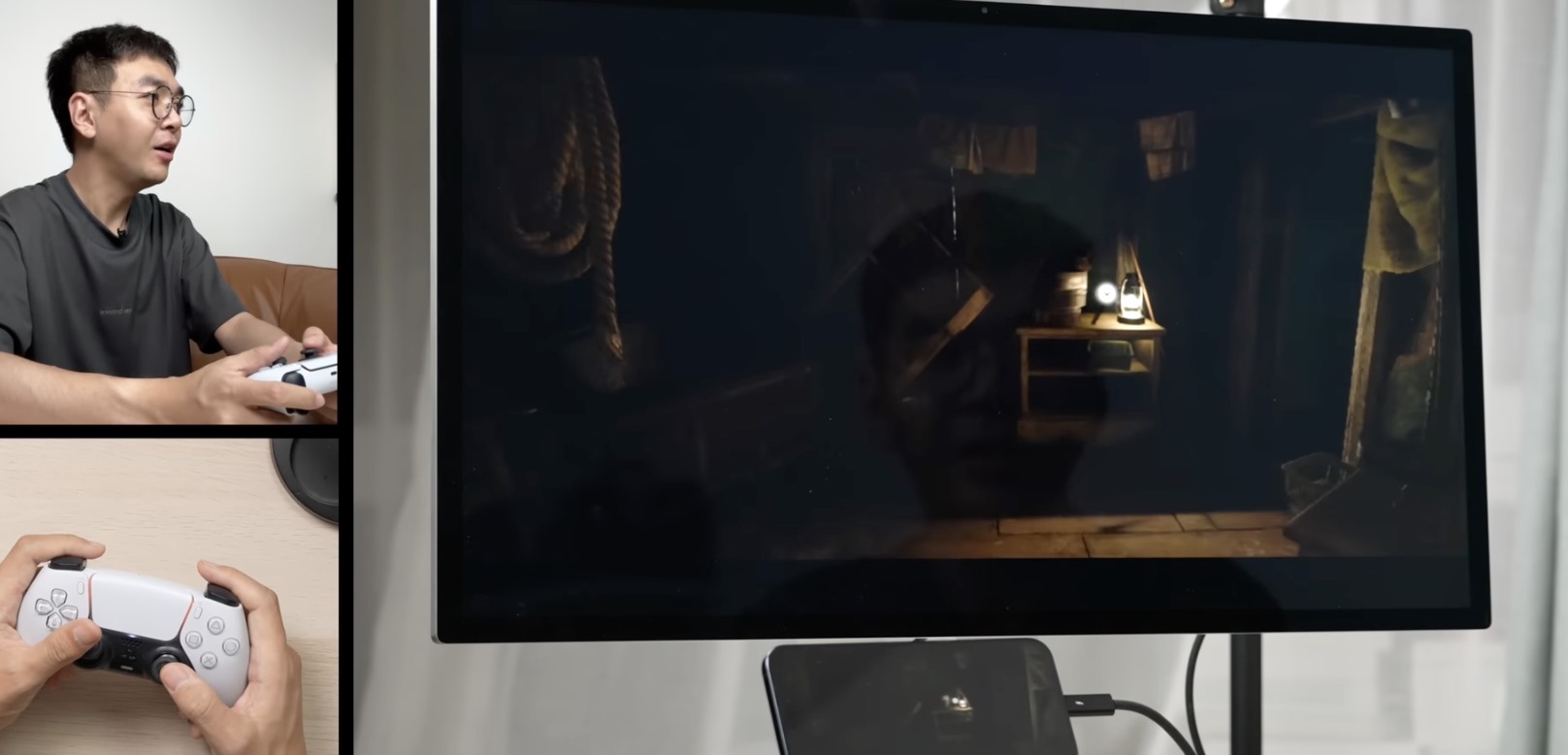
“You can connect your iPhone to external displays using the USB-C connector so that you can watch video, see photos, and more on a larger screen,” explains Apple in a new support document.
All iPhone 15 models employ the DisplayPort protocol to support USB-C displays. To harness the full potential of high-resolution displays, Apple advises using a USB-C cable that supports USB 3.1 or higher.
While the USB-C cable included with iPhone 15 models is limited to USB 2, you can purchase a USB 3.1 cable separately.
With a compatible cable, all iPhone 15 models offer connections to USB-C displays at up to 4K resolution, boasting a 60Hz refresh rate. Furthermore, the iPhone 15 also seamlessly supports HDR displays connected via USB-C.
In a recent post on X, Vadim Yuryev from YouTube channel MaxTech, has shared a video form Snazzy Labs showing the iPhone 15’s external monitor support.
“For some reason I didn’t think about this when Apple mentioned the iPhone 15’s external monitor support thanks to USB-C,” Yuryev wrote. “But you can now play games at impressively high quality using an external monitor and game controller.”

The video shows YouTuber Vincent Zhong showcasing the iPhone 15 Pro’s capability to run Resident Evil on an external monitor, delivering an exceptional gaming experience.
While the video is in Chinese, English subtitles are available. Take a look and tell us what you think in the comments section.