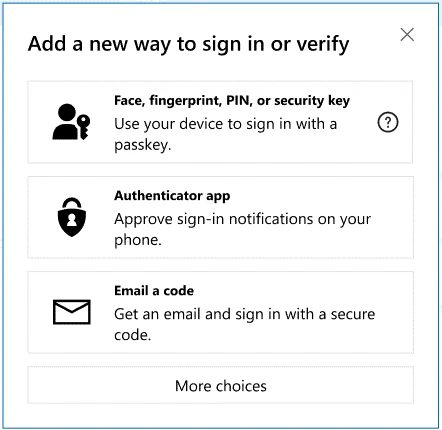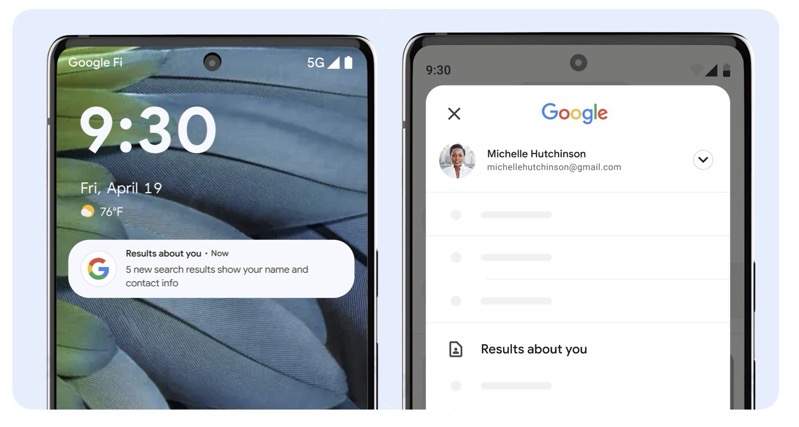
Connecting iPhone 15 to iPhone 15 with USB-C: What Happens? [VIDEO]

Apple’s latest iPhone 15 lineup had a major change this year—switching from a Lighting port to USB-C.
The new USB-C port allows you to charge your new AirPods Pro with USB-C and more. But what happens when you plug in your USB-C iPhone 15 into another iPhone 15 with USB-C?
Marques Brownlee (known better as MKBHD), shared what happens today in his iPhone 15 series unboxing video.
Brownlee shared the “rules and behaviours” of plugging various devices into the iPhone 15. When connecting an older Lightning iPhone to a USB-C iPhone, the USB-C iPhone will always supply battery to the Lightning iPhone, regardless of the charge state.
However, when two USB-C iPhones are connected, a “handshake” occurs to determine which phone has a lower battery. The phone with a higher state of charge then acts as a battery bank, charging the other until unplugged.
“If you plug in another USB-C iPhone into your USB-C iPhone, it actually does a handshake where they talk to each other, figure out which one has the lower battery, and then the one with the higher state of charge goes, ‘All right, I’m a battery bank, and I will start charging the one with the lower state of charge,'” Brownlee explained.
He also tested plugging an iPhone 15 with USB-C into an Android phone. “If you plug into your friend’s Android phone who has more battery than you and that phone has USB PD, it will actually act like a battery bank. But if the phone doesn’t have USB PD, it’s pretty inconsistent and you could end up charging it or it could end up charging you,” said Brownlee.
Check out the iPhone 15 USB-C section below just before the 5-minute mark:
Apple’s iPhone 15 and iPhone 15 Pro launches this Friday, September 22. First pre-orders have already reached the ‘shipped’ stage unofficially.