
iPhone 15 Lineup Gets Exclusive Battery Information Features

iPhone 14 models and earlier (left); iPhone 15 models (right)
Apple has introduced new battery information features for its iPhone 15 lineup, another slight advantage over older models.
The latest iPhone 15 and iPhone 15 Pro now allow users to view when the battery was manufactured, when it was first used, and its cycle count. This information can be accessed by navigating to Settings > General > About and scrolling down to the battery section.
Looking at the screenshot below, you can see “Cycle Count” for the first time. This brings battery cycle count info to the iPhone for the first time, as we’ve long had it available for Mac laptops.
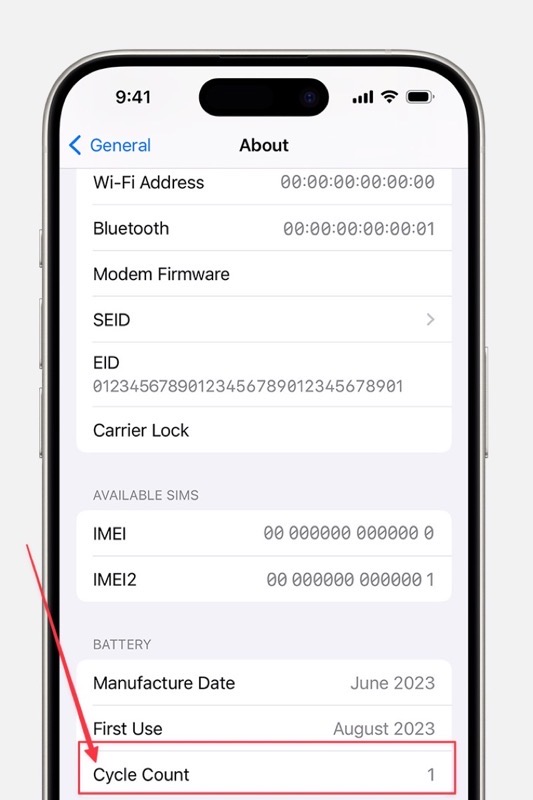
The built-in software and hardware system in iPhone 11 models and later, including the iPhone 15, is designed to reduce performance impacts as the battery ages, says Apple’s support document.
This system is automatic and always-on, dynamically monitoring the device’s power needs and managing performance in real time. While the feature aims to minimize performance impacts, battery aging may still lead to noticeable effects such as longer app launch times or reduced speaker volume.
Users can check the health of their iPhone battery by going to Settings > Battery > Battery Health & Charging. Apple says that all rechargeable batteries are consumables with a limited lifespan, and their capacity and performance will decline over time. Apple recommends battery replacement when necessary and offers service options through Apple Support.
Also worth noting is there’s another iPhone 15 battery feature, and that’s the ability to limit charging to 80%, under the ‘Charging Optimization’ setting, to help preserve the device’s lithium ion battery.

