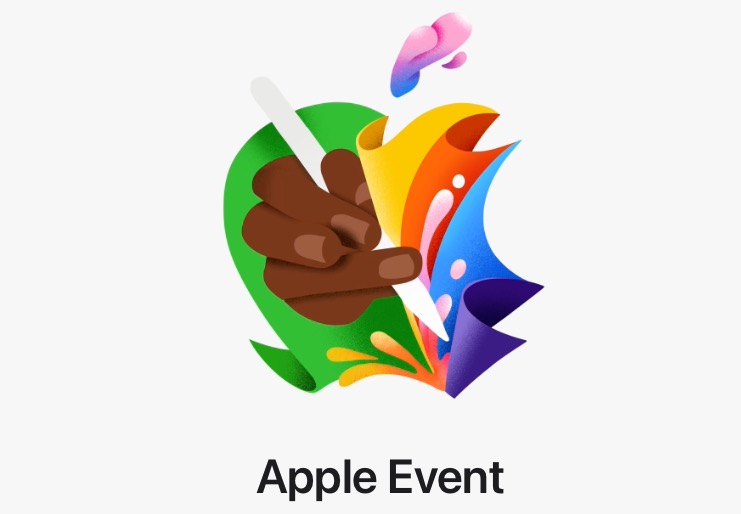
You Can Now Download macOS Sonoma

Apple has released macOS Sonoma, a free software update that brings a host of new features aimed at improving user experience on Mac devices.
The update introduces desktop widgets that allow for increased personalization and interactivity. “Widgets can be placed right on the desktop and blend seamlessly with the wallpaper,” said Apple today in a press release. Through Continuity, widgets from iPhone can also be added to the Mac desktop.
The update also includes a new selection of screen savers featuring slow-motion videos of locations around the world, such as Hong Kong and Monument Valley in Arizona. These screen savers transition to become the desktop wallpaper after login.
In terms of video conferencing, macOS Sonoma offers enhanced features like Presenter Overlay and Reactions, aimed at making virtual meetings more engaging.
Safari has been updated to offer profiles that keep browsing separate between different topics like work and school. It also enhances private browsing and allows users to add websites to the Dock for an app-like experience.
For gamers, macOS Sonoma leverages Apple silicon to offer an improved gaming experience, introducing a Game Mode that provides more consistent frame rates and reduced latency.
Additional updates include new functionalities in Notes, Passwords, Messages, and Reminders. The update also brings improvements to autocorrect and dictation features, as well as a high-performance mode in the Screen Sharing app for more responsive remote access. Some features may not be available in all regions or on all devices.
Click here to see macOS Sonoma requirements and if your Mac can support the update or not. You may want to hold off on updating your Mac for a few days or weeks, as there usually are some bugs with final releases.

