
How to Use FaceTime on Apple TV 4K: A Guide and Overview
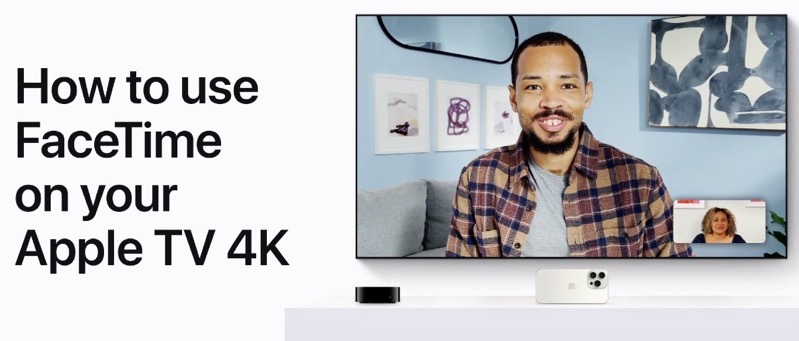
Apple has introduced FaceTime support for its Apple TV 4K, starting with tvOS 17. The feature allows users to make video calls on a larger screen, enhancing the FaceTime experience.
“Starting in tvOS 17, you can use FaceTime on your Apple TV 4K to make your video calls larger than life,” said Apple Support’s newly released video on Wednesday.
Requirements
Before utilizing this feature, users need an iPhone running iOS 17 or an iPad running iPadOS 17. The FaceTime feature is compatible with second or third-generation Apple TV 4K devices.
Initiating a FaceTime Call
Users have two options for initiating a FaceTime call. They can either start the call on their iPhone or iPad and then hand it off to the Apple TV 4K, or they can initiate the call directly from the Apple TV 4K by selecting the FaceTime app using the Siri Remote.
Connection Steps
- To connect the call to an iPhone or iPad, select your name under ‘Users’ on the Apple TV interface.
- A message will appear on the iPhone or iPad, asking to continue the call on the Apple TV 4K.
- Tap ‘Accept’ when the Continuity Camera notification appears on the iPhone or iPad.
Camera Positioning
- For iPhone users, position the device in landscape orientation with the rear camera facing you.
- For iPad users, the front camera should be facing you.
“A preview of your camera will appear on the TV, along with supported video options like Center Stage,” says Apple.
Making the Call
Use the Siri Remote to select a contact. Once the call is answered, the friend’s image will appear on the TV screen. During the call, users can access FaceTime features available on other Apple devices by pressing or swiping up on the clickpad.
“Now you can spend time with your favourite people on the biggest screen in the house,” said Apple’s tutorial.
Check out the video tutorial on how to use FaceTime on your Apple TV 4K below–it’s a pretty cool feature to try out:


