
Apple’s Game Mode Brings Enhanced Mac Gaming
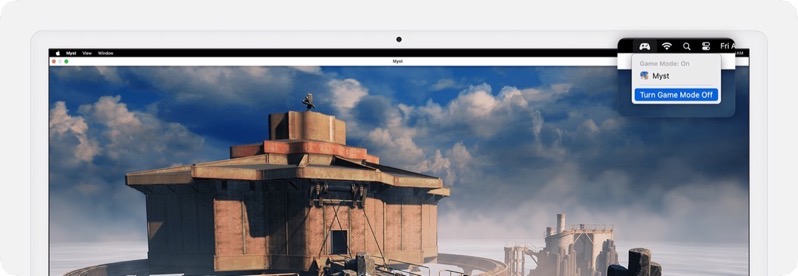
Apple’s Game Mode feature in macOS Sonoma is aimed at optimizing gaming performance on Macs with Apple silicon. The feature is designed to prioritize CPU and GPU resources for gaming, thereby improving frame rates and responsiveness.
To activate Game Mode, users must enter full-screen mode for their game. This can be done by hovering the pointer over the green button located in the upper-left corner of the game window and selecting “Enter Full Screen” from the dropdown menu.
Upon entering full-screen mode, a Game Mode menu will appear in the menu bar, confirming that the feature is activated.
Game Mode also doubles the Bluetooth sampling rate, reducing input and audio latency for wireless accessories such as game controllers and AirPods. The feature automatically deactivates when users exit full-screen mode. However, it can also be manually turned off via the Game Mode menu in the menu bar.
In addition to Game Mode, Apple offers a “Focus” setting that filters notifications and distractions when a wireless gaming controller is connected.

