
Apple Pencil USB-C vs Apple Pencil 2 vs Apple Pencil: Comparison
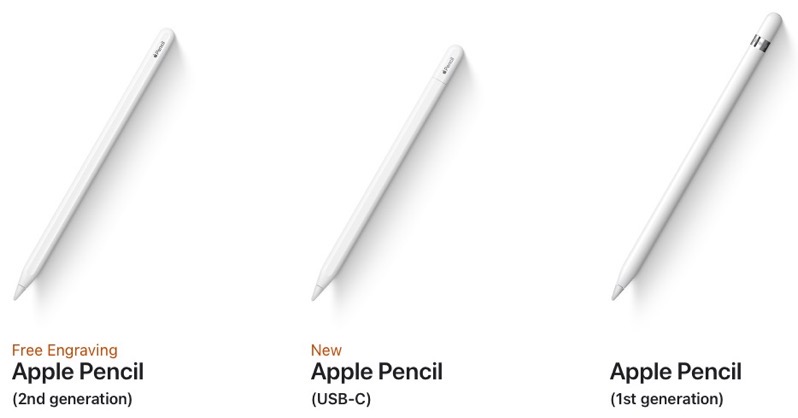
Apple on Tuesday launched a new Apple Pencil with USB-C, adding yet another stylus to the mix of its offerings. There were no new iPads announced today as rumoured.
Here’s a breakdown of the similarities and differences between the Apple Pencil (2nd generation), Apple Pencil (USB-C), and Apple Pencil (1st generation).
For starters, all three Apple Pencil versions support pixel-perfect precision as the company says, for writing, sketching and drawing as expected with low latency. All three support tilt sensitivity for shading and other effects.
But that’s where the similarities end. The differences are as follows when it comes to price, compatibility, charging and other features. Check it out below:
Apple Pencil (2nd generation):
- Price: $169.00
- Compatibility: Works with iPad Pro 12.9-inch (3rd to 6th gen), iPad Pro 11-inch (1st to 4th gen), iPad Air (4th and 5th gen), and iPad mini (6th gen).
- Pressure Sensitivity: Supported
- Magnetic Attachment: Can attach magnetically to the side of compatible iPads.
- Wireless Pairing and Charging: Supported
- Hover Support: Allows you to preview your mark before making it.
- Double-Tap to Change Tools: Supported
- Free Engraving: Available
Apple Pencil (USB-C):
- Price: $109.00
- Compatibility: Works with iPad Pro 12.9-inch (3rd to 6th gen), iPad Pro 11-inch (1st to 4th gen), iPad Air (4th and 5th gen), iPad mini (6th gen), and iPad (10th gen).
- Pressure Sensitivity: Not supported
- Magnetic Attachment: Can attach magnetically to the side of compatible iPads.
- Wireless Pairing and Charging: Not supported
- Hover Support: Allows you to preview your mark before making it.
- Double-Tap to Change Tools: Not supported
- Free Engraving: Not available
Apple Pencil (1st generation):
- Price: $129.00
- Compatibility: Works with older iPad Pro models, iPad Air (3rd gen), iPad mini (5th gen), and iPad (6th to 10th gen).
- Pressure Sensitivity: Supported
- Magnetic Attachment: Not supported
- Wireless Pairing and Charging: Not supported
- Hover Support: Not supported
- Double-Tap to Change Tools: Not supported
- Free Engraving: Not available
Here’s a chart from Apple that gives a visual of the similarities and differences as well:
So which Apple Pencil is the best one to buy? Apple Pencil 2 offers the most features but comes at a higher price point. The USB-C version is the most affordable and has broader compatibility but lacks features like pressure sensitivity.
The 1st generation is the middle-ground option in terms of price but is compatible with older iPad models and lacks several advanced features. You can bet Apple can’t wait for older iPad models to go “obsolete” so it can remove the original Apple Pencil.
The new Apple Pencil with USB-C isn’t available until sometime in November.


