
Amazon Passkey Support Debuts on the Web, iOS Next then Android

Amazon is enhancing its user login experience by rolling out passkey support across browsers and mobile shopping apps.
The feature is designed to offer a secure and simplified login process. While the feature is already available on browsers, it is being gradually rolling out for the iOS Amazon Shopping app, with Android support “coming soon”, said the company on Monday.
To set up a passkey, users must use a cloud service account, such as an Apple ID or Google account. Each cloud service account can only have one associated passkey for Amazon.
“This is about giving customers ease-of-use and security simultaneously in their Amazon experience,” said Dave Treadwell, senior vice president of ecommerce at Amazon. “While passwords will still be around in the foreseeable future, this is an exciting step in the right direction. We are thrilled to be an early adopter of this new authentication method, helping to realize our vision for a more secure, passwordless internet.””This is about giving customers ease-of-use and security simultaneously in their Amazon experience,” said Dave Treadwell, Senior Vice President of Ecommerce at Amazon, in a statement.
Once a passkey is set up, it is saved in the user’s cloud service account and can be used on all devices linked to that account. Users can also sign in with the passkey on devices not associated with their cloud service account, although the steps for this differ.
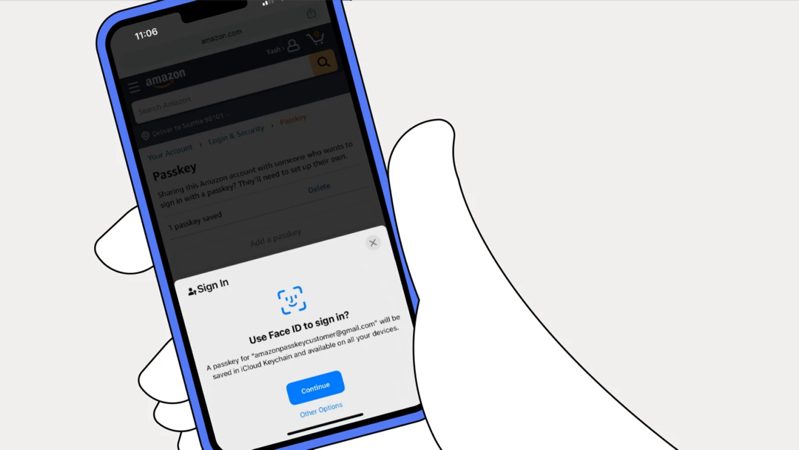
For shared accounts, each individual must set up their own passkey. Alternatively, they can opt to sign in with a passkey from another device, provided the two devices are connected via Bluetooth. Users with 2-step verification enabled will still need to verify a one-time code after signing in with a passkey.
Passkeys do not send biometric information to Amazon’s servers; all biometric data remains on the user’s device. Additionally, passkeys are not used for tracking users or devices between sites.
“Passkeys fundamentally shift the way we sign in to our online accounts for the better,” said Andrew Shikiar, Executive Director and Chief Marketing Officer of FIDO Alliance.
How to set up passkeys with your Amazon account right now? We can confirm it’s available on the web right now, but not on the Amazon iOS app yet in Canada.
On Amazon.ca in a web browser, head to Your Account > Login & Security > Passkey then tap Set up and follow the instructions. Apple users will leverage Touch ID and Face ID to set up passkeys.
Once this is done, you can then log into your Amazon account using Touch ID and Face ID, making it much easier, safer and more convenient.

