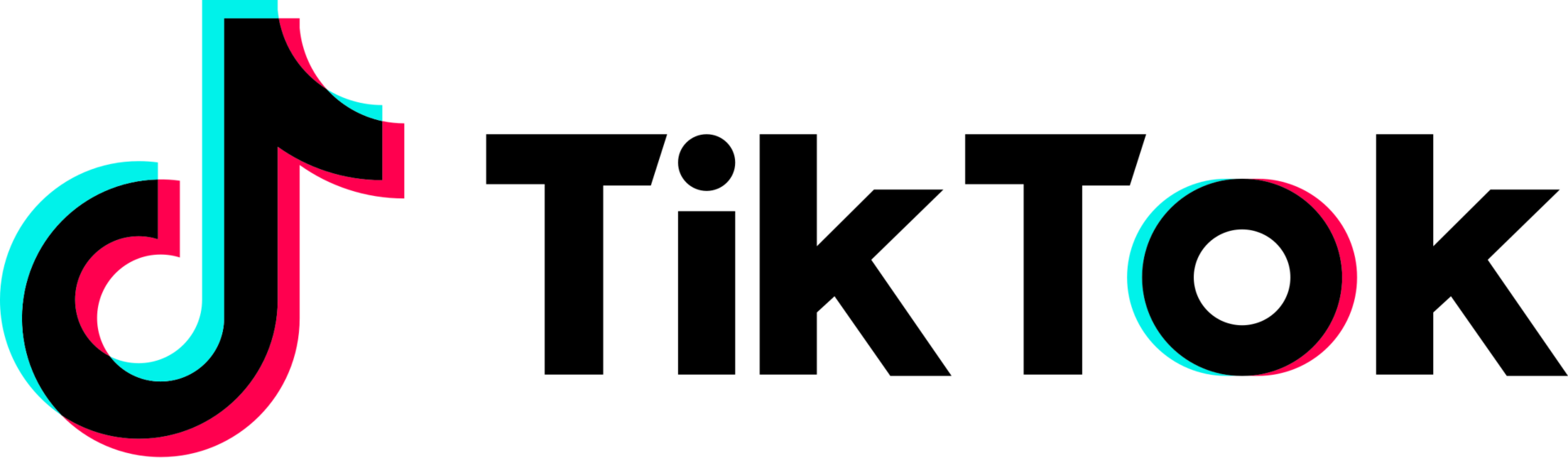Microsoft Windows App Lands on iPhone, iPad and Mac
Microsoft has introduced its Windows App to iOS, iPadOS, and macOS, offering access to Azure Virtual Desktop, Windows 365, Microsoft Dev Box, Remote Desktop Services, and remote PCs.
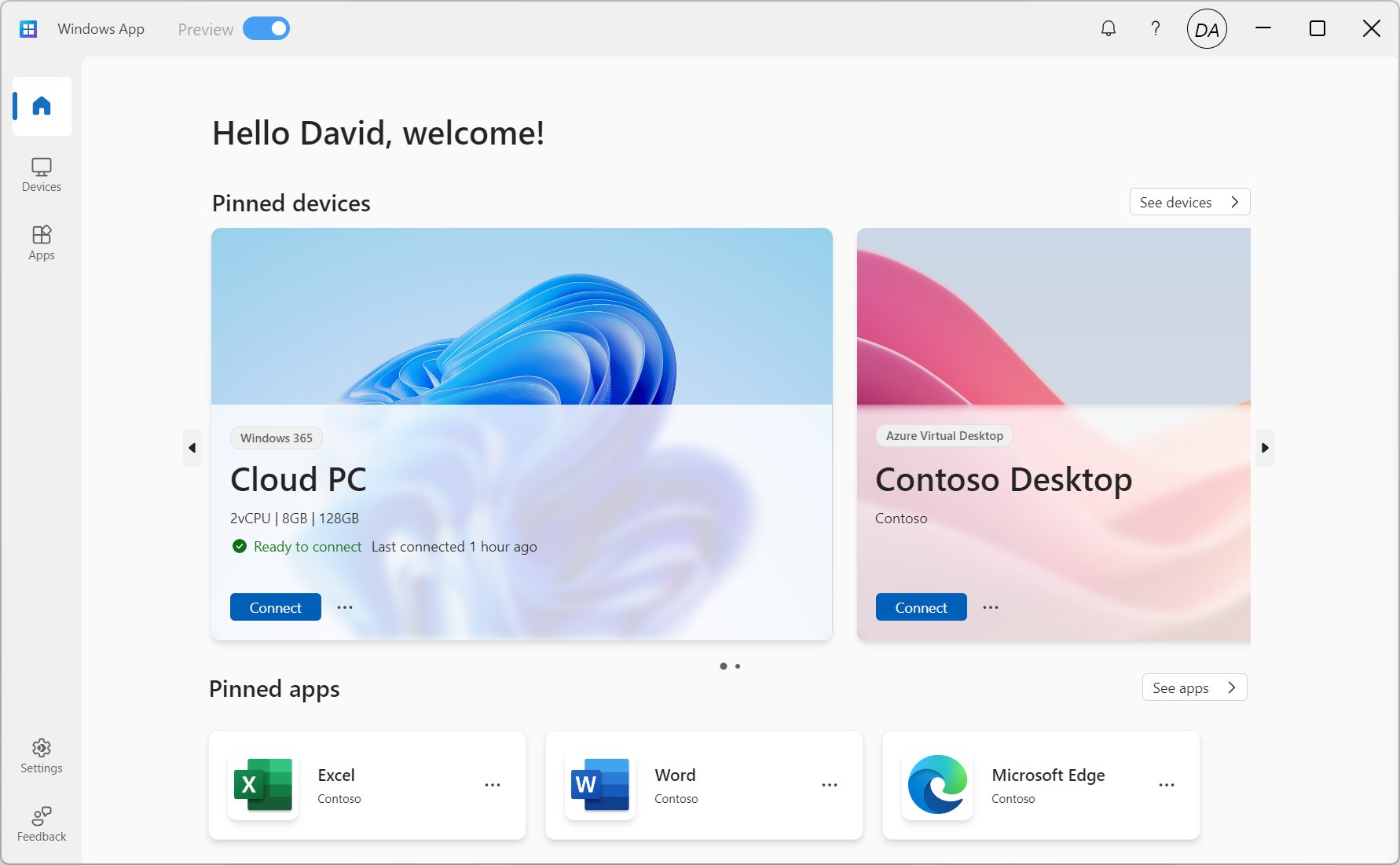
The new app ensures secure connections to various Windows devices and applications.
Users can utilize the Windows App across a diverse range of devices, including desktops, laptops, tablets, smartphones, and web browsers.
Notably, the web browser version doesn’t require any software downloads or installations for connectivity.
The app’s interface features a customizable home screen tailored to individual workflow needs. It serves as a unified platform to access multiple services and remote PCs, enabling users to pin their frequently accessed favorites.
Moreover, effortless account switching is facilitated for those using multiple accounts.
There are many features to enhance your remote experience, such as:
- Multiple monitor support.
- Custom display resolutions.
- Dynamic display resolutions and scaling.
- Device redirection, such as webcams, audio, storage devices, and printers.
- Microsoft Teams optimizations.
The Windows App is now available for download on Windows, macOS, iOS, iPadOS, and web browsers, granting users accessibility across a wide range of platforms and devices.
The following table shows what you can connect to and from:
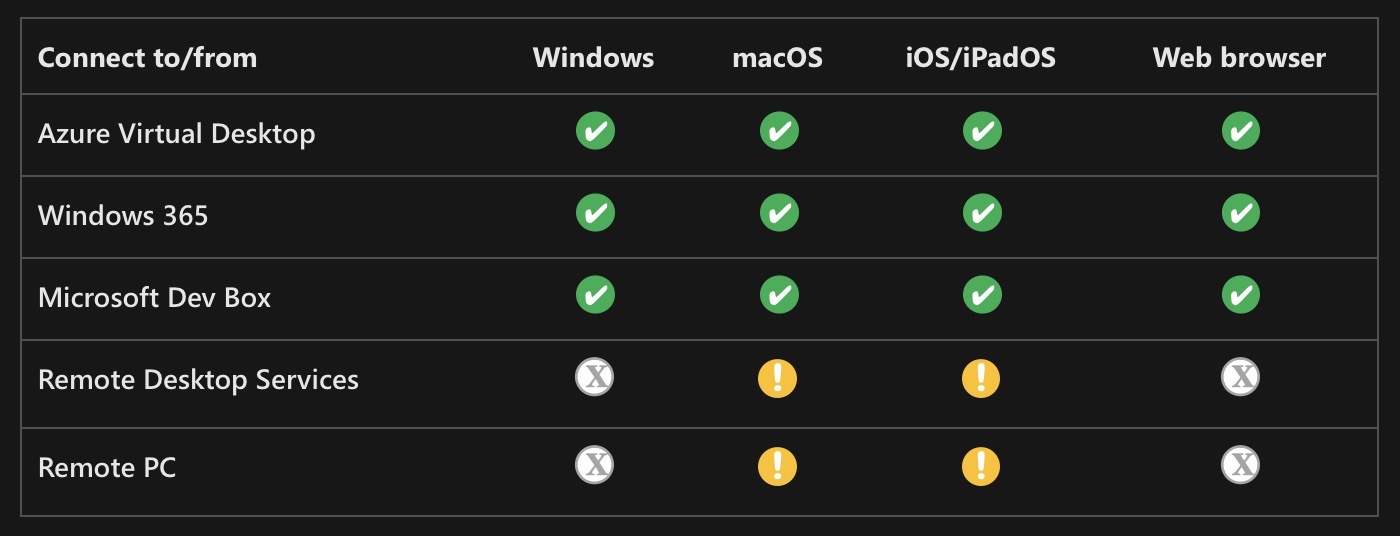
Before you can connect to your devices and apps from iOS or iPadOS, you need:
- Internet access.
- Your user account, and you’re assigned devices or apps by your administrator.
- A device running iOS or iPadOS 16.0 or later.
Click here to learn more about the Windows App and how to get started.