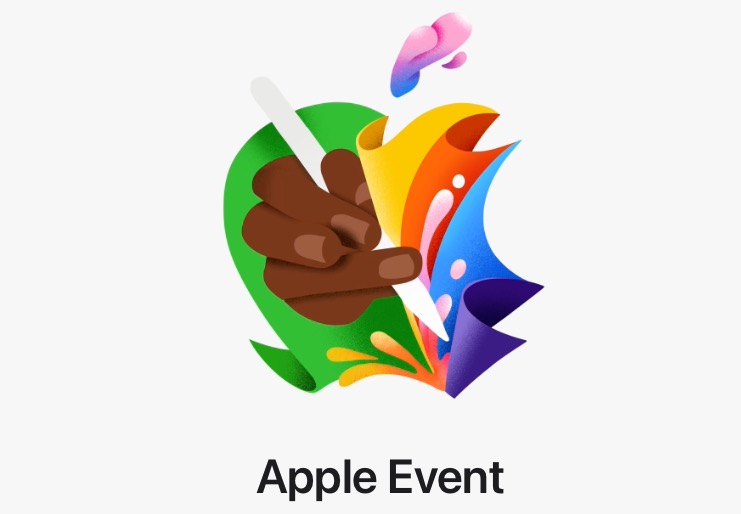Review: Surface Laptop Go 3

Microsoft’s Surface Laptop Go series has been my travel companion over the past year or so. The company’s Surface Laptop Go 3 is a moderate refresh of last year’s entry-level device. With the same design, weight, and overall feature set, don’t expect to find many nominal upgrades. The Surface Laptop Go 3, however, does offer the incremental upgrades that I was hoping to see this year.
The Surface Laptop Go is Microsoft’s super-portable and lightweight laptop. Amongst the other Surface devices, the Go series is certainly one that’s most comparable to the Chromebook. What it lacks in raw horsepower, it makes up for being a reliable on-the-go productivity unit. If I don’t want to bring my MacBook or Surface Laptop Studio 2, the Go 3 is a fantastic option due to its small footprint and lightweight design.
That all being said, the price of the Surface Laptop Go 3 is a tough pill to swallow. In Canada, the device starts at $999. This is nearly $200 over the price of its predecessor when it launched. For the price increase, I would have liked to have seen a substantial increase in screen resolution, processing power, etc. However, as it stands, the Surface Laptop Go 3 is easy and satisfying to use with enough quality-of-life perks that bring me to use it.
Out of the box
As mentioned, the Surface Laptop Go 3 retains much of the same design philosophies as its predecessor. The device measures 10.95 x 8.12 x 0.62 inches, retaining the size of last year’s model. The same goes for the weight, which is 2.49lbs. This places it marginally lighter than the M2 MacBook Air, which is 2.84lbs. The Surface Laptop Go 3 is available in four colourways, including ‘Platinum’, ‘Ice Blue’, ‘Sage’, and ‘Sandstorm’. It has a nice anodized aluminum finish, which makes it resistant to fingerprints and smudges.

The Surface Laptop Go 3 features a 12.4-inch PixelSense Display, providing a resolution of 1536 x 1024 (148 PPI). Included in the display is its 10-point multi-touch functionality, the same as last year’s model. From its array of ports, you’ll find a single USB-C port, a USB-A port, a 3.5mm headphone jack, and a Surface Connect port for charging. It’s unfortunate that there hasn’t been any major refresh to its ports, adding an additional USB-C for charging or use as a DisplayPort. This is the same pain point I had last year and wished Microsoft was more willing to address it.
From a power and processing standpoint, the Surface Laptop Go 3 is supported by a 12th Gen Intel Core i5-1235U processor. This is a marginal upgrade from last year’s use of an 11th Gen Core i5. There’s also Intel Iris Xe Graphics support built in as well. Customers can select between 8GB or 16GB LPDDR5 RAM with 256GB SSD. Looking at the Surface Laptop Go 3 from the perspective of being a companion for work, education, travel, etc. Microsoft includes all the trappings needed. However, don’t expect to do much high-level gaming or 4K video editing and rendering.
Lightweight and working on the go
This summer and fall, I’ve had the pleasure of doing a ton of travelling for work. I’ve been split on using both the Surface Laptop Studio 2 and the Surface Laptop Go 3, depending on my workload when away. Both have positives but my back and shoulders do appreciate the days when I slip the Go 3 into my backpack and hit the road. It’s been great to break away from my desk, pop out the Surface Laptop Go 3 and work remotely. It’s so compact that there’s very little need to clear off a table, especially at a coffee shop.

The compact nature of the Surface Laptop Go 3 extends to its keyboard and mousepad. While forgoing the inclusion of a number pad, the keyboard is condensed and fits nicely within the chassis of the laptop. Writing outside of the office, the keyboard is very satisfying to use. The keys have a nice response to them and aren’t too loud when typing. The keyboard also includes the fingerprint sensor, once more. For some reason, the Surface Laptop Go series remains the only one that provides this for fast log-in and security purposes. It remains to be seen why the fingerprint sensor is exclusive to Surface Laptop Go models. However, it’s a joy to use.
By far, the biggest improvement made on the Surface Laptop Go 3 is the trackpad. My main gripe with its predecessor was how sensitive it was. Oftentimes, it would be so sensitive that being grazed by my wrist would disrupt my workflow. Thankfully, Surface Laptop Go 3 features a tactile click when interacting with it. Instead of accidentally clicking on a link or unintentional space on a Word document, you now have to deliberately interact with the trackpad. Of course, this isn’t exactly a standout feature that warrants an upgrade. But, if the purchase comes down between last year’s model and Surface Laptop Go 3, this feature does make recommending the newer version much easier.
Productivity and entertainment at scale
Microsoft’s Surface Laptop Go 3 is a great little workhorse for day-to-day tasks like writing documents, answering emails, and even taking Teams calls. Keep in mind that it is running off the Core i5-1235U processor so there are limitations, depending on your workflow. For instance, if you’re editing and rendering large 4K files, you’ll likely run into hiccups. For less rigorous tasks, this is a fantastic on-the-go option when you want to be untethered from your desk. The only downside is multitasking as it does become difficult to manage a window for Slack as well as Chrome, Firefox, etc. For video calls, the Surface Laptop Go 3 features a 720p f2.0 camera with dual far-field studio mics. With the understanding that the device is meant to serve as a budgetary option, it’s a shame Microsoft hasn’t seen the need to upgrade to a 1080p camera for the Go line.
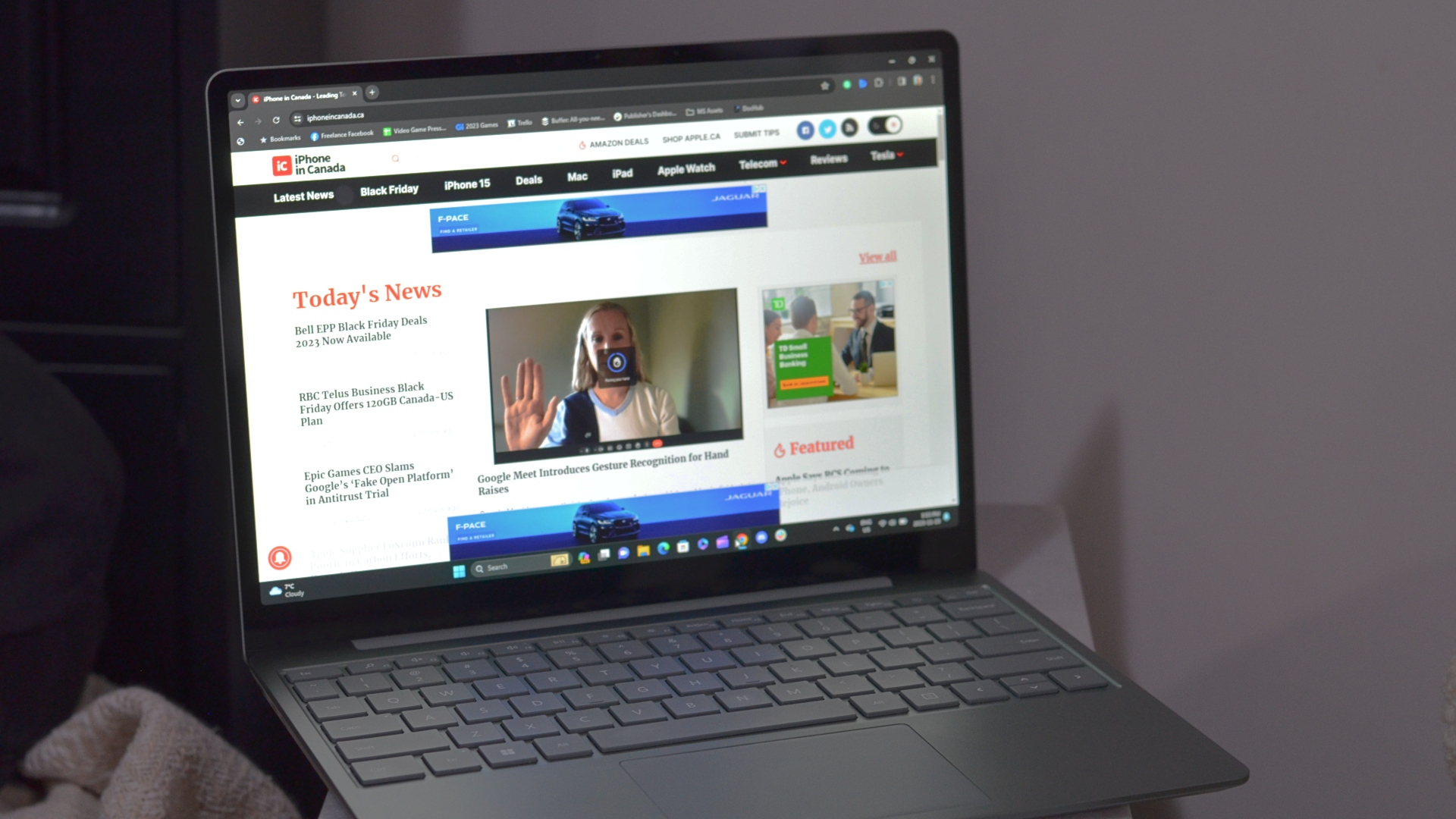
As far as streaming content and gaming, the Surface Laptop Go 3 is a good mobile option, despite the ceiling of constraints it may have. For catching up on shows on Netflix and Disney+, the device’s 12.4-inch display features very good colour accuracy with a 1000:1 contrast ratio. For brightness, the Surface Laptop Go 3 supports around 344 nits, which is pretty good, especially considering how competitive devices can top out at around 250. For gaming, the device isn’t designed to be the all-inclusive games laptop of your dreams. Though, you can boot us some small, less cumbersome games with ease. However, you’ll probably want to pair a traditional controller over a Bluetooth mouse and included keyboard.
Batterywise, Microsoft claims the Surface Laptop Go 3 features a 15-hour battery. This is a notable increase from the 13-hour claim Microsoft placed on its predecessor. However, I’ve not once seen the battery last more than 10 hours. Granted, I am using the device for more than simple web browsing and answering emails. That said, it’s still a tough pill to swallow having a device so portable that it is always tethered to a power outlet.
Final thoughts
The Surface Laptop Go 3 is a perfectly compact laptop. It’s stylish and maintains Microsoft’s design philosophy brought over from its predecessor, creating a great option for when you’re on the go. However, with the design comes many of the features and specs from last year’s Surface Laptop Go 2. This year’s model is very much a modest iterative upgrade. The two biggest factors are the bump up to a 12 Gen Intel processor and the tweaks made to the trackpad.
With those upgrades in mind comes a fairly hefty increase in price. Sitting at $999, the Surface Laptop Go 3 teeters outside of the “budget-friendly” category the Go series is known for. That said, if it’s within your price range, the Surface Laptop Go 3 serves a great keyboard the fingerprint sensor as a nice security feature. Just keep in mind that depending on your day-to-day workload, you may want to always have the charger nearby.