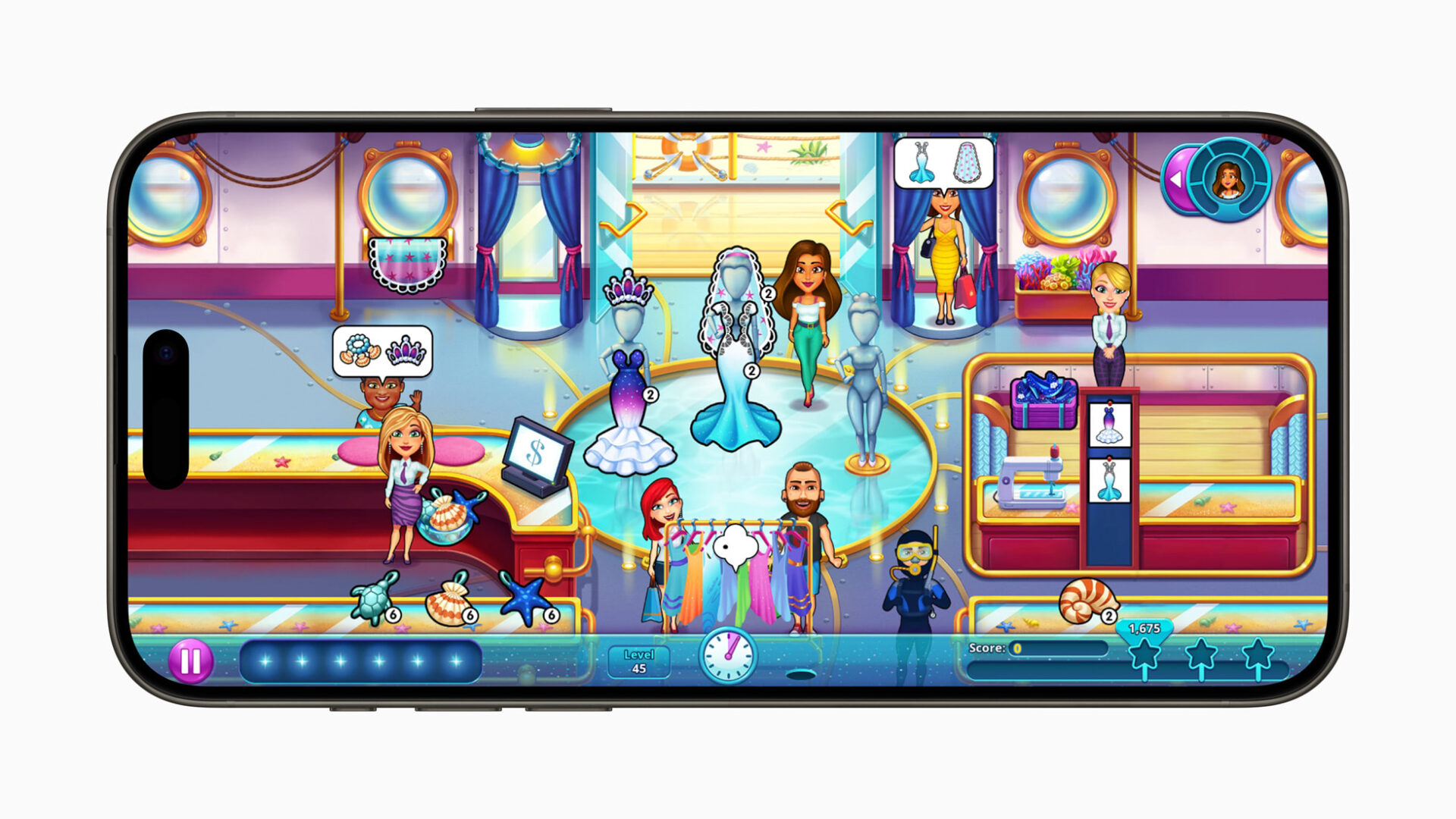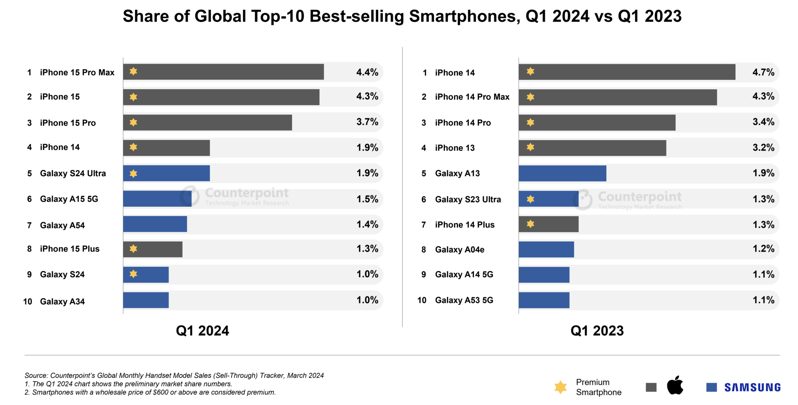
Microsoft Mesh for Virtual Collaborations Now Available in Teams
Microsoft Mesh, that powers 3D immersive experiences on PC and Meta Quest VR devices for enhanced virtual connections, is now available in Microsoft Teams.
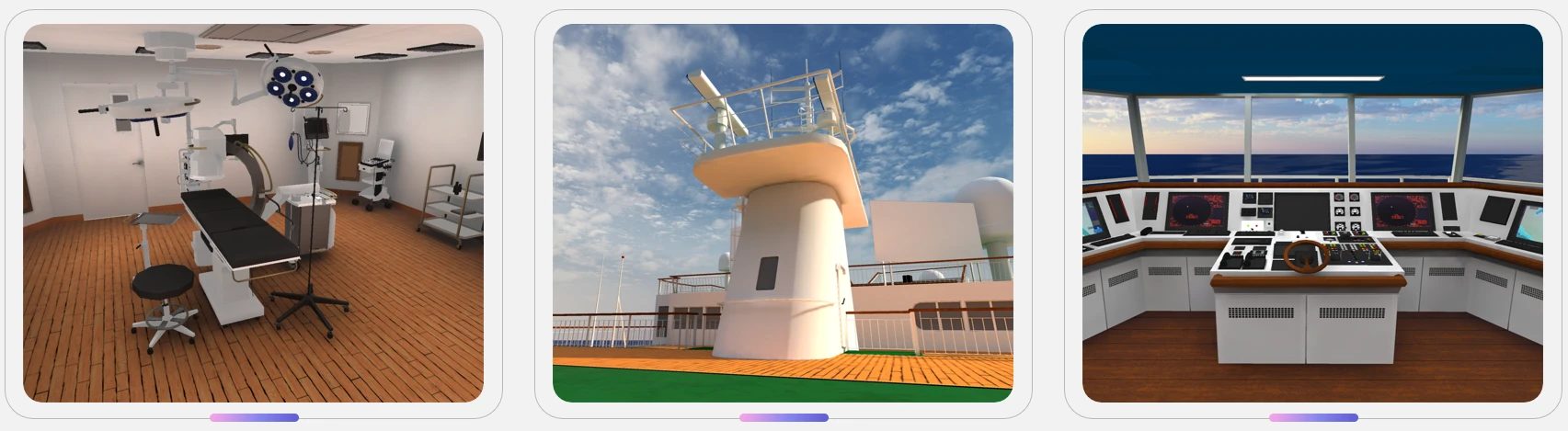
According to Microsoft’s Work Trend Index report, 43% of leaders find relationship building challenging in remote and hybrid work. Top organizations like Takeda, Accenture, bp, and Mercy Ships are already benefiting from Mesh.
In Teams, Mesh offers ready-made 3D immersive spaces, allowing avatars for personalized representation. Multiple simultaneous small-group discussions with spatial audio emulate physical world interactions, reducing cognitive load and enhancing discussions’ effectiveness.
Customers like Takeda have celebrated team milestones using Mesh in Teams, making hybrid meetings more collaborative, immersive, and enjoyable. Leo Barella, Takeda’s CTO, emphasizes the positive impact of Mesh in fostering a sense of belonging and togetherness among employees worldwide.
To get started, simply select the “immersive space (3D)” option in Teams’ View menu during a meeting.
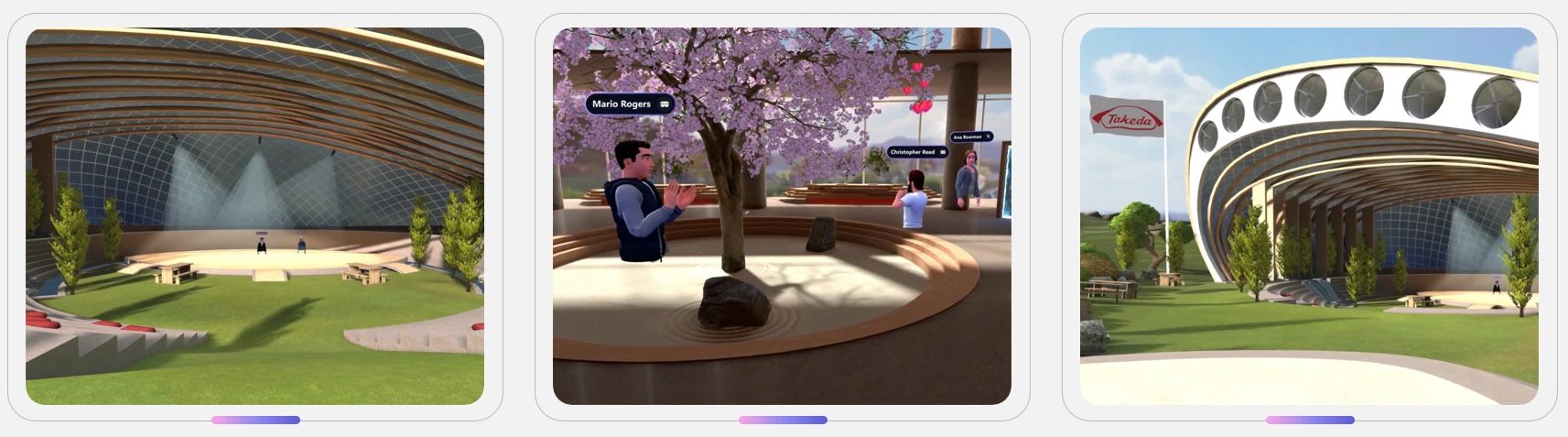
Microsoft Mesh extends beyond Teams, allowing organizations to host larger events with custom immersive experiences tailored to their needs.
The no-code editor facilitates customization, enabling the addition of visual elements such as banners, videos, and presentations. The Mesh toolkit, powered by Unity, provides the ability to create custom interactive experiences.
Takeda, Accenture, bp, and Mercy Ships are at the forefront of leveraging Microsoft Mesh for distinct spaces, benefiting from immersive experiences to enhance engagement and productivity in distributed teams.
The implementation of Mesh not only improves collaboration but also reduces travel and real estate costs, making it a valuable tool for workspaces.