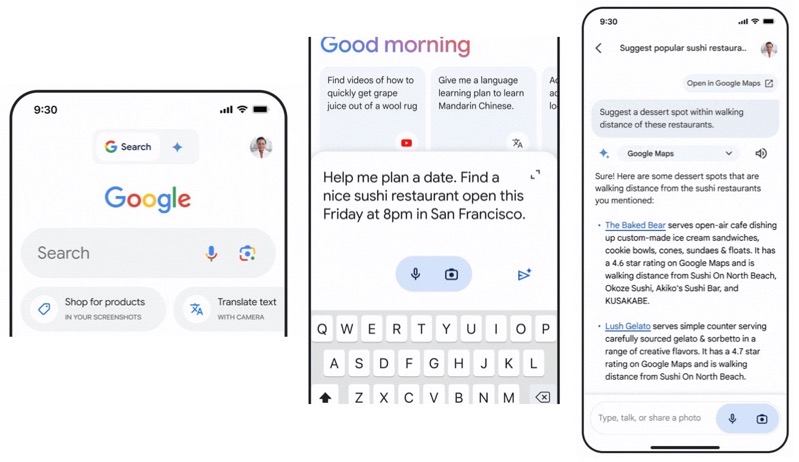Microsoft Edge Importing Chrome Data Without User Consent
Microsoft Edge is under scrutiny as users report the browser automatically opening with Chrome tabs after a Windows update, without user consent.
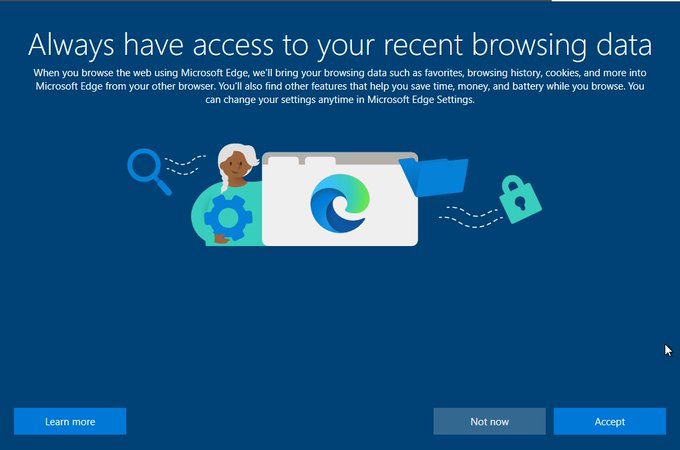
As discovered by The Verge, a glitch in Edge browser launches and displays Chrome tabs without any import confirmation.
Upon investigating, they found this to be the result of a new setting in Edge designed to import data from Google Chrome during each launch, despite the option being disabled.
Attempting to replicate the issue on another PC resulted in system restore after a failed Windows update, followed by the same automatic Edge opening with Chrome tabs. Although not widespread, similar experiences were shared by several other users on online platforms.
The glitch appears linked to an underreported import feature in Microsoft Edge, acknowledged as disabled on affected systems. A privacy researcher, Zach Edwards, highlighted a setup prompt during a fresh Windows install, indicating Edge’s intent to regularly import data from other browsers on the device.
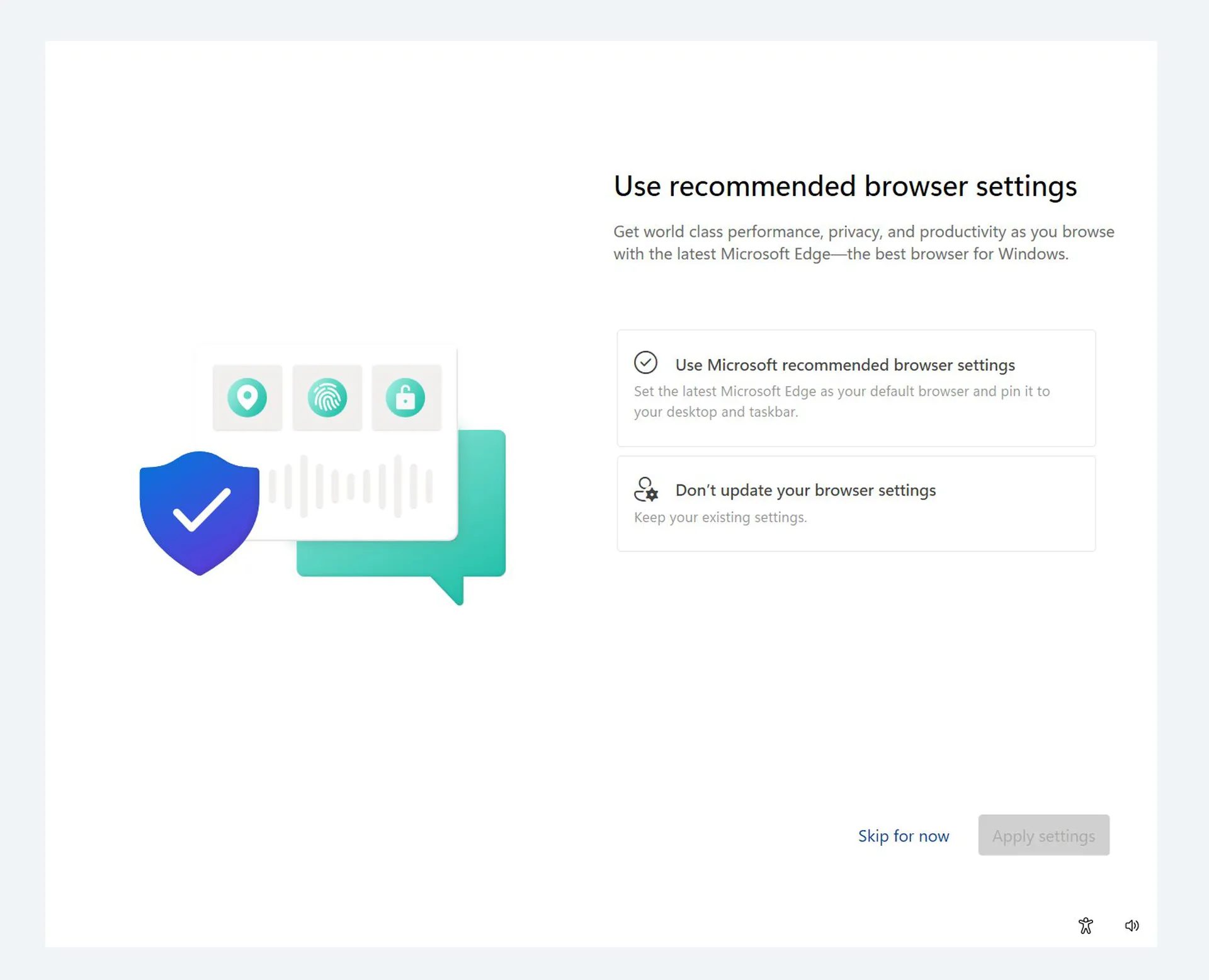
According to Microsoft, this data import is stored locally, but synchronization sends it to Microsoft if the user signs in. Users are prompted with a blue “accept” button to enable the feature, with an option to decline.
Whether a bug or a persistent issue, Microsoft needs to address this situation promptly, especially considering the full-screen prompt (shown above) that appeared briefly after the update.
Despite reaching out to Microsoft for comment, no response has been received so far.