
Netflix Sign In on Apple TV Just Got Easier
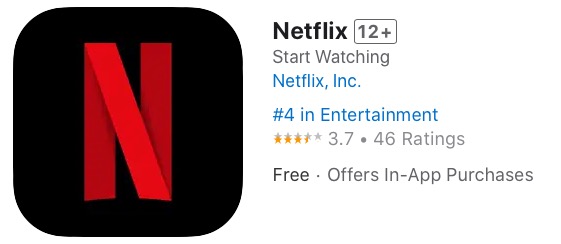
Netflix recently updated its app for Apple TV to make signing in so much easier. Previously, you had to log in by typing in your email and password, but now there’s an easier option to just use your phone.
You can now scan a QR code on your TV with your iPhone, which will then ask you to confirm the 8-digit code on your device within the Netflix app.
Below is the new splash page that says, “Choose how to sign in”, showing the QR code on the left and the code on the right.
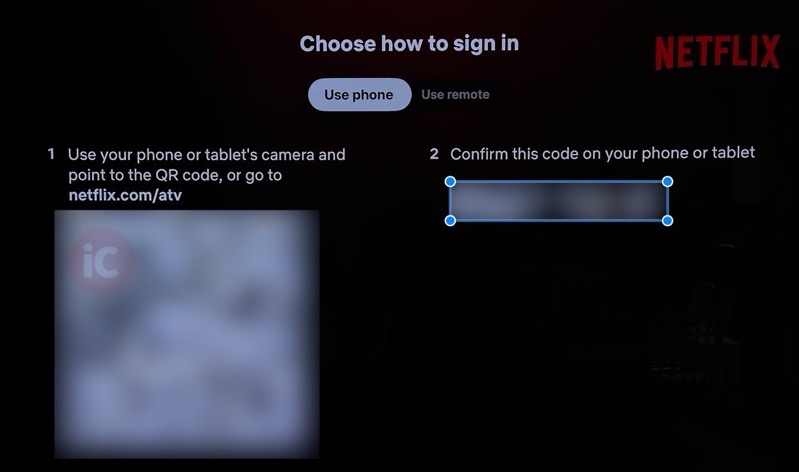
Once you tap the link associated with the QR code, it will launch the Netflix iPhone app, which will ask, “to sign in, please confirm the code below matches this TV: Apple – Apple TV”. All you have to do is tap “sign in to TV” and then boom, you’re all set and you can watch Netflix.
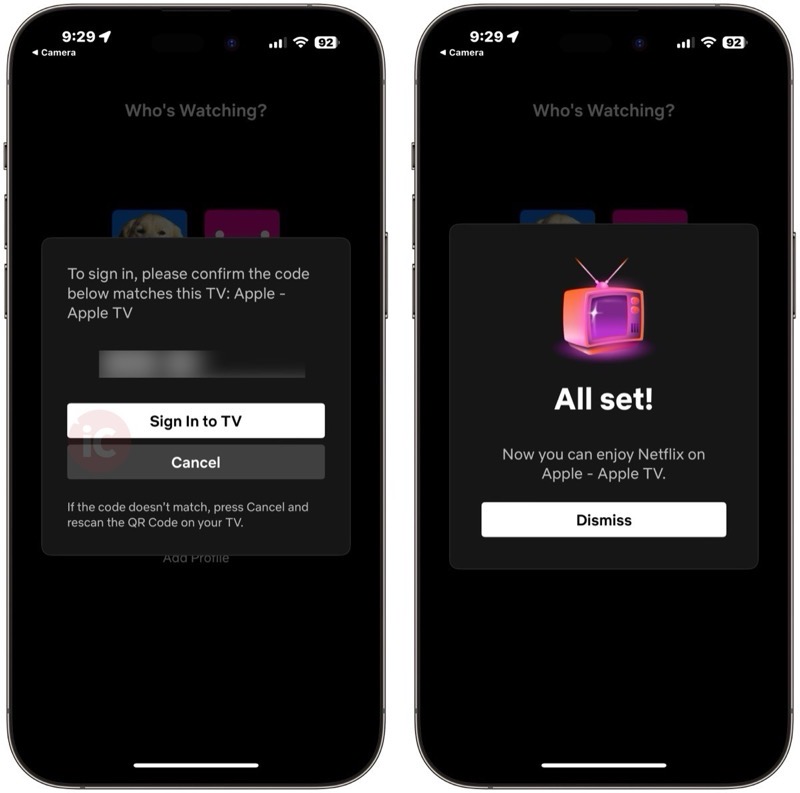
Sometimes at random Netflix on Apple TV will sign you out, so this new method makes it so much easier, joining the likes of Disney+ and others for a simpler sign in process.

