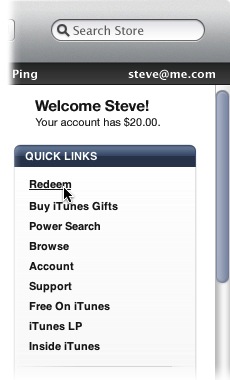Apple Explains: How to Redeem Promo Codes in iTunes and the App Store
We get a lot of promo codes from developers eager to share the fruits of their labour. Most of the time we share the love with our readers. If you’ve never redeemed a promo code, Apple has posted an update on how to do so in iTunes and the App Store, as explained on Inside iTunes, the blog from the iTunes team:
To redeem on your computer, open the iTunes Store and click Redeem on the right side under Quick Links. On your iPhone or iPod touch, Redeem is at the bottom of the Featured page in the App Store, and at the bottom of the main Music, Movies, and TV Shows pages in iTunes. In the iBookstore, it’s at the bottom of the Featured page. On your iPad, it’s at the bottom of main pages in iTunes, the App Store, and the iBookstore.
So there you have it. The next time we tweet out about promo codes, you will now know how to redeem your precious code!