
Best Buy Canada for iOS Launches Augmented Reality ‘Home View’ Feature
If you’re shopping with the Best Buy Canada iOS app, a new feature has launched which lets you check out the placement of products in your home before buying, leveraging augmented reality.
Called 3D in Home View, the feature allows you “position a life-sized product in your home before you buy, so you can slot a fridge into your kitchen, or plunk a MacBook onto your desk – just because you can.”
To get started, update to the latest version of Best Buy Canada for iOS. You will then see a headline “See it in your home first” advertising the new Home View, which is available for over 150 products, including “laptops, gaming consoles, voice assistants, and a few appliances.” Supported products will show a “See In Your Home” button:
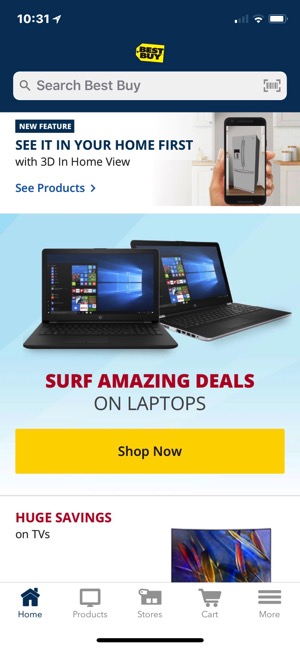
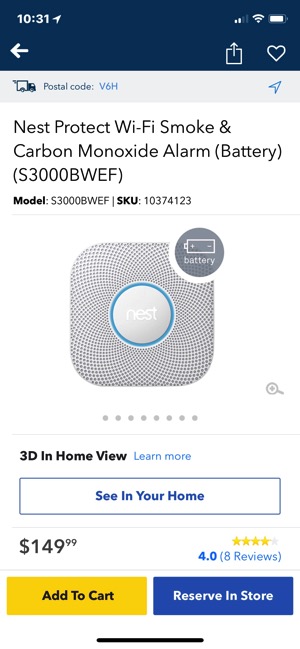
Next, the app will ask for access to your iPhone camera to map out the space in your room. It will ask you to “slowly move your phone from side to side and wait for the solid square.” In our tests, this wasn’t exactly easy, as the app kept telling us we were moving too quickly, despite going slowly, and also it took a while for the ‘square’ to go solid and product to show up.
In the end, here’s what the Nest Protect smart carbon and smoke alarm looks like (right image):


The feature definitely needs some work, but it’s good to see Best Buy trying to leverage AR in their iOS app. The new feature is available for an iPhone 6s and iPhone SE or newer.

