
Facebook Messenger’s Face ID Security Feature Goes Live
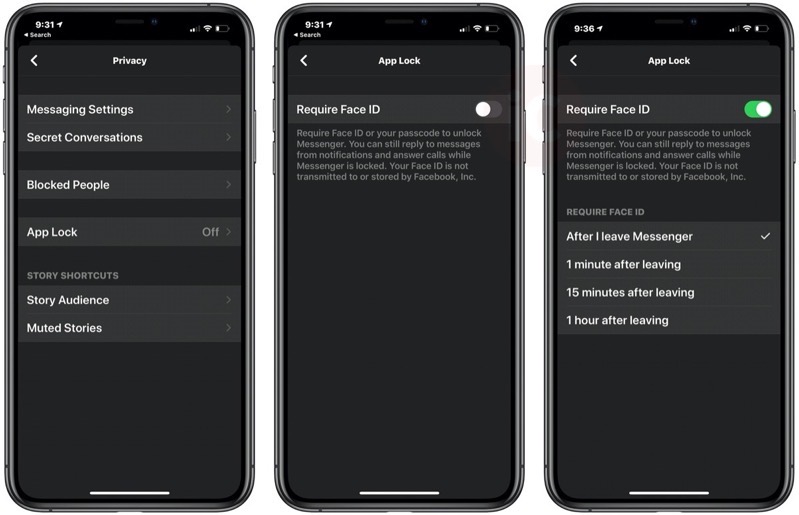
Last month, Facebook released an update for Messenger, introducing a security feature called App Lock, to protect your inbox using Apple’s Face ID or Touch ID on an iPhone or iPad.
While Messenger’s update noted the feature was available at the time, it wasn’t available yet from Facebook. But recently, that changed as the App Lock setting is now available within Messenger on iOS.
To enable App Lock within Facebook Messenger, just launch the app, then go to Settings > Privacy > App Lock > Require Face ID > ON.
Facebook’s description of the feature says, “require Face ID or your passcode to unlock Messenger. You can still reply to messages from notifications and answer calls while Messenger is locked. Your Face ID is not transmitted to or stored by Facebook, Inc.”
When you enable Face ID, you have options as to when you want the latter to be required. Intervals include ‘After I leave Messenger’, and time spans of 1 minute, 15 minutes and 1 hour after leaving the app.
If you spend a lot of time within Messenger and want to lock down your chats, App Lock is probably a handy security feature you’ve been waiting for.
Click here to download Facebook Messenger for iOS in the App Store.
Thanks tipster

