
Google Drive for iOS Now Supports Face ID and Touch ID to Protect your Files
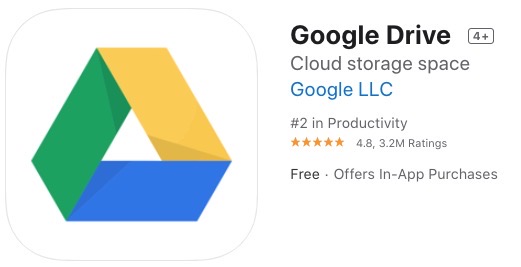
Google Drive for iOS has been updated to now support Face ID or Touch ID to secure the app, preventing unauthorized users from viewing your sensitive files.
Called Privacy Screen, the feature can be enabled within the app by going to Settings > Privacy Screen > ON.
“When Privacy Screen is enabled, access to this app will be restricted by Face ID and passcode. You can choose to delay Privacy Screen when switching between apps,” reads the description. Options for the delay are after 10 seconds, after 1 minute and after 10 minutes.
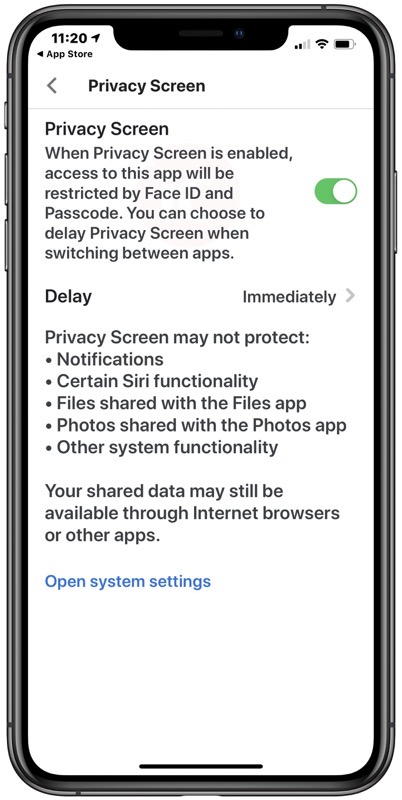
Google Drive says Privacy Screen “may not protect” notifications, certain Siri functionality, files shared within the Files app, photos shared with the Photos app and other system functionality.
This feature is a long time coming for Google Drive on iOS. Other apps such as Dropbox have had Face ID and Touch ID support for a while now to protect others from looking into files.
Click here to download Google Drive for iOS in the App Store.

