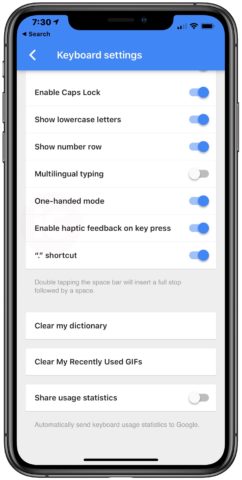iPhone Haptic Feedback Keyboard Now Supported in Google’s Gboard for iOS
Apple’s iPhone keyboard does not have haptic feedback for each key press, something that remains commonplace with its Android competitors.
But with a recent update to Google’s Gboard iOS keyboard, you can now enable haptic feedback within the latter’s settings. With haptic feedback, each keypress results in a slight vibration, simulating a physical interaction. It results in much better ‘feel’ when typing on glass and the new feature is a subtle vibration that is not too overwhelming or annoying.
To enable haptic feedback within Gboard, launch the app then head to its settings and toggle on ‘Enable haptic feedback on key press’, as seen in the screenshot above.
With Gboard, you get glide typing plus quick Google search capabilities without leaving your iMessage window. Google says Gboard will only send your search queries to their servers to bring back search results plus app usage statistics (it can be toggled off), along with voice input if you use the app’s microphone for transcription.
Gboard version 1.40 also includes language support for Lao and Mongolian, while Google says they have “optimized Gboard assets to reduce app size” as well.
Click here to download Gboard for iOS in the App Store.