
PC Financial iPhone App Now Available for Download
PC Financial has announced the release of their much anticipated iPhone app. The latter allows users to pay bills, transfer funds, check balances, view transactions and also send INTERAC e-Transfers. You can also locate the nearest PC Financial and CIBC bank machines and PC Pavillions.
It’s easy to bank anywhere, with the President’s Choice Financial® Mobile Banking app for iPhone. Pay bills, transfer funds, check your balance and more with just a few clicks. Simple, convenient and secure, it’s the ideal app for your everyday banking needs.
Check account balances
•Check account balances on all of your PC Financial® deposit, borrowing and investment accounts.
Pay bills
•Pay bills you’ve already set up in PC Financial® Online Banking or set up new bills and future bill payments so you don’t miss a deadline.Transfer money
•Transfer money between your eligible PC Financial® banking accounts or other banks.See past and upcoming transactions
•View past and upcoming transactions, including bill payments and transfers.Send e-Transfers
•Send an INTERAC® e-Transfer to anyone on your recipient list or add new recipients from your contact list*.Locate bank machines and pavilions
•Use the GPS on your device to find nearby PC Financial® and CIBC bank machines and PC Financial® pavilions
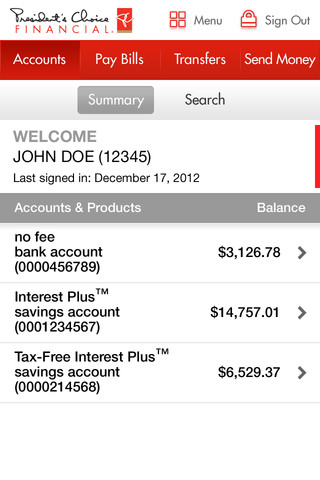
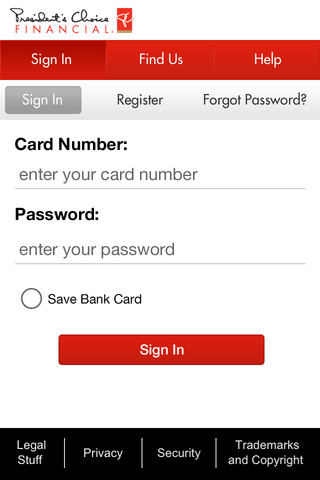
You can check out other banking apps from major Canadian banks here. Let us know how you like this app! Early iTunes reviews note it’s a great 1.0 release.
Click here to download the PC Financial iPhone app–it’s free.
Thanks Ex!

