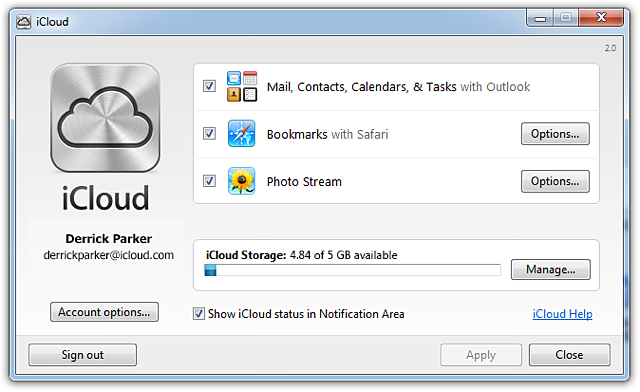Apple Releases iCloud Control Panel for Windows 2.0
When attempting to keep iCloud data organized on a Windows computer that can be troubling. That’s why Apple has updated their iCloud Control Panel program to version 2.0 on Windows. The update has added support to the many new functions available on iOS 6 devices.
Here Is What’s New In 2.0
- Support for Shared Photo Streams
- Single checkbox to set up Outlook Mail, Contacts, Calendars, and Tasks with iCloud
- The ability to create or respond to shared calendar invitations directly in Outlook
- Improved Outlook event invitation behavior
- Built-in Outlook calendar notifications
- Resolves an issue where adding a reminder to an event would cause an inaccurate alert
- Improved reliability with iCloud Contacts, Calendars, and Tasks in Outlook
- Access to iCloud.com Mail, Contacts, Calendar, and Find My iPhone from the Windows Start menu
The only drawback to accessing iCloud data on a Windows computer is the accessibility. Only a specific amount of data can be accessed on a Windows computer; while Mac OS X can perform to the fullest. For example, photo stream on a Windows computer doesn’t allow photo rotation, and when you delete a photo from your hard-drive it isn’t removed from the photo stream.
Click here to download iCloud Control Panel for Windows 2.0
How many of you readers plan on using the iCloud Control Panel for Windows? Let us know below.