
How to Buy Dogecoin in Canada with ShakePay and Binance [Tutorial]

Are you just waking up to the Dogecoin cryptocurrency hype? A legion of online investors has been plunging into the cryptocurrency that started as a joke, after Tesla CEO Elon Musk continues to pump up the coin with cryptic tweets.
Dogecoin has the face of a Shiba Inu dog, derived from the “Doge” meme and was invented by software engineers Billy Markus and Jackson Palmer back in December 2013.
The so-called fun and friendly coin has since skyrocketed as followers of Musk and cryptocurrencies, in general, have hopped onto the bandwagon.
Literally pic.twitter.com/XBAUqiVsPH
— Elon Musk (@elonmusk) February 24, 2021
How to Buy Dogecoin in Canada with ShakePay and Binance
This is just one method that works to buy Dogecoin in Canada that is simple and fast and involves funding a Montreal-based ShakePay online wallet, then sending money over to Binance to purchase Dogecoin.
1. Sign up for ShakePay here—get $30 free (May 11-18, 2021 only!) when you buy your first $100 in Bitcoin or Ethereum. Or, sign up for Newton and get $25 free on your first trade over $100 (instructions are similar), or get $10 free from Calgary’s NDAX after a $100 deposit.
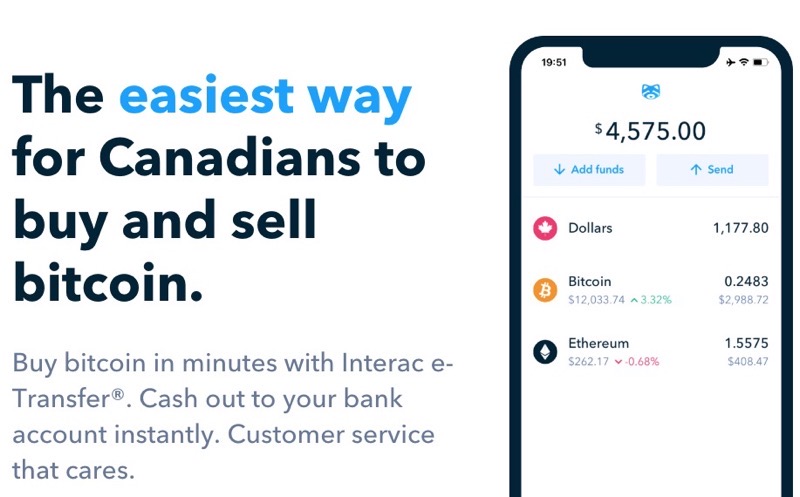
2. After verifying your ShakePay account, deposit an Interac e-transfer (minimum 0.1 ETH/BTC, or about $231 CAD; just deposit $250 to be safe) to buy Bitcoin or Ethereum.
In the ShakePay app, tap ‘Add funds’ and then Interac e-Transfer and follow the instructions.
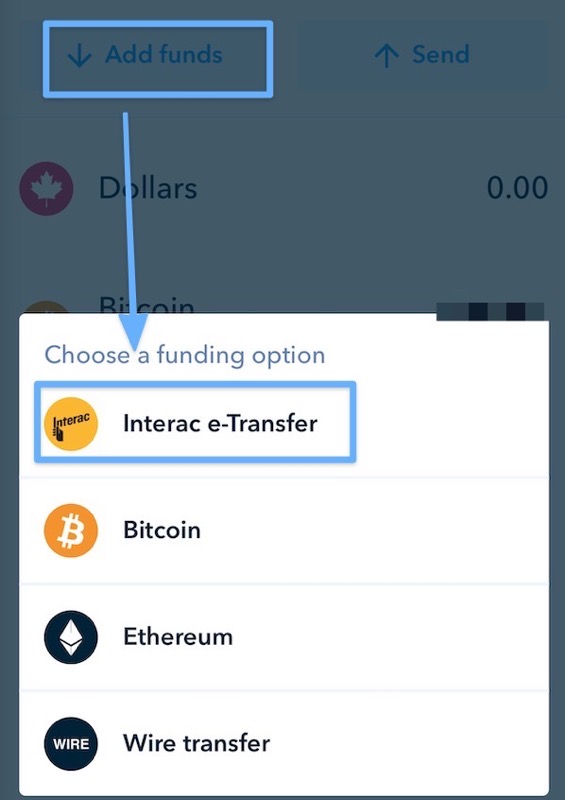
3. While you’re waiting, click here to sign up for a Binance account and save 5% on fees, then verify your identity to complete the set up. In the Binance mobile app, tap your profile icon in the top left, and enable ‘Binance Lite’ for a simpler app to use.
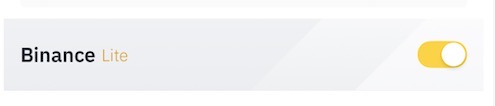
4. Once funds are in your ShakePay account, send them to Binance. Launch the Binance iOS app, tap the ‘wallet’ icon in the bottom right, then tap ‘Deposit’:
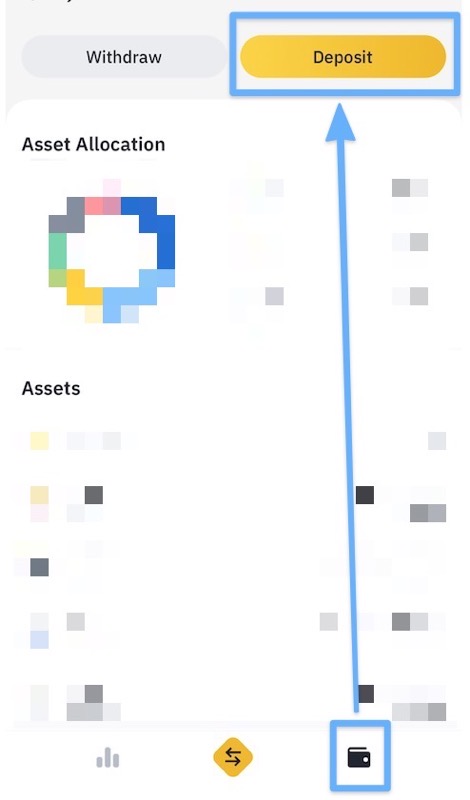
5. Next, type in either Bitcoin or Ethereum, depending on which cryptocurrency you purchased in ShakePay. If you bought Bitcoin, choose BTC. Ethereum, choose ETH.
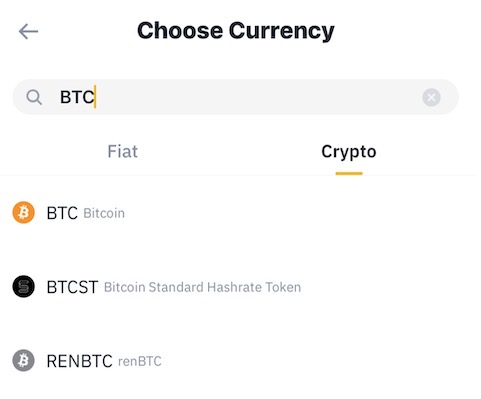
6. From here, tap the ‘copy’ icon below to copy your BTC address to your clipboard, then go back to the ShakePay app.
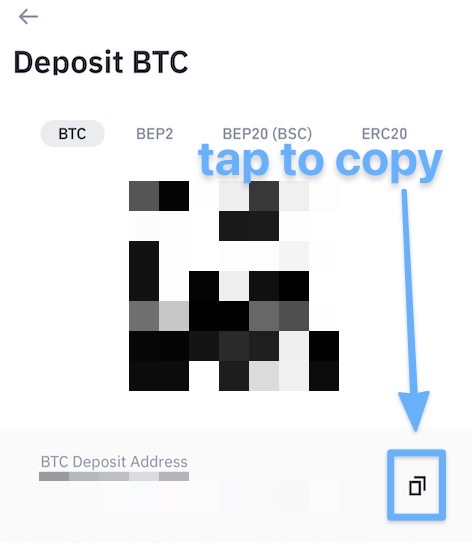
7. Within the ShakePay app’s main screen, tap your BTC or ETH funds, then tap ‘Send’ as seen below:
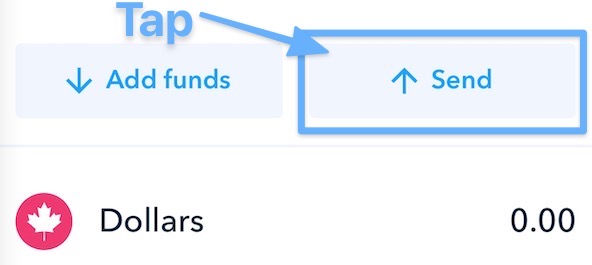
Next, you’ll see the BTC address from Binance in your clipboard will be shown below. Tap ‘Select from clipboard’:
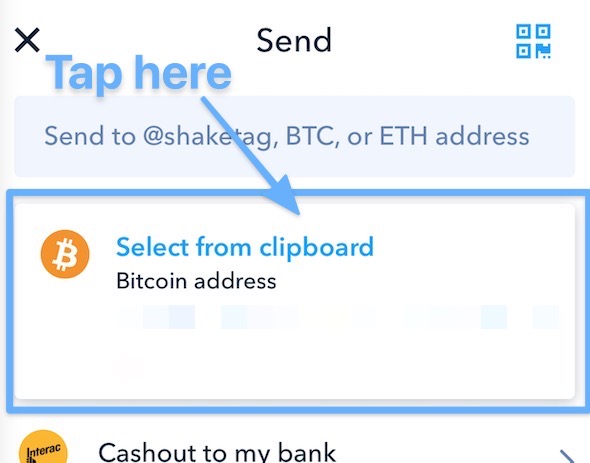
Enter in the BTC amount you want to send. You may want to use Google to calculate exactly how much Bitcoin you want to send.
If it’s the entire amount in your ShakePay account you deposited, tap “MAX”.
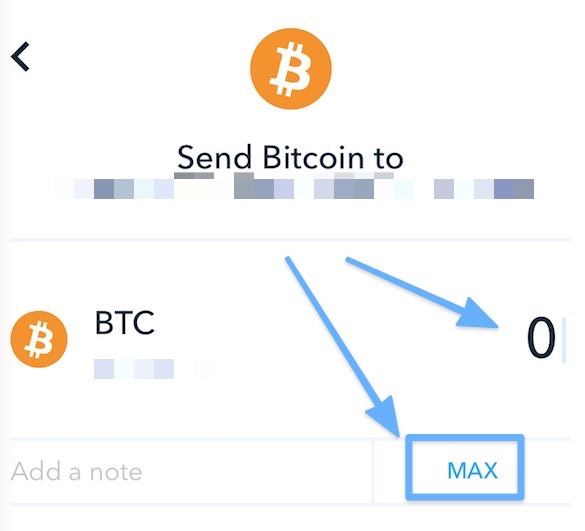
8. From here, ShakePay will ask you to confirm your transaction by checking your email, to authorize the send. Check your email, open the ShakePay email and confirm it on the web. Sending Bitcoin to Binance may take up to 20 minutes or so. If you are sending Ethereum, it appears to be much faster.
You can track your transaction on the blockchain to see its status. Inside ShakePay, tap on your BTC or ETH wallet, depending on which one you used to send. You’ll see the transaction history—just tap the area below:
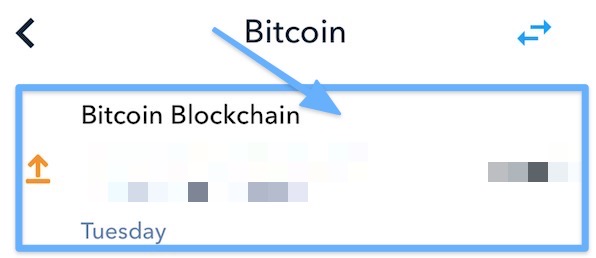
A pop up will show your confirmation details of what you just sent to Binance. Click ‘view on the blockchain’ to see your transaction on the web (full of cryptocurrency blockchain nerd-speak):
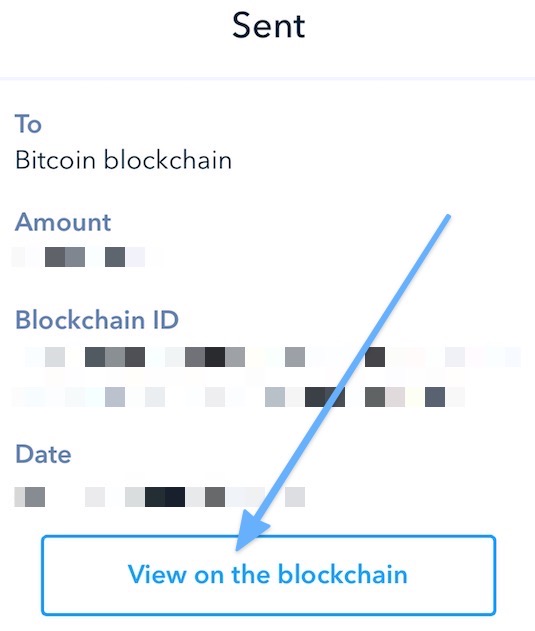
9. Once your BTC or ETH arrives in your Binance wallet, you’ll see your balance when you tap the wallet tab. Now, if you’re still following along, you need to convert your BTC or ETH into another cryptocurrency first, before you can buy Dogecoin.
Click the middle menu icon with the arrows as seen below in the Binance app…

…then tap ‘Convert’:
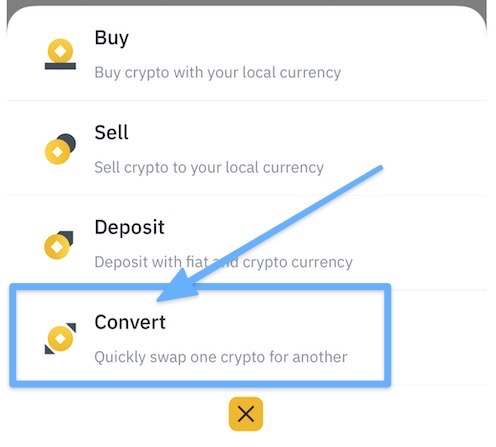
From here, you will convert your BTC or ETH into BUSD (Binance USD). Select BTC or ETH in the ‘From’ drop down menu. In the ‘To’ drop down menu, pick BUSD:
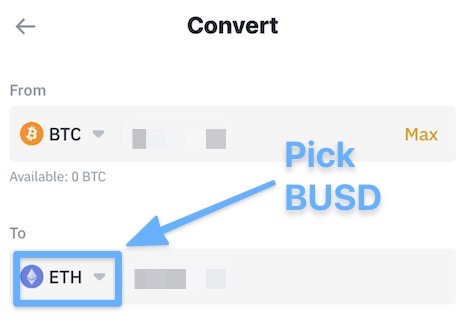
The next menu should show from BTC to BUSD…then tap ‘Confirm’:
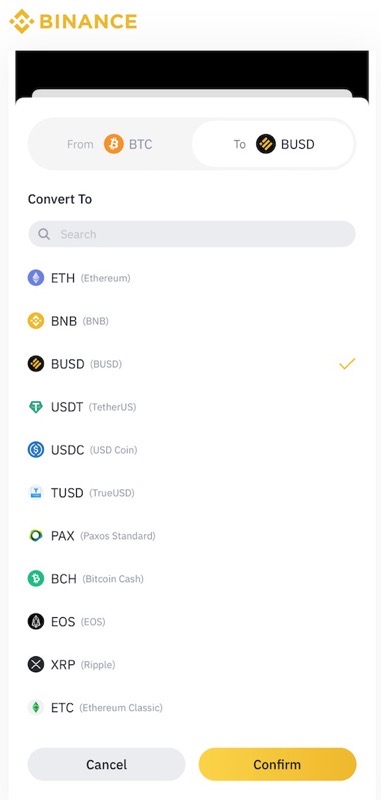
10. From here, tap ‘Max’ if you want to convert all your BTC to BUSD. Essentially, BUSD allows you to buy a variety of alt coins such as Dogecoin, whereas just BTC or ETH cannot. Use an online BTC to BUSD calculator if you’re trying to find a specific amount to send:
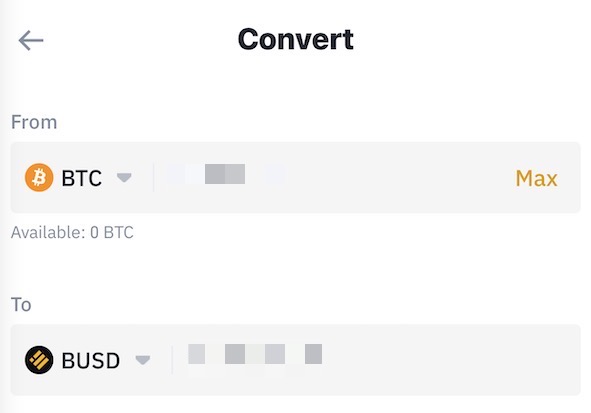
11. Now, you can FINALLY buy Dogecoin. To do so, just perform the same conversion step above, but for the ‘From’ menu, choose BUSD and for the ‘To’ menu, choose Dogecoin.
Again, use a conversation calculator on the web from BUSD to DOGE to figure out a specific amount to convert, or tap ‘Max’:
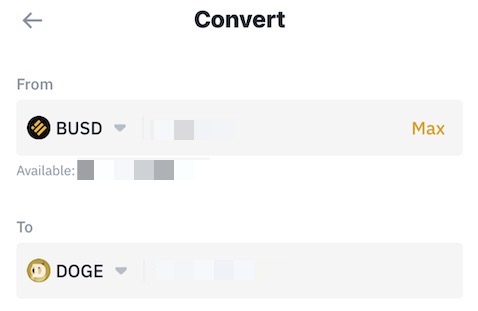
After you complete this last step, you now are an owner of Dogecoin, and can finally sleep at night knowing you didn’t miss the boat, while boasting about your new cryptocurrency gamble to your friends. Again, this is just one way of buying Dogecoin in Canada.
For those using Newton, the process is similar. Fund your Newton account with an Interac e-Transfer, purchase Bitcoin or Ethereum, then withdraw the crypto to your Binance wallet (paste in your Binance wallet address into the Newton app).
A great way to track your cryptocurrency price targets is to use the Yahoo Finance app, as you can set custom push notifications for specific price alerts, should you need to liquidate your portfolio or ‘buy on the dip’. Now enjoy the ride to the moon, folks.
Disclosure: ShakePay, Newton and Binance are affiliate partners of iPhone in Canada, and links above may allow for commissions earned. The instructions above are for educational purposes only and is not financial advice—invest at your own risk.

