
How to Cancel Your Apple News+ Trial Before You Get Billed $12.99 in Canada
Last month, Apple finally launched Apple News in Canada, along with a premium subscription version called Apple News+, which includes hundreds of digital magazines and also partial digital access to The Star.
Apple News+ comes with a free 30-day trial and costs $12.99 per month in Canada. Since the service kicked off on March 25, now is the time to cancel before you get an auto-renewal subscription charge.
Here’s how to cancel Apple News+ on your iPhone
Step 1: Launch the Apple News app and tap the ‘Following’ tab in the lower right.
Step 2: Tap ‘Manage Subscriptions’.
Step 3: Tap ‘Cancel Free Trial’.
Step 4: Tap ‘Confirm’.
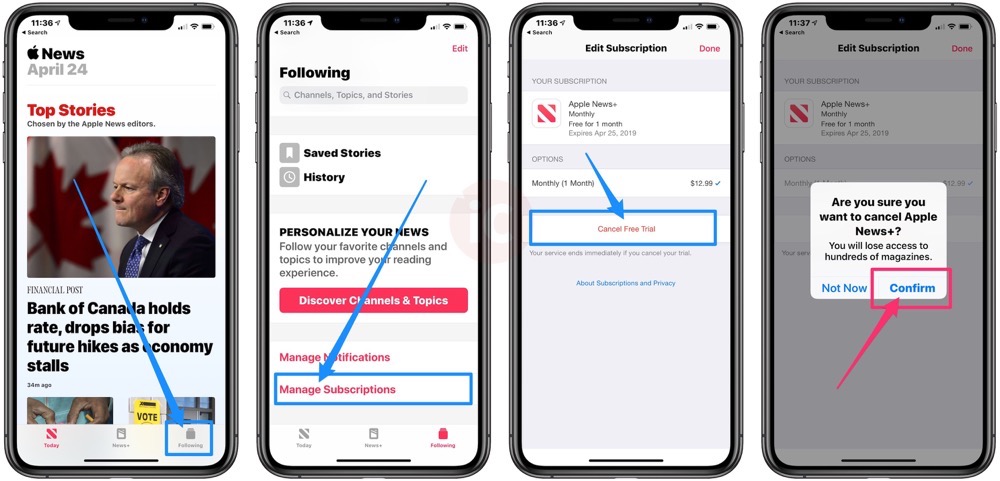
Apple says “your service ends immediately if you cancel your trial,” and also informs “you will lose access to hundreds of magazines” as its last attempt to keep you from cancelling your subscription.
How to cancel Apple News+ on your Mac? Launch the News app, then go to File > Manage Subscriptions and then choose ‘cancel’.
What if you forget to cancel by this week and get charged a month for Apple News+? In that case you’ll need to reach out to iTunes support and ask for a refund, which takes more work.
If you love magazines, Apple News+ is definitely a good deal and can be even better if you’re using 20% off iTunes cards from Costco. But for myself, I rarely have time to read magazines and most of my news comes from push alerts or Google News; the latter is better than Apple News when it comes to local news discovery.
Are you going to stick with your Apple News+ subscription or cancel it?

