
How to Download: Clownfish Wallpaper for iPhone in iOS 16 Beta

Apple’s latest release of iOS 16 beta 3 included the original clownfish wallpaper seen from the original iPhone back in 2007.
The wallpaper seen on the original iPhone below was used in marketing materials and was never made available for customers, until 15 years later with iOS 16 beta 3.
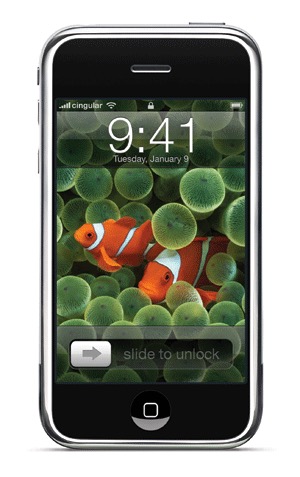
How to download the clownfish wallpaper on iPhone in iOS 16 beta 3? After updating to iOS 16 beta 3, head over to Settings > Wallpaper > Add New Wallpaper.
Scroll down to the ‘Collections’ category and scroll all the way to right—and you should see the Clownfish wallpaper.
But what if the Clownfish wallpaper is not showing on your iPhone in iOS 16 beta 3? There are two ways to fix this and ‘force’ the download of the Clownfish wallpaper over the air:
- Restart your iPhone
- Plug in your iPhone to a charger
After installing iOS 16 beta 3 on our iPhone 11 Pro Max yesterday, the Clownfish wallpaper was not available. We restarted our iPhone today and nothing happened.
But after plugging in the iPhone to charge, the Clownfish wallpaper showed up moments later after checking for it in settings.
The Clownfish wallpaper on iPhone has options for Depth Effects (iPhone XS and later) and Perspective Zoom.
Setting the Clownfish wallpaper on both your Lock Screen and wallpaper brings back some memories of the original iPhone, but 15 years later.

