
How to Find your iPhone 14, iPhone 14 Pro UPS Tracking Number

Ahead of this Friday’s iPhone 14, iPhone 14 Pro and iPhone 14 Pro Max launch (iPhone 14 Plus is coming in October), it’s now possible to find your UPS tracking number and get details on your shipment.
As in the past, all you have to do is visit UPS.com, head over to ‘Tracking’ and then ‘Track by Reference Number’.
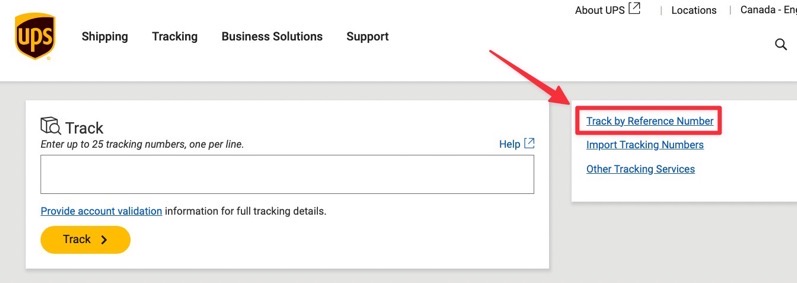
At the ‘Track by Reference Number’ page, under ‘Shipment Reference’, enter in your 10-digit phone number associated with your iPhone 14 or iPhone 14 Pro order and then hit ‘Track’:
![]()
The result? Your tracking number but this time only the last four digits are visible. Why? UPS says it is now “limiting the display of reference number tracking details for improved security,” showing only basic reference number tracking details.
While you won’t get your complete tracking number, it will let you rest easy at night seeing the UPS shipping status of your iPhone 14 or iPhone 14 Pro. Our iPhone 14 Pro Max in Deep Purple is showing as ‘Shipment Ready for UPS’, as seen below:
![]()
As of writing, our iPhone 14 Pro Max is still showing as ‘Preparing to Ship’ according to Apple. We expect movement on our order to start ramping up early Thursday morning, like usual. We’ll have to use this UPS ‘Track by Reference Number’ trick if we want more exact details on what UPS is doing with our order. Time to wait by the door like an obedient lap dog this Friday (after iPhone 14 Pro Max, it’s back to a Mr. Noodles diet again).

