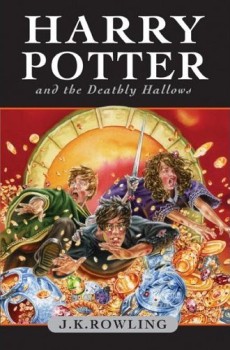How to Get the New Harry Potter eBooks into iBooks [Video]
The Harry Potter series is finally available on digital format. No longer will you or your kids have to break your back carrying the books around.
However, and maybe not surprisingly, you can’t get the eBooks through Apple’s iBooks. Others such as Amazon have struck deals with J.K. Rowling to have the books on their stores. But they’ve made big concessions. When you click on the book you’re directed to the Pottoremore website. You can only buy the books through the Pottomere Shop.
It’s being reported Rowlings is trying to strike a deal with Apple, but we’ll have to wait and see.
In the meantime, thankfully the Harry Potter books are in the ePub format. Which means you can basically read them on any computer, tablet, eReader or smartphone — including the iPhone, iPad and iPod Touch.
So how do you get the eBooks onto iBooks? It’s simple. Watch this quick video for a tutorial on how to do it.

If you don’t have time to watch the video, here are the steps from the Pottermore FAQ’s.
iBooks App:
- Purchase your Harry Potter eBook (or collect it, if it is a gift)
- Your eBook will then appear in ‘My books’
- Click the ‘Select’ button under the eBook you wish to download
- Choose the ‘Direct download’ option
- Click the ‘Yes, download this book’ button. Your eBook will now be prepared and download to your computer. If you are prompted to save it to your computer, click ‘Yes’ or ‘Save’, taking care to note where it is being saved
- Open iTunes on your computer
- Locate your eBook on your computer and use your mouse to drag and drop it into the ‘Books’ section of iTunes
- Download the free iBooks App to your device
- Connect your device to your computer and sync it with ‘Books’ in iTunes
- Open the iBooks App on your device and access your eBook
So are you going to be downloading the Harry Potter books or wait it out until they are available through iTunes or direct download into iBooks? Let me know below!