
How to Jailbreak iOS 13.5 on iPhone with Unc0ver Jailbreak
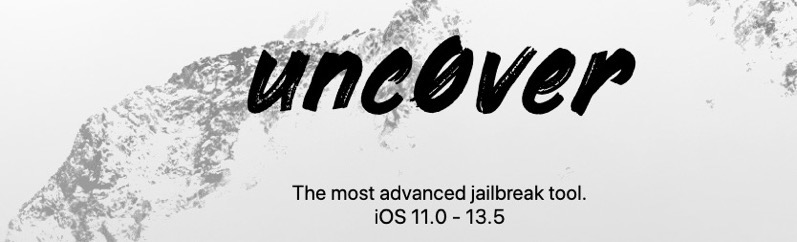
Do you still jailbreak your iPhone? On the weekend, the Unc0ver jailbreak tool was released to jailbreak versions of iOS 11 through to iOS 13.5.
Why jailbreak your device? Those who know how and want to tinker and customize their iPhones can again use platforms AltStore and Cydia. The hacker group says the Unc0ver jailbreak will maintain iOS sandbox security while also preserve Apple’s user data protections.
“unc0ver is designed to be stable and enable freedom from the moment you jailbreak your device. Built-in runtime policy softener allows running code without Apple’s notarization and pervasive restrictions,” explains the Unc0ver website.
The Unc0ver hacking group’s lead developer, known as ‘Pwn20wnd’, told Wired, “This jailbreak basically just adds exceptions to the existing rules,” adding “It only enables reading new jailbreak files and parts of the file system that contain no user data.
The iOS 13.5 jailbreak is based on a zero-day kernel exploit, meaning the hacker group was able to exploit iOS and Apple was not informed ahead of time of where the vulnerability lies. It is estimated Apple may take weeks to release a patch.
According to ‘Pwn20wnd’, the Unc0ver jailbreak for iOS 13.5 is not related to the current leak of an internal iOS 14 build out on the web for months now. If Apple is unable to patch the kernel vulnerability before the release of iOS 14, Unc0ver could jailbreak the next version of iOS, expected to debut at WWDC next month.
If you’re ready to jailbreak your iOS device, the current Unc0ver jailbreak tool works for iOS 13.3.1 to iOS 13.5 for the following models:
- iPhone 6s/6s Plus
- iPhone 7/7 Plus
- iPhone SE (2016; 2020)
- iPhone 8/8 Plus
- iPhone X
- iPhone XR
- iPhone XS/XS Max
- iPhone 11
- iPhone 11 Pro/Pro Max
- 2017, 2018, 2020 iPad Pro
- iPad Air 2/3
- iPad mini 4/5
- iPad 5/6/7
As always, backup your iOS device before you attempt a jailbreak and know to tinker with iOS is at your own risk. You should remove any iOS 13 OTA update files from Settings > Storage before you start the Unc0ver jailbreak. Below are jailbreak instructions from the unc0ver team for macOS, Windows and Linux.
Here’s a video that can show you how the process works from iCrackUrDevice on YouTube:
How to jailbreak iOS 13.5 with unc0ver – macOS
AltStore
- Download AltStore. Use the link for your operating system.
- Unzip and move AltStore to your Applications folder.
- Launch the AltStore application.
- Click on the AltStore icon in the Menu Bar, and then click on the Install Mail Plug-in option.
- Open the Mail app, and click on Mail → Preferences in the menu bar.
- Open the General tab in mail preferences, click Manage Plug-ins, check AltPlugin, and apply and restart Mail.
- Connect your iOS device via USB.
- Click AltStore in the menu bar, then go to Install AltStore → (Your iOS Device)
- Login with your Apple ID when prompted and click install.
- On your iOS device, open Settings → General → Device Management and tap on your Apple ID.
- Trust AltStore.
- Tap the “Open in AltStore” button located above.
- AltStore will now install the app. Wait until it finishes.
- Open unc0ver and jailbreak!
Xcode + iOS App Signer
- Install Xcode, open it, and agree to the license agreement.
- Plug in your iOS device and select it as the build target.
- Open Xcode and create a new iOS Application.
- Type a name and identifier.
- Xcode will complain about the lack of a provisioning profile. Click fix issue.
- Sign into an Apple ID when prompted.
- Download iOS App Signer
- Download the latest version of unc0ver from above.
- Open iOS App Signer.
- Select the ipa you just downloaded as an input file.
- Click start.
- Return to Xcode. Go to the menu bar. Click Window → Devices.
- Find your device, click the plus, and select the file created by iOS App Signer.
- Open unc0ver on your device and jailbreak!
Cydia Impactor
- Note: This method requires an Apple developer account.
- Download Cydia Impactor for the applicable OS.
- Extract the application file, and open it.
- Connect your iOS device.
- Download the latest version of unc0ver from above.
- Drag the IPA file into the Impactor window.
- Enter your Apple ID and password (requires developer account). (Note: If you are using two factor authentication, generate an app specific password, and use that here.)
- On your iOS device, open Settings → General → Device Management and tap on your Apple ID.
- Trust unc0ver.
- Open unc0ver and jailbreak!
How to jailbreak iOS 13.5 with unc0ver – Windows
AltStore
- Install iTunes (Win32 Not UWP)
- Download AltStore Use the link for your operating system.
- Right click the zip you just downloaded and click “Extract All” Wait until this finishes.
- Double click “Setup.exe” and follow the on screen instructions provided by AltStore.
- Press the Windows key, type “AltServer” and open the application.
- Click the arrow icon near the network icon in the taskbar. This will bring up an menu with multiple icons. Look for a diamond shaped logo that says AltServer when mousing over it. Click on it.
- From the option brought up, hover over Install AltStore, and select your iOS device.
- Enter your Apple ID and password when prompted.
- On your iOS device, open Settings → General → Device Management and tap on your Apple ID.
- Trust AltStore.
- Tap the “Open in AltStore” button located above.
- If promoted, sign into the same Apple ID you used before.
- AltStore will now install the app. Wait until it finishes.
- Open unc0ver and jailbreak!
Cydia Impactor
- Note: This method requires an Apple developer account.
- Install iTunes (Win32 Not UWP)
- Download Cydia Impactor for the applicable OS.
- Extract the application file, and open it.
- Connect your iOS device.
- Download the latest version of unc0ver from above.
- Drag the ipa file into the Impactor window.
- Enter your Apple ID and password (requires developer account). (Note: If you are using two factor authentication, generate an app specific password, and use that here.)
- On your iOS device, open Settings → General → Device Management and tap on your Apple ID.
- Trust unc0ver.
- Open unc0ver and jailbreak!
How to jailbreak iOS 13.5 with unc0ver – Linux
Cydia Impactor
- Note: This method requires an Apple developer account.
- Download Cydia Impactor for the applicable OS.
- Extract the application file, and open it.
- Connect your iOS device.
- Download the latest version of unc0ver from above.
- Drag the ipa file into the Impactor window.
- Enter your Apple ID and password (requires developer account). (Note: If you are using two factor authentication, generate an app specific password, and use that here.)
- On your iOS device, open Settings → General → Device Management and tap on your Apple ID.
- Trust unc0ver.
- Open unc0ver and jailbreak!
How to jailbreak iOS 13.5 with unc0ver – iOS
ReProvision
- Jailbreak your device with any other listed method.
- Add https://repo.incendo.ws to your source list in Cydia.
- Install ReProvision.
- Download the latest version of unc0ver from above
- Download the latest version of Unc0ver.
- Open the downloaded IPA and tap the “Share” Icon.
- Open the file in ReProvision from the share sheet menu.
- Tap the “Install” button in ReProvision.
- Wait for the install to complete.
- Continue enjoying unc0ver!


