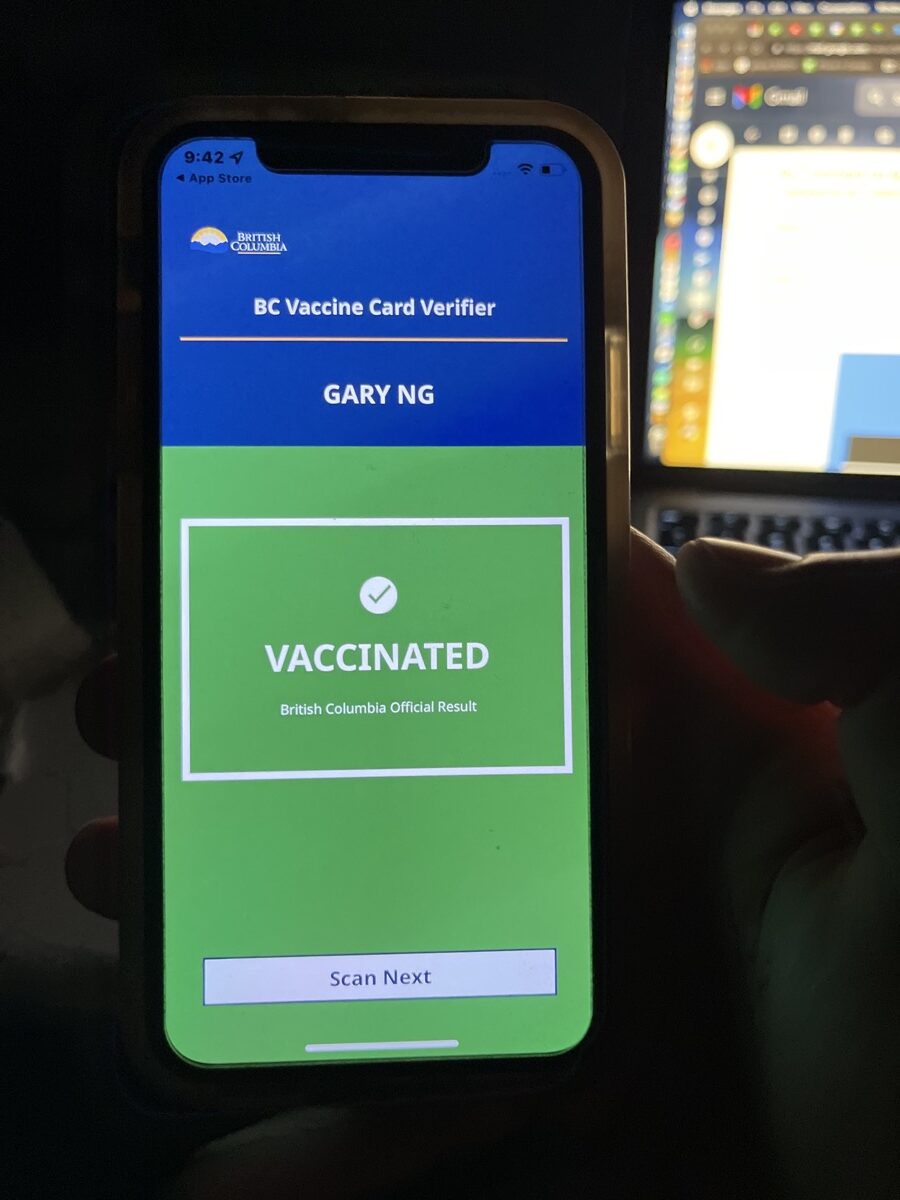How to Save Your BC Vaccine Card to the iPhone’s Wallet App
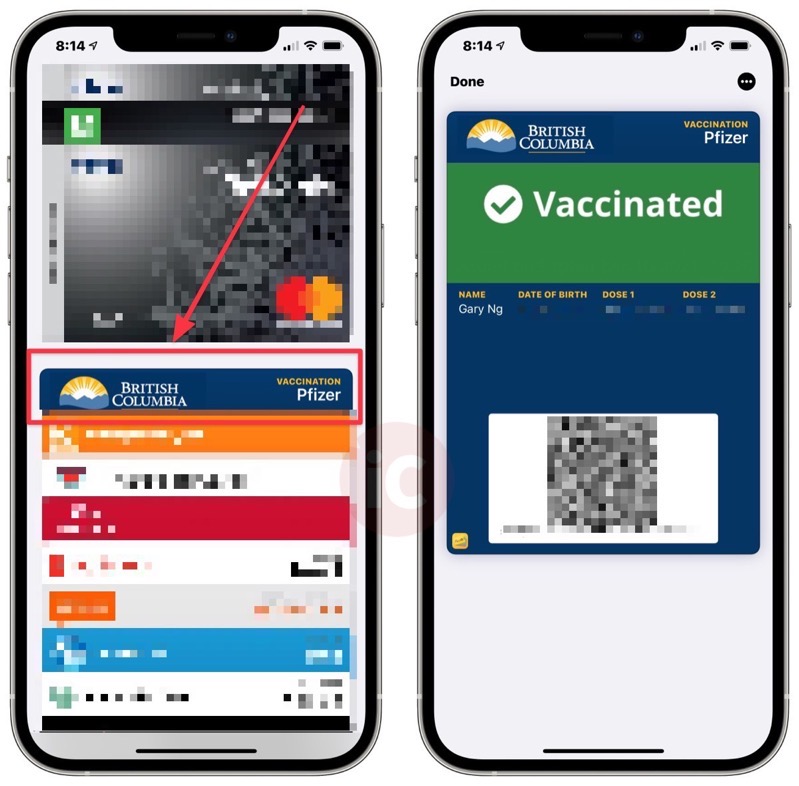
Starting on Monday, September 13, British Columbians will need to show their vaccination status to access select non-essential services. The BC Vaccine Card needs to be saved as a screenshot or printed out, as there’s no way to quickly access it unless you use something like this iOS shortcut.
But now there’s an easier way to show your BC Vaccine Card, by adding it straight to the Wallet app on your iPhone. The Wallet app can be accessed instantly from the lock screen by double-tapping the sleep/wake button for iPhones with Face ID and double-tapping the home button for Touch ID devices.
There’s no official way to add your BC Vaccine Card to the Wallet app, but there is a workaround, thanks to a tip from an iPhone in Canada reader. Here’s how to do it…
How to Add your BC Vaccine Card to the iPhone’s Wallet App
1. Download the free app Pass2U Wallet.
2. Launch the app, tap the “+” icon to make a new pass, then choose “Apply a pass template”. Search for “BC Vaccine Card” to see templates shared by others. We just picked the top template in our example.
3. Under ‘Barcode Content’, tap the icon underneath ‘QR code’ to then scan your BC Vaccine Card QR code, or choose to scan it from your photos.
4. Fill out your Vaccination, Name, Date of Birth, Dose 1 and Dose 2 if you wish. We just put our name for now. Tap ‘Done’ and your pass will be made. Tap ‘Add’ to add it to the Wallet app on your iPhone.
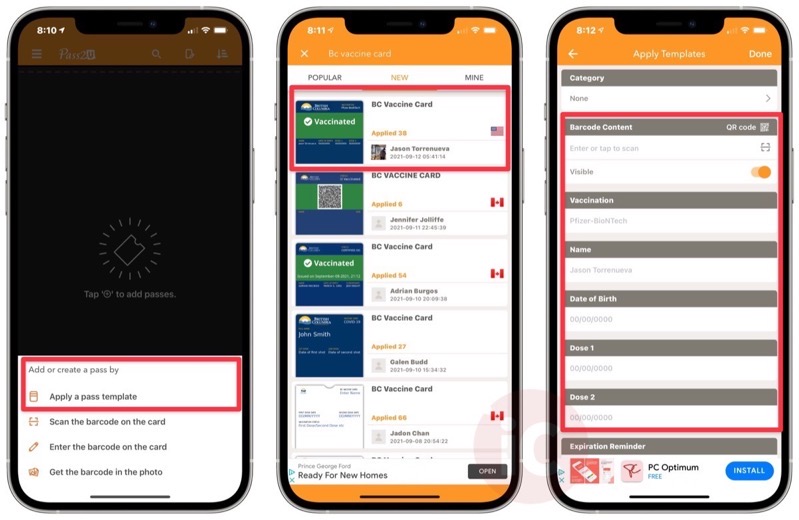
Now, to bring up your BC Vaccine Card on your iPhone, just launch the Wallet app and you’ll see it there, with the QR code showing, your name and other details, looking all pretty. Let us know if this tutorial worked for you in the comments.
We used the BC Vaccine Card Verifier app to test out our card, and it worked perfectly as you can see below in our result:
After getting double doses of the Pfizer COVID-19 vaccine, our 5G signal has never been better on our iPhone, emails from Bill Gates are more frequent, plus the side of my arm now works with fridge magnets*.
Thanks Reeder
*Not necessarily in that particular order…and also not true.