
How to: Use 1Password for iOS 12 Password AutoFill Instead of iCloud Keychain
With today’s release of iOS 12, one of the most anticipated features was being able to use a third party password application for Password AutoFill, instead of iCloud Keychain.
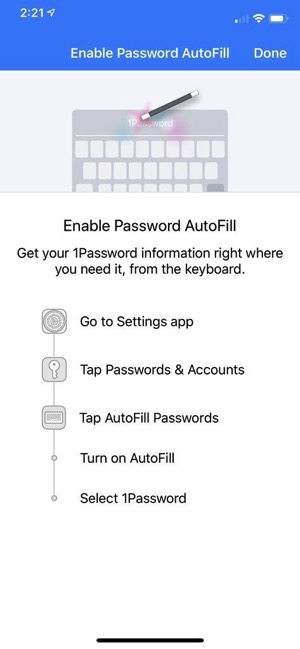
For those using password managers such as 1Password, LastPass or Dashlane, it’s now even easier to login to your favourite websites on your iOS device.
How to set this up so you can use 1Password as your default Password AutoFill option, instead of iCloud Keychain? Let’s get started…
Step 1: Make sure your devices have updated to iOS 12 and also the latest version of 1Password (or LastPass, Dashlane) from the App Store.
Step 2: On your iOS device, go to Settings > Passwords & Accounts > AutoFill Passwords > choose 1Password (or LastPass, Dashlane).

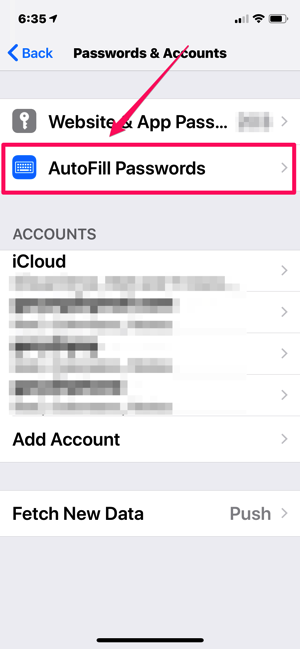
Once you select 1Password, you’ll be asked to enable Auto-Copy of One-Time passwords, which means the app will ask for permission to send you push notifications (choose “Allow”).
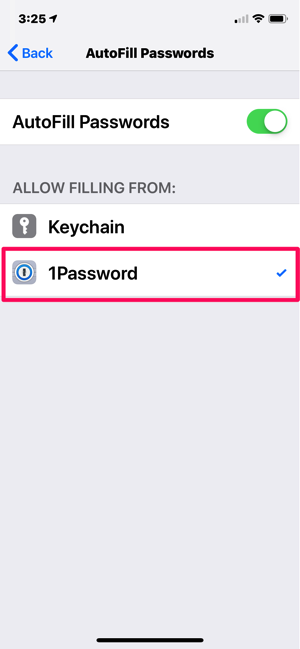
Once you selected 1Password as the third-party app, the next time you are logging into a website on your iOS device, instead of seeing iCloud Keychain, you’ll now see 1Password (or LastPass, Dashlane). You’ll also be able to use 1Password for Password AutoFill on tvOS on Apple TV as well.
The integration of 1Password for Password AutoFill in iOS 12 means those using the third party password manager no longer need to deal with jumping back to the app and copying and pasting logins, passwords and one-time passwords. This is going to make life a heckuva lot easier.
If you’re not seeing the option to choose 1Password for Password AutoFill, you may want to try deleting and reinstalling the app as a possible solution (be sure your vault is backed up accordingly), according to users on Twitter.
Let us know if you’ve setup 1Password for your default Password AutoFill in iOS 12.

