
iOS 14.5: How to Unlock iPhone with Apple Watch While Wearing a Mask

Apple today released iOS 14.5 and watchOS 7.4 (and more), and when combined, allows iPhone users to unlock their devices with their Apple Watch, a handy feature when you’re wearing a mask.
Here’s how to set up the new iPhone unlock feature with Apple Watch, according to Apple.
First, you’ll need:
- An iPhone that uses Face ID (iPhone X or later) and has iOS 14.5 or later
- An Apple Watch Series 3 or later with watchOS 7.4 or later
You’ll also need to have:
- Apple Watch paired with your iPhone
- iPhone and Apple Watch need to have Wi-Fi and Bluetooth turned on
- Apple Watch needs to have a passcode, and wrist detection must be turned on
- Apple Watch needs to be on your wrist and unlocked
- a mask on that covers your mouth and nose
In a nutshell, here are the exact steps to set up the iPhone unlock with Apple Watch feature in iOS 14.5:
1. Download and install iOS 14.5 on your iPhone. Go to Settings > General > Software Update
2. Install watchOS 7.4, after the iOS 14.5 installation is complete. Launch the Watch app on iPhone, then go to General > Software Update > Install. You’ll need to have your Apple Watch on the charger for this to proceed.
3. With both software installations complete, on your iPhone go to Settings > Face ID & Passcode. Enter your passcode.
Scroll down to the section ‘Unlock with Apple Watch’ and toggle it ON. You’ll get a prompt asking you if you really want to turn the feature on—tap ‘Turn On’. That’s it, you’re done.
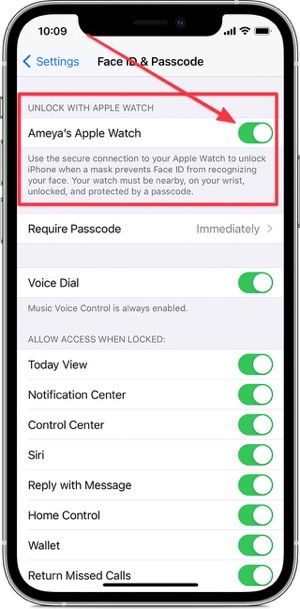

Now, you can test this out by putting on a mask, then try to unlock your iPhone with Face ID. You may be asked to enter your passcode first, but the next swipe up will unlock your iPhone—while you’re wearing a mask.
Your Apple Watch will confirm with haptic feedback, and then display the message your iPhone has been “unlocked by this Apple Watch”. You also have the option to tap “lock” on your Apple Watch to lock your device right away. The next time you unlock your iPhone, you’ll need to enter in your passcode, as added security.
Apple explains, “Unlock with Apple Watch works when your watch is on your wrist and unlocked and your iPhone is nearby. The feature doesn’t use Face ID to recognize and authenticate you.”
The company adds the feature “works only for unlocking your iPhone. It doesn’t verify your identity for use with Apple Pay, passwords stored in Keychain, or password-protected apps. You can still use these features while wearing a mask by typing your iPhone passcode or using your Apple Watch for Apple Pay.”
This is a fantastic feature and will finally make life easier for those with

