
How To: Turn On Night Shift While in Low Power Mode in iOS 9.3
If you’ve updated to iOS 9.3, then you’re probably enjoying Night Shift on your 64-bit iOS device, which reduces blue light on your display, which is supposed to aid in nighttime sleep.
The problem is once you enable Low Power Mode on your iPhone, you cannot turn on Night Shift. The option is greyed out, as seen below:
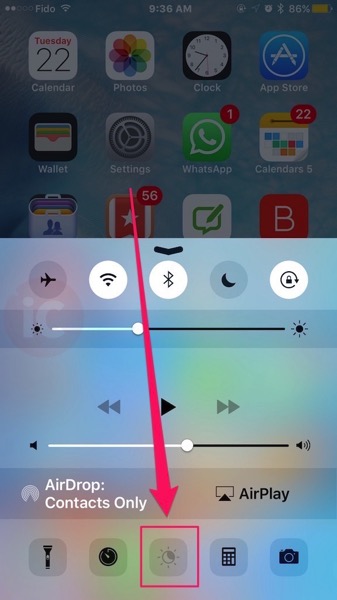
However, there is still a way to turn on Night Shift and Low Power Mode at the same time on your iPhone running iOS 9.3. How? Use Siri! That’s right, all you need to do is say “Turn on Night Shift” or “Enable Night Shift” and Siri will do it for you.
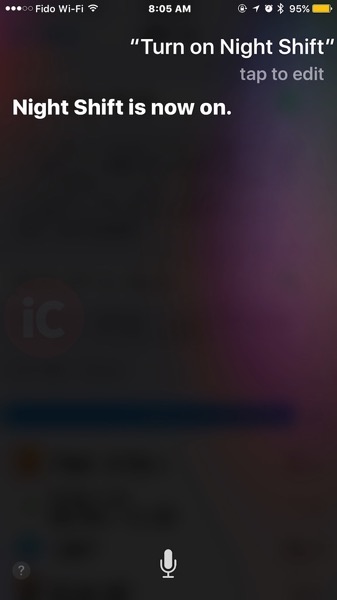
As you can see below, we have Night Shift turned on, while in Low Power Mode, as indicated by the yellow battery icon:
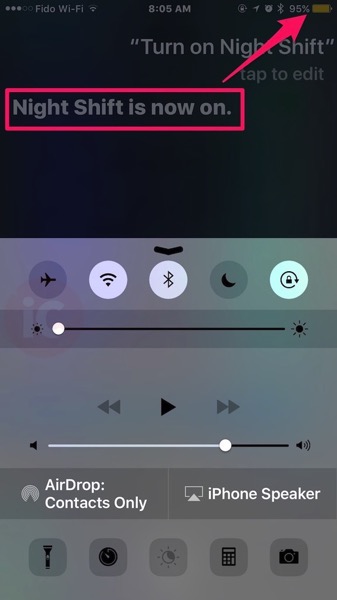
Thanks to Jeff Benjamin from 9to5Mac for the tip on this. Now you can enjoy both Night Shift and Low Power Mode simultaneously, so you can continue to surf the web well into the night.
There’s no word whether Apple will update this in the future so users can enable both simultaneously without a Siri workaround. Not allowing Night Shift to run at the same time as Low Power Mode suggests the former is not exactly friendly to battery life.
Let us know how this works for you!

