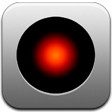Screen Record Your iOS Devices with Display Recorder [Jailbreak]
I’ve been getting a lot of questions lately about how I’m screen recording my iPhone for my videos. I used to just mount my Canon 60D on a tripod and shoot the screen. This is generally how most do it. However, it can be tough keeping your iDevice not only in frame, but in focus.
But then I found Screen Display on Cydia. It allows you to record what’s on your screen in HD quality. Not only that, but you can choose to show your finger taps on the screen, or even show a live screen shot of your device on your computer over WiFi.
The downside, of course, it’s only available for Jailbroken devices and it cost $4.99. A small penny for the amount I’ve used it so far, and how much easier it has made my life. There’s also the issue of file size. If you’re recording something like Infinity Blade for a period of time, it’s really simple to have files well over 5GB in size.
Here is a quick demo of what Display Recorder can do and how to use it.

If you need to record your iOS devices scree for either videos, or maybe for presentations, Display Recorder is the perfect solution.
I’ve had no issues using it. Let me know what you think.