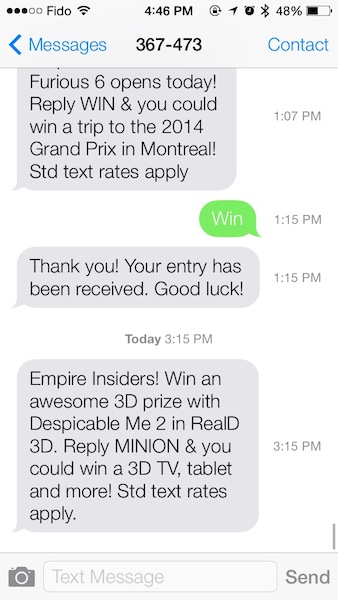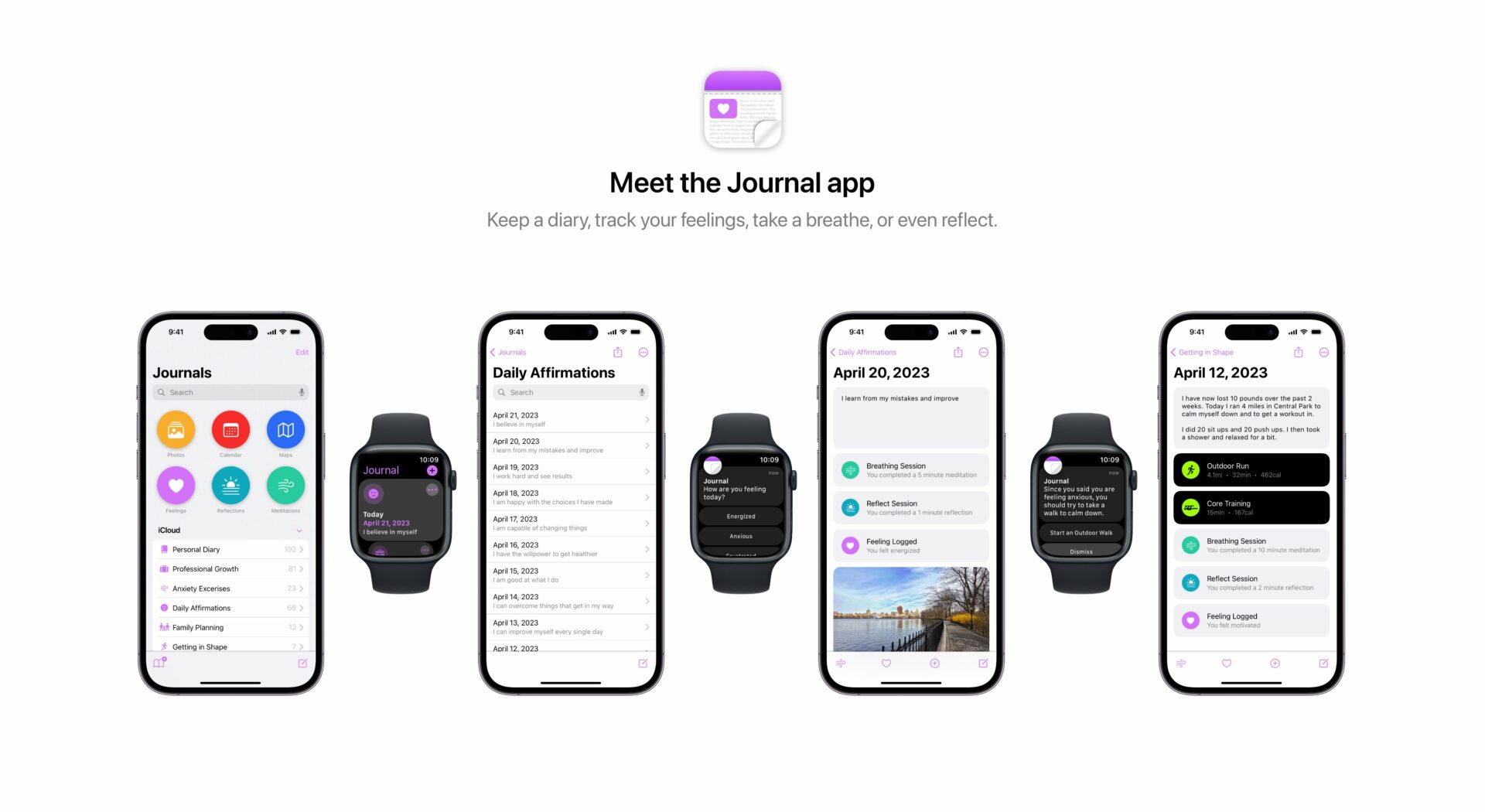Briefly: What’s New in iOS 7 Beta 2 [PICS, UPDATED]
Just two weeks after seeding the first beta of the highly anticipated iOS 7, Apple has seeded iOS 7 beta 2 to developers, which finally adds support for the iPad. Here are a couple of notable improvements brought by the update.
Welcome Screen: with iOS 7 beta 2, users will be greeted by a new welcome screen asking for iCloud credentials, and then asked to turn on iMessages, picking up alternate email addresses.
Siri: The first impression after launching Apple’s virtual assistant is that it loads faster than in beta 1, and users can now choose between a male and female voice. This is the first time the male and female option has been available.
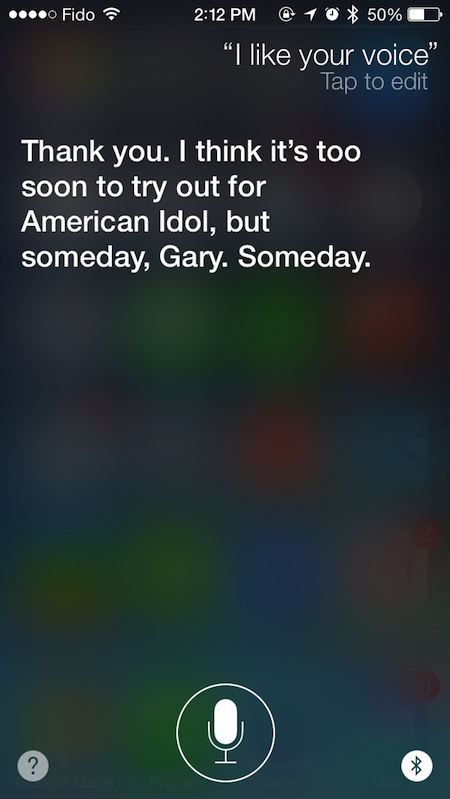
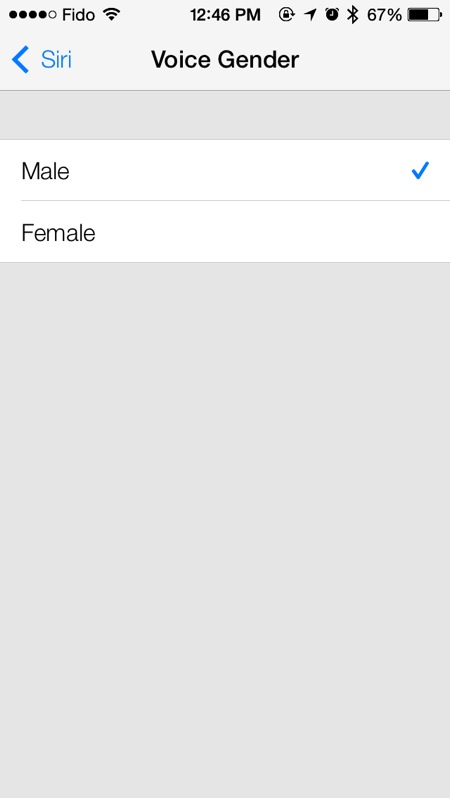
iMessage: The biggest change that captures the eye of iMessage users is the presence of contact photos in case of a group chat. Also, by swiping left, it reveals timestamps.
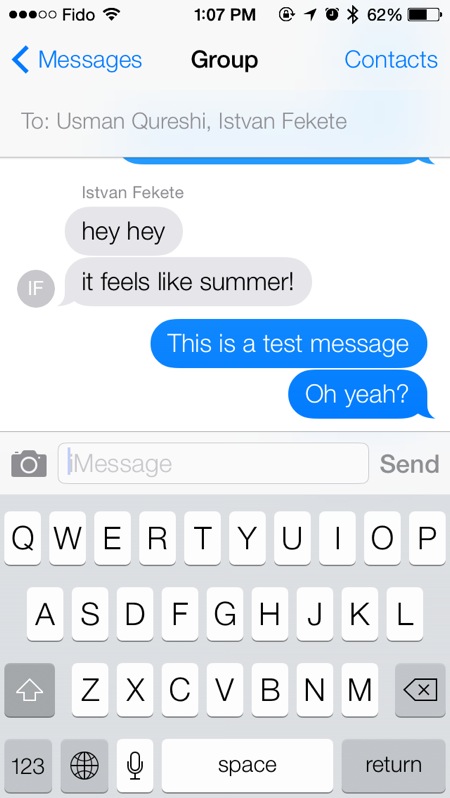
Control Center: The Clock icon has been slightly redesigned. The previously dark icon is now a simple clock outline.
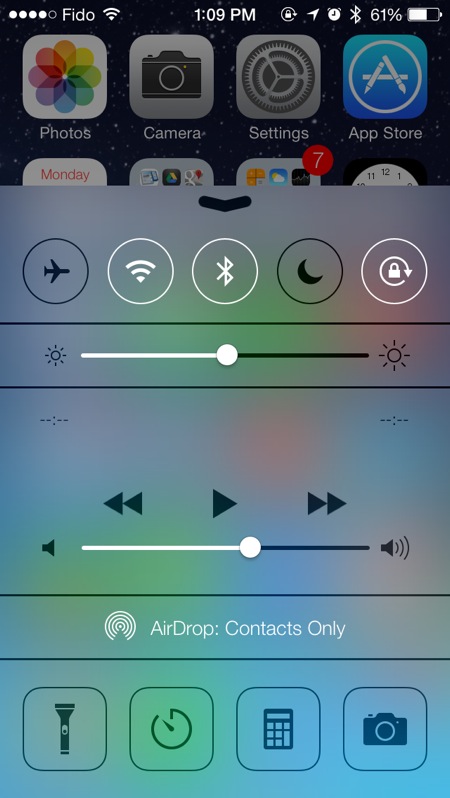
Voice Memos: The missing Voice Memos application is finally back with the second beta; it is simple and functional.

Weather: The app now features a new stacking button. By tapping that button located bottom-right, the full list of all cities tracked appears.

Mail: Users are presented with the option of using nicknames when available, instead of their contact’s name.
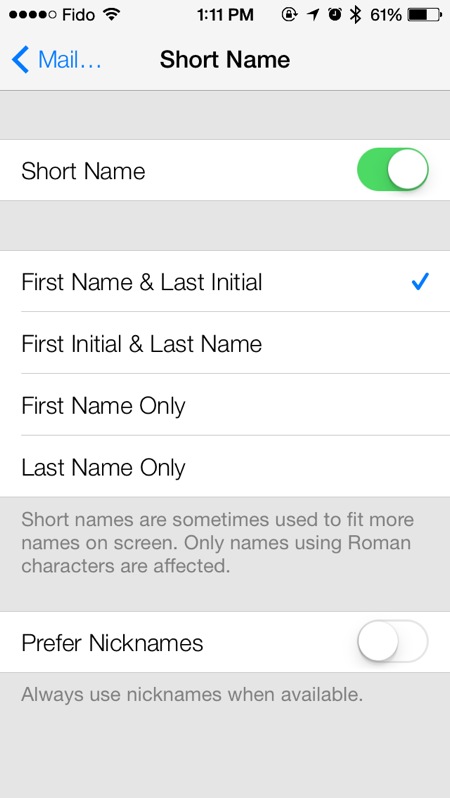
iCloud Keychain: Users who enabled iCloud Keychain in beta 1 are given the option to restore their passwords. iCloud Keychain was present with the beta 1.

Reminders: The new layout is more compact and features a clock icon next to the search bar.
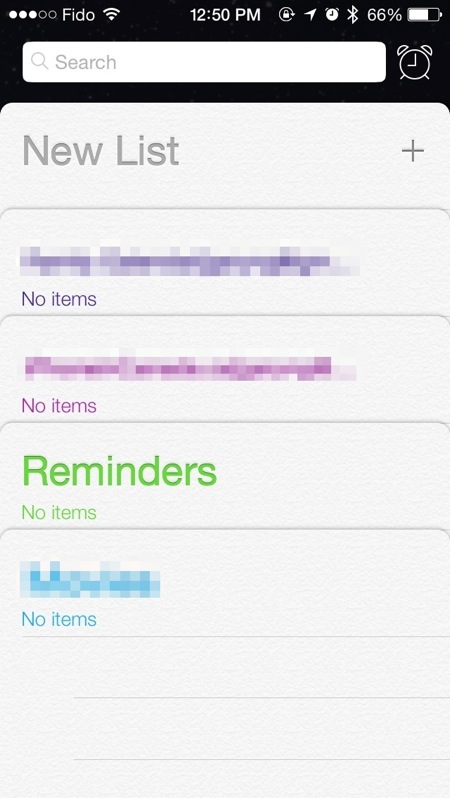
Overall iOS beta 2 feels much faster and responsive than the first beta.