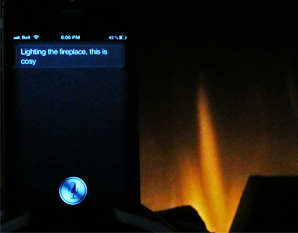Use Siri To Control Your Home With Voice Activated Commands [How To]
By now, you must have seen tons of Siri related videos which can be found all over the web showing what can be achieved when Siri is combined with SiriProxy, for instance locking / unlocking and starting a car, fully controlling a television and even controlling third-party iOS apps. Now, this developer named Mark Hodder has combined SiriProxy with ioBridge, a small module that allows you to web-enable your projects, to create a voice activated home automation system.
Here’s the complete walkthrough (as described by the developer) explaining how you can setup a voice activated automation system at your home:
This is what I used for this project:
- iPhone 4S
- SiriProxy running on my MacBook
- IO-204 Monitor & Control Module
- X10 Smart Board (SB-4)
- X10 Powerline Interface (PSC04)
- Various X10 Appliance Modules and X10 SocketRockets. You need one of these for every appliance you want to control (hint: you could plug a surge protector into one of these modules to control a group of electronics all at once)
I’m not going to do a full walk through on how to set everything up, as things are changing very quickly. There’s lots of up-to-date info on the respective sites. You can check out the results in the video below:
The first step is to get SiriProxy running successfully and the ioBridge module setup with X10. Next you can create individual PHP files for each action and upload them to a folder on your website. Finally create a custom Siri voice command to open the URL of the PHP file you uploaded – this automatically triggers the X10 action and turns the device on or off.
I used this PHP script as the base for each of my actions. I hardcoded the widget ID and state variables (1 for on, 0 for off) in this script – so every time you load the PHP file it triggers an on or off action automatically.
$widgetID = 'mywidgetID'; $state = '0';Note: Using this technique you can create CRON jobs to scheduled tasks with these same PHP files, ie. turn lights off at 11pm
Here’s an example from the SiriProxy plugin I created to accept the new voice commands (use the example plugin as a great base):
#Turn on Living room lamp
listen_for /siri turn on the living room lamp/i do
open('http://mywebsite.com/controlfiles/livingroom-on.php')
say "Turning on your living room lamp"
request_completed
end
You can replicate this block and create as many actions as you want – you can even call multiple files to chain events like:
#Turn on Christmas Lights
listen_for /siri turn on the christmas lights/i do
open('http://mywebsite.com/controlfiles/decklights-on.php')
open('http://mywebsite.com/controlfiles/tree-on.php')
say "Turning on your christmas lights"
request_completed
end
Final Notes:
- This can be done on Windows but it’s harder
- This won’t work once you leave your home Wi-Fi, unless you setup a VPN
- You don’t need to jailbreak your phone, and this won’t effect normal Siri operations
Good luck if you decide to try this, SiriProxy opens up a ton of interesting DIY ideas!
Here’s a little demonstration video: