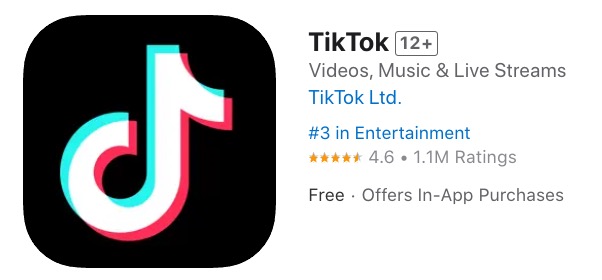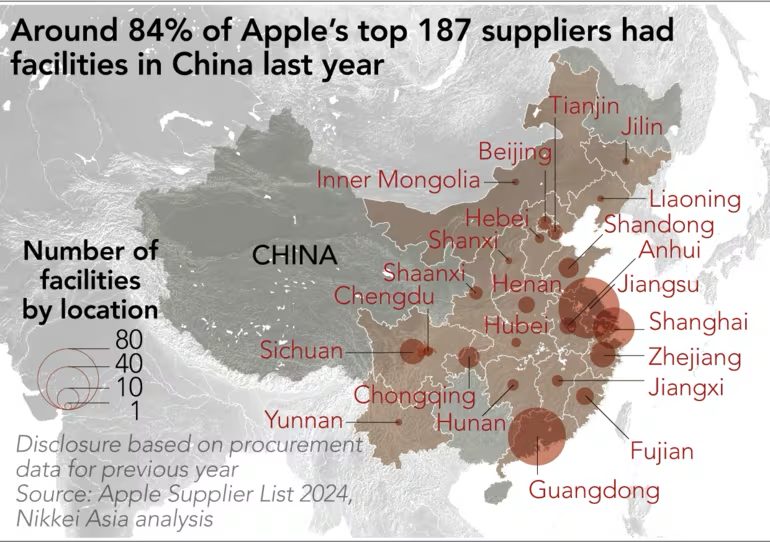
Alberta Updates Vaccine QR Codes to Support Apple Wallet on iPhone
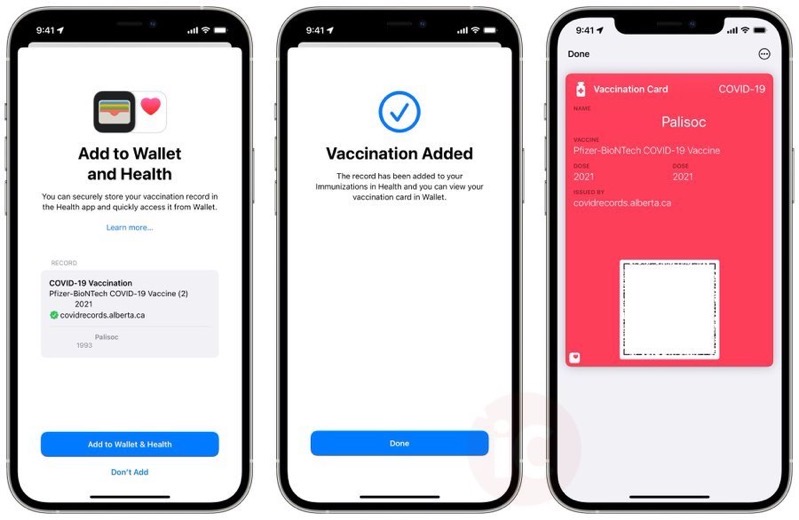
Last week, the province of Alberta updated its vaccination QR codes to now support the Apple Health and Wallet apps on iPhone, running iOS 15.1.
If you previously generated a vaccination QR code, you’ll need to delete your existing one in the Health app, then get the newest code from the Alberta government’s website.
If you have iOS 15 installed, just tap and hold on the QR code on the website to add it to Health. Click here to learn how to add a QR code using Live Text in iOS 15 on iPhone.
Once you do this, you’ll be able to add both verified records to Health and Wallet on iPhone, now possible with today’s release of iOS 15.1, says iPhone in Canada reader, Lee.
You can see in our screenshot above, Lee’s COVID-19 vaccination QR code is able to be supported in the Health and Wallet app, showing the green checkmark as verified records.
Let us know if you’re able to add the newest Alberta vaccination QR codes to the Wallet app on iPhone.