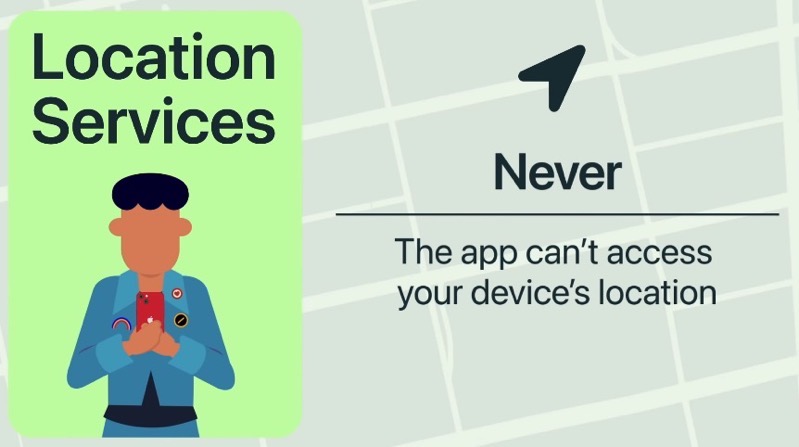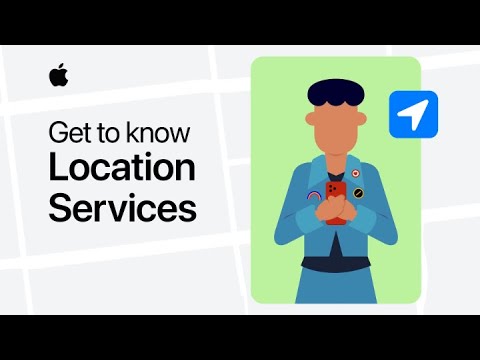Amazon Prime Day Deals in Canada are Back This July
Amazon’s Prime Day deals are set to return in Canada this July, announced the company on Friday. This will be Amazon’s 10th anniversary of its Prime Day event, which offers exclusive deals for Prime members. "I’m thrilled to share that Prime Day will be back this July! This will be Amazon’s 10th Prime Day, and...