
Pre-Order New Book ‘Becoming Steve Jobs’ by Brent Schlender from Amazon.ca
Brent Schlender has a new book coming out titled ‘Becoming Steve Jobs’, which he worked on with Rick Tetzeli. The book was first announced exclusively by John Gruber on Daring Fireball:
It is, in short, the book about Steve Jobs that the world deserves. You might wonder how such a book could be written without Jobs’s participation, but effectively, he did participate. Schlender, in his work as a reporter for The Wall Street Journal and Fortune, interviewed Jobs extensively numerous times spanning 25 years. Remember the 1991 joint interview with Jobs and Bill Gates? That was Schlender. As the book makes clear, Jobs and Schlender had a very personal relationship.
Gruber has given this book a glowing review as he says “there are stories in this book that are going to be sensational” (which he has promised to keep secret for now).
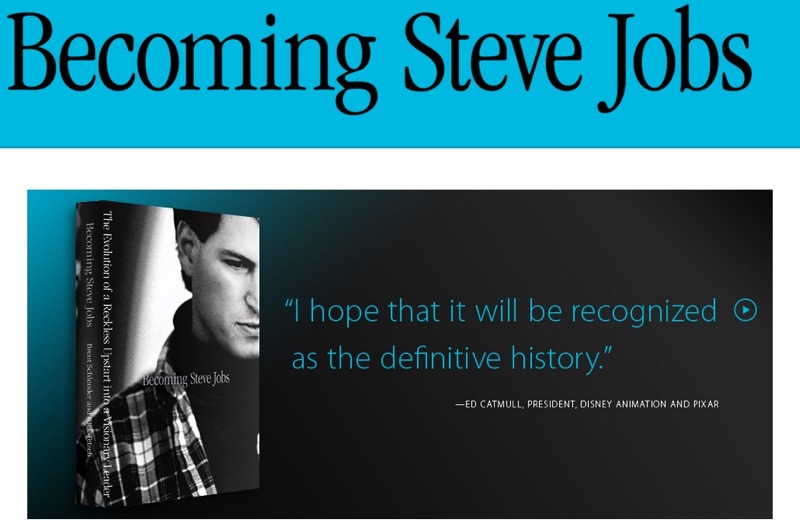
Sounds like this will be a good read. You can get the pre-order from Amazon.ca here for $20.65 in hardcover.

