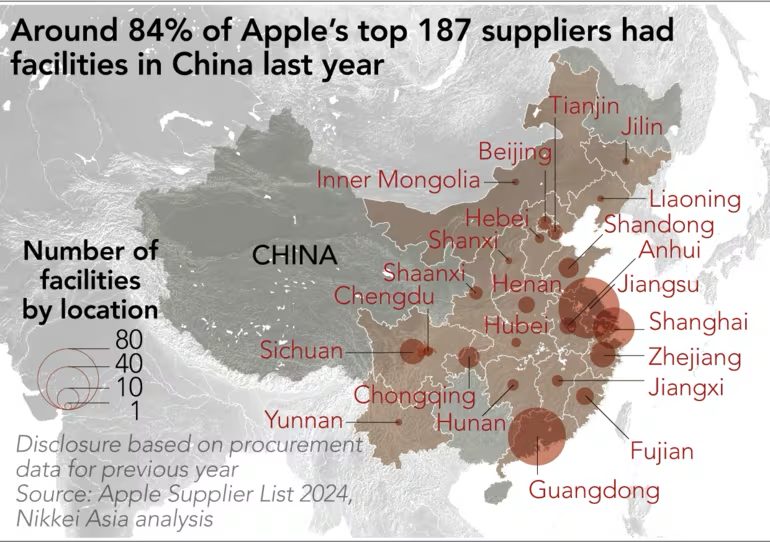How to: Download Ontario Vaccine QR Codes, Save to iPhone Health App
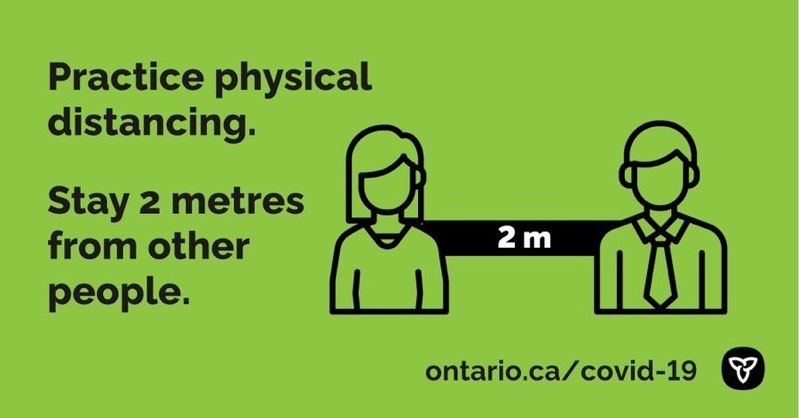
After quietly launching its Verify Ontario vaccination verification app for businesses to scan customer QR codes yesterday, it left many surprised, considering it was not possible to download their own vaccination QR codes yet.
But that has changed, as Ontario has launched the ability for residents to download vaccination QR codes, as of Friday, October 15, 2021, according to its website.
There’s a catch though—Ontario is using a staggered rollout to “ensure a smooth user experience.” This means initial downloads start today and will last three days, depending on what month you were born.
“To ensure a smooth user experience, the province is initially making the enhanced vaccine certificate with scannable QR code available for download in cohorts based on an individual’s birth month over a period of three days,” explains the government of Ontario.
Check out the corresponding months and dates below on when you can download your vaccination certificate:
- January to April: October 15
- May to August: October 16
- September to December: October 17
- October 18 at 6am EDT: open to all Ontarians
How to download your Ontario vaccination QR code? Just visit this website and follow the instructions.
Ontario says you’ll be able to save your vaccinations QR code to the Apple Health app on iPhone.
“Only iPhones running iOS 15 or later can save the QR code to Apple Health at this time,” says the government. You can update your iPhone by going to Settings > General > Software Update on your device.
Once you’ve updated your iPhone to iOS 15, and downloaded and opened your enhanced vaccine certificate on your computer, you can save it to Apple’s Health app by:
- Launching your iPhone camera
- Pointing the camera at your QR code—tap the ‘Health’ button/icon, follow the instructions and save to Apple Health
How to save your Ontario vaccination QR code to your iPhone or iPad? From the portal, tap the PDF and a blue “Open in” link will appear. Click to open a menu that will allow you to email or download the certificate to your device.
When Apple releases iOS 15.1, you’ll be able to save this COVID-19 vaccination QR code to the Wallet app, for quick retrieval.
How to save your Ontario vaccination QR code on an Android smartphone? From the download portal, the government says, “tap the three vertical dots icon on the top-right and then tap “Save.””
Let us know if you were able to download your Ontario vaccination QR code and save it to Apple’s Health app on iPhone.
As of writing, the ability to download vaccination QR codes may not be available just yet, but stay tuned as we’ll update this story accordingly. Update: Now live.
The Doug Ford government will be holding a press conference at 6:30am PDT/9:30am EDT this morning.
“Alison Blair, Associate Deputy Minister, Pandemic Response and Recovery, Tim Lewis, Assistant Deputy Minister, Vaccine Strategy and Performance, and Robert Devries, Assistant Deputy Minister, Platforms, Ontario Digital Service and Ministry of Finance, will hold a technical media briefing via teleconference only on the implementation of Ontario’s enhanced COVID-19 vaccine certificate and verification app,” explained the province’s media advisory.