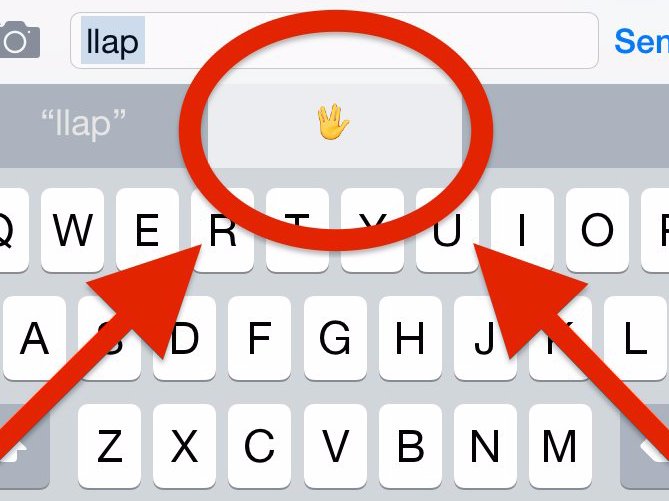How to Get The Star Trek-Themed Vulcan Salute Emoji on iOS 8.3
In the iOS 8.3 update, Apple added a new selection of emojis including the Canadian flag. In addition to all the new icons and characters, Business Insider has discovered that iOS now supports the Star Trek-themed Vulcan salute emoji.
If you want to get the emoji on your iOS device and be able to tell your friends to “live long and prosper,” follow the simple steps below:
1. Open this tweet using Safari on your iOS device.
2. Copy the Vulcan salute emoji.
3. Open the Settings app, go to General tab and then the Keyboard.
4. In the Shortcuts tab, select the “+” icon in the upper right corner.
5. Select “Phrase” and paste the Vulcan salute emoji that you copied earlier.
6. Create a shortcut name that is easy to remember (for example, “llap”).
Now any time you write “llap” using the iOS keyboard, Apple’s built-in word prediction will suggest the Vulcan emoji.